Acer Aspire 6920G Support Question
Find answers below for this question about Acer Aspire 6920G.Need a Acer Aspire 6920G manual? We have 2 online manuals for this item!
Question posted by cabbagetown on March 25th, 2012
Can I Remove Just The Keyboard?
Spilt ginger ale on keyboard...sticing.
Current Answers
There are currently no answers that have been posted for this question.
Be the first to post an answer! Remember that you can earn up to 1,100 points for every answer you submit. The better the quality of your answer, the better chance it has to be accepted.
Be the first to post an answer! Remember that you can earn up to 1,100 points for every answer you submit. The better the quality of your answer, the better chance it has to be accepted.
Related Acer Aspire 6920G Manual Pages
Acer Aspire 6920 / 6920G Notebook Service Guide - Page 1


for more information,
please refer to http://csd.acer.com.tw
PRINTED IN TAIWAN Aspire 6920 Series Service Guide
Service guide files and updates are available on the ACER/CSD web;
Acer Aspire 6920 / 6920G Notebook Service Guide - Page 8
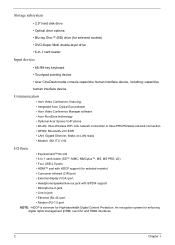
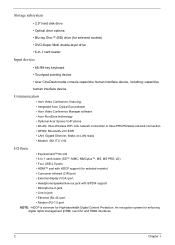
...; Four USB 2.0 ports • HDMI™ port with S/PDIF support • Microphone-in jack • Line-in -1 card reader
Input devices
• 88-/89-key keyboard
• Touchpad pointing device
• Acer CineDash media console capacitive human interface device, including: capacitive
human interface device.
Acer Aspire 6920 / 6920G Notebook Service Guide - Page 19
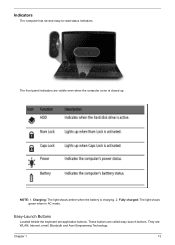
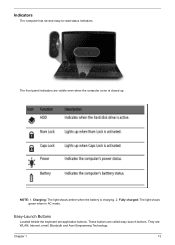
... Technology. NOTE: 1. Fully charged: The light shows green when in AC mode.
These buttons are application buttons. Chapter 1
13 Easy-Launch Buttons
Located beside the keyboard are called easy-launch buttons. They are visible even when the computer cover is charging. 2. Indicators
The computer has several easy-to-read status indicators...
Acer Aspire 6920 / 6920G Notebook Service Guide - Page 22
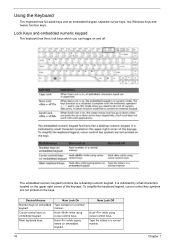
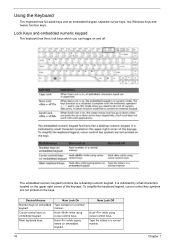
... Lock Off
Hold while using cursor-control keys.
It is indicated by small characters located on and off.
Lock Keys and embedded numeric keypad
The keyboard has three lock keys which you can toggle on the upper right corner of the keycaps. Hold while typing letters on embedded keypad. Using the...
Acer Aspire 6920 / 6920G Notebook Service Guide - Page 23


Hot Keys
The computer employs hotkeys or key combinations to access most of the computer's controls like sreen brightness, volume output and the BIOS utility. To activate hot keys, press and hold the key before pressing the other key in the hotkey combination. Chapter 1
17 Windows Keys
The keyboard has two keys that perform Windows-specific functions.
Acer Aspire 6920 / 6920G Notebook Service Guide - Page 24
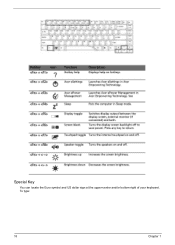
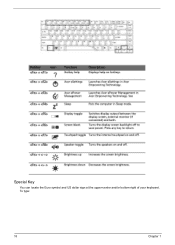
To type:
18
Chapter 1 Special Key
You can locate the Euro symbol and US dollar sign at the upper-center and/or bottom-right of your keyboard.
Acer Aspire 6920 / 6920G Notebook Service Guide - Page 25
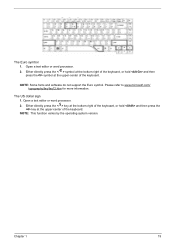
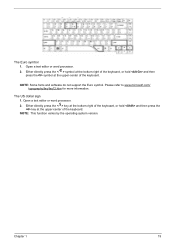
.../ typography/faq/faq12.htm for more information. The US dollar sign 1.
Either directly press the < > symbol at the bottom-right of the keyboard, or hold and then press the key at the upper-center of the keyboard. Open a text editor or word processor. 2. Open a text editor or word processor. 2. The Euro symbol 1.
Acer Aspire 6920 / 6920G Notebook Service Guide - Page 36


You can access the Launch Manager by clicking on Start > All Programs > Launch Manager to the manufacturer's recommended value.
Launch Manager
Launch Manager allows you to set to start the application.
30
Chapter 1 NOTE: Please ensure that the resolution setting of the second monitor is set the four easy-launch buttons located above the keyboard.
Acer Aspire 6920 / 6920G Notebook Service Guide - Page 43
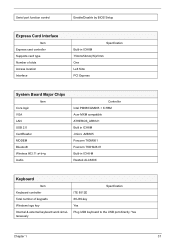
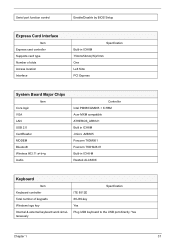
... a+b+g Audio
Controller Intel PM965/GM965 + ICH8M Acer MXM compatible ATHEROS_AR8121 Built in ICH8M Jmicro JMB385 Foxconn T60M951 Foxconn T60H928.01 Built-in ICH8-M Realtek ALC889X
Keyboard
Item Keyboard controller Total number of keypads Windows logo key Internal & external keyboard work simultaneously
Specification ITE 8512E 88-/89-key Yes Plug USB...
Acer Aspire 6920 / 6920G Notebook Service Guide - Page 63
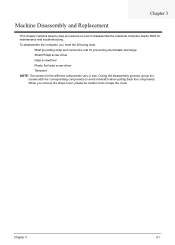
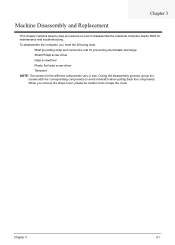
... how to avoid mismatch when putting back the components. To disassemble the computer, you remove the stripe cover, please be careful not to scrape the cover. During the disassembly ...process, group the screws with the corresponding components to disassemble the notebook computer Aspire 6920 for the different components vary in size. Chapter 3
61 When you need the following...
Acer Aspire 6920 / 6920G Notebook Service Guide - Page 65
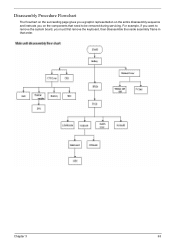
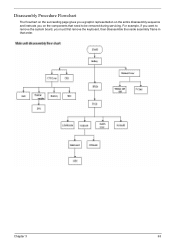
Chapter 3
63
For example, if you want to remove the system board, you on the entire disassembly sequence and instructs you must first remove the keyboard, then disassemble the inside assembly frame in that need to be removed during servicing. Disassembly Procedure Flowchart
The flowchart on the succeeding page gives you a graphic representation on the components that order.
Acer Aspire 6920 / 6920G Notebook Service Guide - Page 73


... out the Power cable. 9.
Then remove the keyboard from the TPCB. 7. Disconnect the FFC from machine. Pull out the Wireless antenna. 10. Chapter 3
71 Disconnect the LCM cable. 8. Release four TPCB locker then remove the TCB from the main board.
6. Turn over the keyboard as shown. 5. Disconnect the Keyboard FFC from the main board 3. Disassembling...
Acer Aspire 6920 / 6920G Notebook Service Guide - Page 80


...the connector on the system board. Replace the main board. Keyboard or Auxiliary Input Device Check
Remove the external keyboard if the internal keyboard is required. Do not replace a non-defective FRU: 1.... the following auxiliary input devices are supported by this computer: Numeric keypad External keyboard
80
Chapter 4 Follow the instructions in the message window. Make sure that ...
Acer Aspire 6920 / 6920G Notebook Service Guide - Page 94
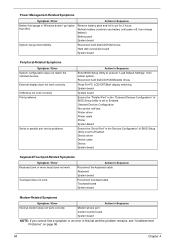
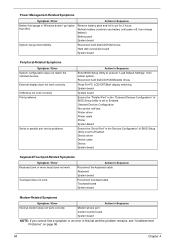
Remove battery pack and let it cool for 2 hours. Device driver Device cable Device System board
Keyboard/Touchpad-Related Symptoms
Symptom / Error Keyboard (one or more keys) does ... Board
Ensure the "Serial Port" in Sequence
Internal modem does not work correctly.
Keyboard System board
Reconnect touchpad cable. Touchpad board System board
Modem-Related Symptoms
Symptom / Error...
Acer Aspire 6920 / 6920G Notebook Service Guide - Page 101
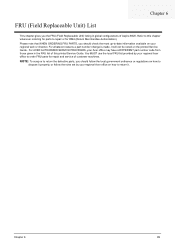
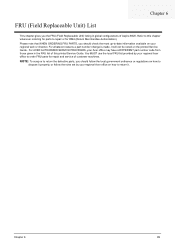
... the FRU (Field Replaceable Unit) listing in the FRU list of this chapter whenever ordering for parts to repair or for repair and service of Aspire 6920. Refer to this printed Service Guide.
User Guide - Page 2


... and the Acer logo are used herein for a particular purpose. All Rights Reserved. Aspire 6920 Series Notebook PC
Model number Serial number Date of purchase Place of Acer Incorporated....hereof and specifically disclaims the implied warranties of such revisions or changes.
Acer Incorporated. Aspire 6920 Series User's Guide Original Issue: 02/2008
Changes may be incorporated in ...
User Guide - Page 11
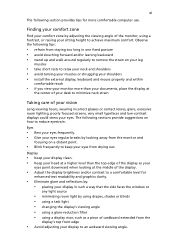
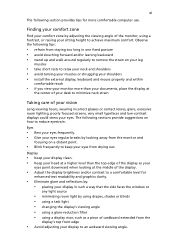
... avoid slouching forward and/or leaning backward • stand up and walk around regularly to remove the strain on your leg
muscles
• take short rests to relax your neck and shoulders...• avoid tensing your muscles or shrugging your shoulders • install the external display, keyboard and mouse properly and within
comfortable reach
• if you view your monitor more comfortable ...
User Guide - Page 13
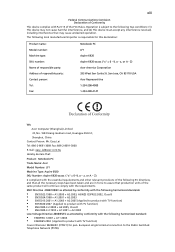
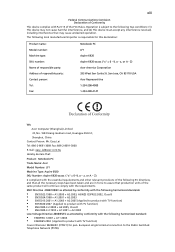
...-3089 Fax: 886-2-8691-3000
E-mail: [email protected]
Hereby declare that:
Product: Notebook PC
Trade Name: Acer
Model Number: LF1
Machine Type: Aspire 6920
SKU Number: Aspire 6920-xxxxx ("x" = 0~9, a ~ z, or A ~ Z)
Is compliant with the requirements.
European single terminal connection to assure that may not cause harmful interference, and (2) This device...
User Guide - Page 77
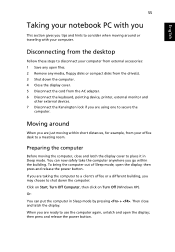
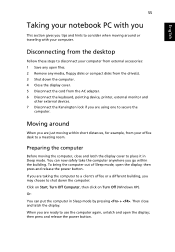
...
To bring the computer out of Sleep mode, open files. 2 Remove any open the display; then press and release the power button. ...steps to disconnect your computer from the AC adapter. 6 Disconnect the keyboard, pointing device, printer, external monitor and
other external devices. 7 ... you are just moving the computer, close and latch the display. English
55
Taking your ...
User Guide - Page 108
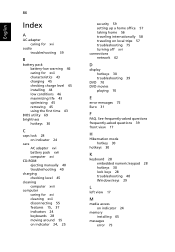
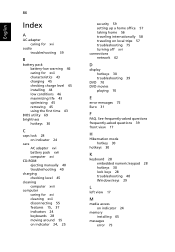
...43 charging 45 checking charge level 45 installing 44 low conditions 46 maximizing life 43 optimizing 45 removing 45 using the first time 43
BIOS utility 69 brightness
hotkeys 30
C
caps lock 28 ...45
cleaning computer xvii
computer caring for xvi cleaning xvii disconnecting 55 features 15, 37 indicators 24 keyboards 28 moving around 55 on indicator 24, 25
security 59 setting up a home office 57 ...
Similar Questions
How To Change Cmos Battery In Acer Aspire 6920 Laptop
(Posted by cyanAnt 9 years ago)
How To Remove My Keyboard Acer Aspire 5733z-4851
(Posted by erzarvaljo 10 years ago)

