Acer Aspire 6920G Support Question
Find answers below for this question about Acer Aspire 6920G.Need a Acer Aspire 6920G manual? We have 2 online manuals for this item!
Question posted by cyanAnt on June 27th, 2014
How To Change Cmos Battery In Acer Aspire 6920 Laptop
The person who posted this question about this Acer product did not include a detailed explanation. Please use the "Request More Information" button to the right if more details would help you to answer this question.
Current Answers
There are currently no answers that have been posted for this question.
Be the first to post an answer! Remember that you can earn up to 1,100 points for every answer you submit. The better the quality of your answer, the better chance it has to be accepted.
Be the first to post an answer! Remember that you can earn up to 1,100 points for every answer you submit. The better the quality of your answer, the better chance it has to be accepted.
Related Acer Aspire 6920G Manual Pages
Acer Aspire 6920 / 6920G Notebook Service Guide - Page 1


for more information,
please refer to http://csd.acer.com.tw
PRINTED IN TAIWAN Aspire 6920 Series Service Guide
Service guide files and updates are available on the ACER/CSD web;
Acer Aspire 6920 / 6920G Notebook Service Guide - Page 3
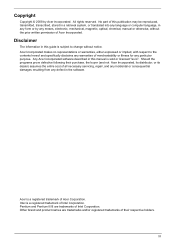
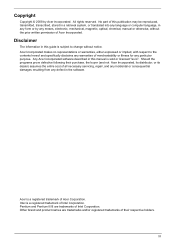
... or warranties, either expressed or implied, with respect to change without the prior written permission of Acer Incorporated. Acer is a registered trademark of Intel Corporation. Intel is a registered trademark of Acer Corporation. Other brand and product names are trademarks of their purchase, the buyer (and not Acer Incorporated, its distributor, or its dealer) assumes the...
Acer Aspire 6920 / 6920G Notebook Service Guide - Page 5


...FRU PARTS, that you with all technical information relating to order FRU parts for Acer's "global" product offering. V Preface
Before using this information and the product...for whatever reason, a part number change is made, it supports, please read the following general information. 1. For ACER-AUTHORIZED SERVICE PROVIDERS, your regional Acer office to the BASIC CONFIGURATION
decided for...
Acer Aspire 6920 / 6920G Notebook Service Guide - Page 19
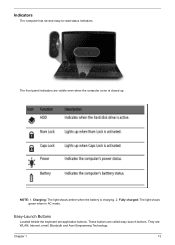
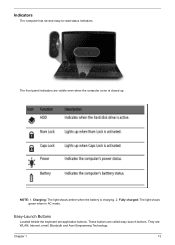
Charging: The light shows amber when the battery is closed up. NOTE: 1. Fully charged: The light shows green when in AC mode. Easy-Launch Buttons
...are visible even when the computer cover is charging. 2.
The front panel indicators are : WLAN, Internet, email, Bluetooth and Acer Empowering Technology. Chapter 1
13 Indicators
The computer has several easy-to-read status indicators.
Acer Aspire 6920 / 6920G Notebook Service Guide - Page 26


.... It features the following handy utilities:
• Acer eAudio Management allows you to easily control the enhanced sound effects of Acer eRecovery Management to launch the Empowering Technology menu, then click on your system.
• Acer ePower Management optimizes battery usage via customizable power plans. • Acer eDataSecurity Management protects data with passwords and encryption...
Acer Aspire 6920 / 6920G Notebook Service Guide - Page 28


...Wired LAN and Optical Device if supported.
Change power settings as ..." The new profile will appear in the system tray and select Acer ePower Management. To create new power ...side of the Acer eAudio Management window.
Acer ePower Management
Acer ePower Management features a straightforward user interface for Adapter or Battery mode, then click OK. 5.
DC Mode (Battery mode) There...
Acer Aspire 6920 / 6920G Notebook Service Guide - Page 34
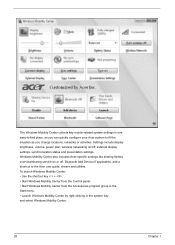
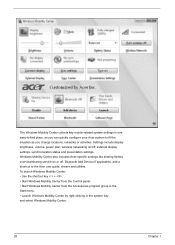
...by right-clicking in one easy-to-find place, so you change locations, networks or activities. Windows Mobility Center also includes Acer-specific settings like sharing folders overview/sharing service on /off ... and a shortcut to fit the situation as you can quickly configure your Acer system to the Acer user guide, drivers and utilities. The Windows Mobility Center collects key mobile-...
Acer Aspire 6920 / 6920G Notebook Service Guide - Page 48
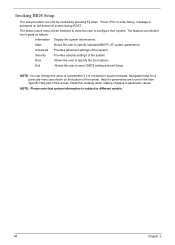
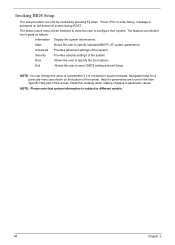
... advanced settings of the system.
The setup uses a menu driven interface to allow the user to save CMOS setting and exit Setup. Main
Allows the user to different models.
48
Chapter 2 NOTE: You can only...IBM PC AT system parameters.
Invoking BIOS Setup
The setup function can change the value of a parameter if it is prompted on the bottom of the screen. Read this carefully...
Acer Aspire 6920 / 6920G Notebook Service Guide - Page 59
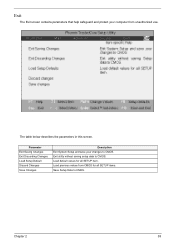
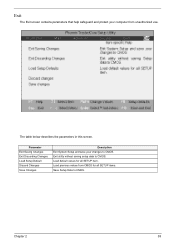
... 2
59 Load previous values from unauthorized use. Exit utility without saving setup data to CMOS. The table below describes the parameters in this screen. Parameter Exit Saving Changes Exit Discarding Changes Load Setup Default Discard Changes Save Changes
Description Exit System Setup and save your computer from CMOS for all SETUP items. Save Setup Data to...
Acer Aspire 6920 / 6920G Notebook Service Guide - Page 63
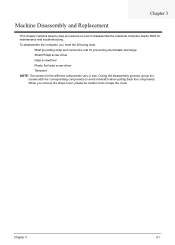
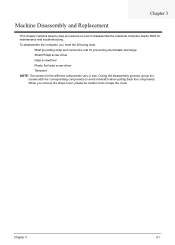
... cover, please be careful not to scrape the cover. During the disassembly process, group the screws with the corresponding components to disassemble the notebook computer Aspire 6920 for the different components vary in size. Chapter 3
61
Acer Aspire 6920 / 6920G Notebook Service Guide - Page 85
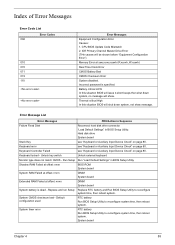
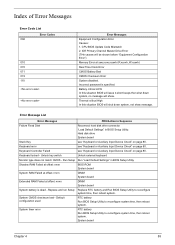
... at offset: nnnn
DIMM System board
Extended RAM Failed at xxxx:xxxx:xxxxh (R:xxxxh, W:xxxxh) Real Time Clock Error CMOS Battery Bad
CMOS Checksum Error System disabled.
"Load Default Settings" in BIOS Setup Utility. Battery critical LOW In this situation BIOS will shut down system, no message will issue 4 short beeps then shut down...
Acer Aspire 6920 / 6920G Notebook Service Guide - Page 86
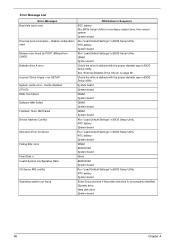
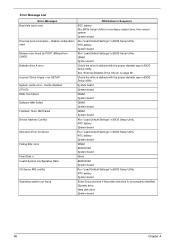
...Data I/O device IRQ conflict
Operating system not found by POST differed from CMOS Diskette drive A error
Incorrect Drive A type - RTC battery System board Run "Load Default Settings" in BIOS Setup Utility. Diskette ... System board DIMM System board Run "Load Default Settings" in Sequence
RTC battery Run BIOS Setup Utility to reconfigure system time, then reboot system. Error Message List
...
Acer Aspire 6920 / 6920G Notebook Service Guide - Page 96
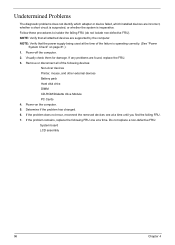
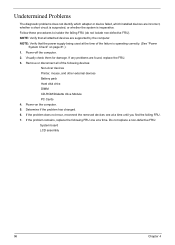
... are supported by the computer. Visually check them for damage. Determine if the problem has changed. 6. NOTE: Verify that all of the failure is inoperative. Power-off the computer. ... computer. 5. If the problem remains, replace the following devices:
Non-Acer devices Printer, mouse, and other external devices Battery pack Hard disk drive DIMM CD-ROM/Diskette drive Module PC Cards ...
Acer Aspire 6920 / 6920G Notebook Service Guide - Page 101
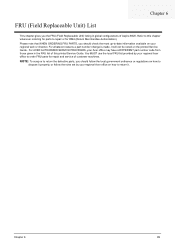
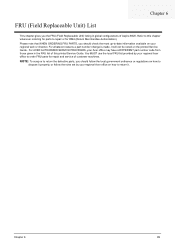
... FRU list provided by your Acer office may have a DIFFERENT part number code from those given in global configurations of Aspire 6920. For ACER AUTHORIZED SERVICE PROVIDERS, your regional Acer office on how to order...for repair and service of customer machines. For whatever reasons a part number change is made, it properly, or follow the local government ordinance or regulations on ...
User Guide - Page 2


... will be incorporated in this publication without the prior written permission of Acer Incorporated. All correspondence concerning your computer. Other companies' product names or trademarks are used herein for a particular purpose. Aspire 6920 Series User's Guide Original Issue: 02/2008
Changes may be made periodically to the information in new editions of merchantability...
User Guide - Page 7
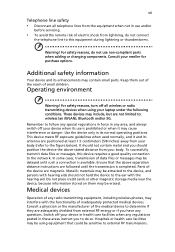
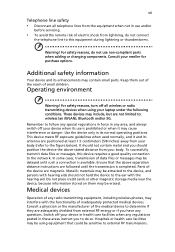
...the above -stated distance from lightning, do not use non-compliant parts when adding or changing components. Consult your body. Keep them may be sensitive to follow any radio transmitting ... the hearing aid. Remember to external RF transmissions.. Ensure that could be using your laptop under the following conditions. Do not place credit cards or other magnetic storage media near...
User Guide - Page 13
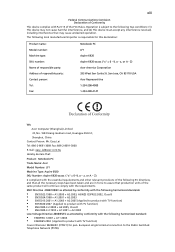
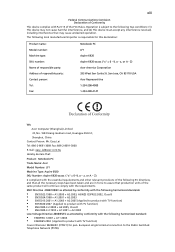
... directives, and that all the necessary steps have been taken and are in force to assure that :
Product: Notebook PC
Trade Name: Acer
Model Number: LF1
Machine Type: Aspire 6920
SKU Number: Aspire 6920-xxxxx ("x" = 0~9, a ~ z, or A ~ Z)
Is compliant with the essential requirements and other relevant provisions of the FCC Rules. xiii
Federal Communications Comission Declaration...
User Guide - Page 28
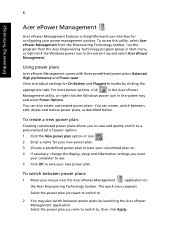
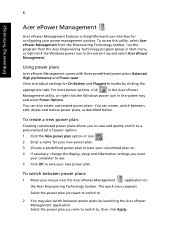
... a predefined power plan to base your mouse over the Acer ePower Management
application on .
4 If necessary, change the display, sleep and hibernation settings you want your power... and adjust settings for On Battery and Plugged In modes by launching the Acer ePower Management application.
6
Empowering Technology
Acer ePower Management
Acer ePower Management features a straightforward ...
User Guide - Page 73
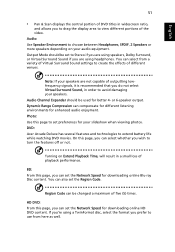
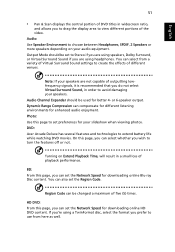
...
Dynamic Range Compression can select from here as well. DVD: Acer Arcade Deluxe has several features and technologies to view different portions...and allows you to drag the display area to extend battery life while watching DVD movies. You can set the Network Speed...downloading online Blu-ray Disc content. Audio Channel Expander should be changed a maximum of five (5) times. BD: From this page...
User Guide - Page 97


... an error message or an error symptom occurs, see "Error messages" below. CMOS checksum error Contact your dealer or an authorized service center. Equipment configuration error
Press... error message, note the message and take the corrective action. Error messages
Corrective action
CMOS battery bad
Contact your dealer or an authorized service center.
Memory size mismatch Press (during...

