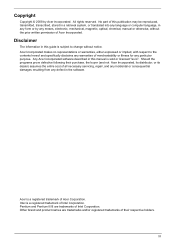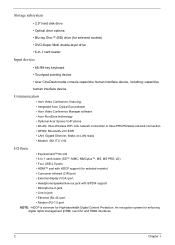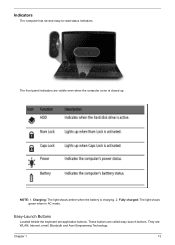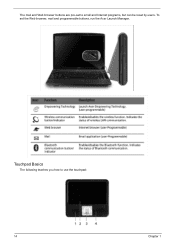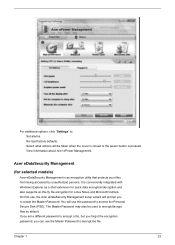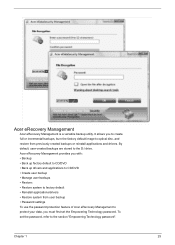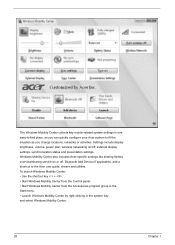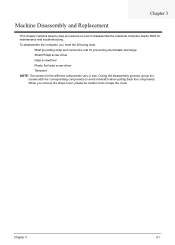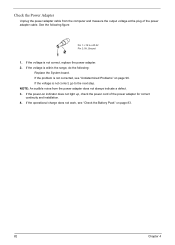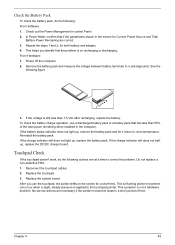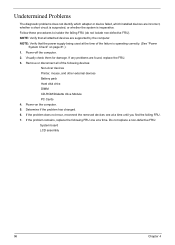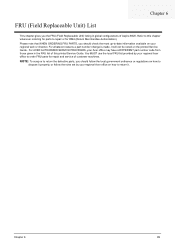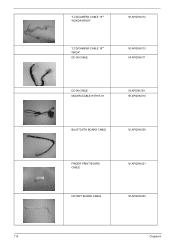Acer Aspire 6920 Support Question
Find answers below for this question about Acer Aspire 6920.Need a Acer Aspire 6920 manual? We have 1 online manual for this item!
Question posted by cwayjavid on October 9th, 2014
How To Replace Acer Aspire 6920 Dc Jack Cable
Current Answers
Answer #1: Posted by BusterDoogen on October 9th, 2014 12:07 PM
I hope this is helpful to you!
Please respond to my effort to provide you with the best possible solution by using the "Acceptable Solution" and/or the "Helpful" buttons when the answer has proven to be helpful. Please feel free to submit further info for your question, if a solution was not provided. I appreciate the opportunity to serve you!
Related Acer Aspire 6920 Manual Pages
Similar Questions
How do I replace Acer Aspire 5542-5416 keyboard?