Acer Aspire 6530 Support Question
Find answers below for this question about Acer Aspire 6530.Need a Acer Aspire 6530 manual? We have 2 online manuals for this item!
Question posted by dgorhe on March 24th, 2014
How To Take Apart Acer Aspire 6530
The person who posted this question about this Acer product did not include a detailed explanation. Please use the "Request More Information" button to the right if more details would help you to answer this question.
Current Answers
There are currently no answers that have been posted for this question.
Be the first to post an answer! Remember that you can earn up to 1,100 points for every answer you submit. The better the quality of your answer, the better chance it has to be accepted.
Be the first to post an answer! Remember that you can earn up to 1,100 points for every answer you submit. The better the quality of your answer, the better chance it has to be accepted.
Related Acer Aspire 6530 Manual Pages
Acer Aspire 6530 Notebook Series Start Guide - Page 2


...their respective companies. No part of this publication without the prior written permission of purchase
Acer and the Acer logo are used herein for a particular purpose. Aspire 6530 Series Notebook PC
Model number Serial number Date of purchase Place of Acer Incorporated. Other companies' product names or trademarks are registered trademarks of merchantability or fitness...
Acer Aspire 6530 Notebook Series Start Guide - Page 3


...Programs, AcerSystem.
2 Click on such subjects as Acer's Empowering Technology, using the keyboard, audio, etc. If Adobe Reader is available in the Aspire product series.
poster helps you get started with ...its nature, the Generic User Guide as well as "only for Starters... The Aspire Series Generic User Guide contains useful information applying to complete the installation. 3
First ...
Acer Aspire 6530 Notebook Series Start Guide - Page 4
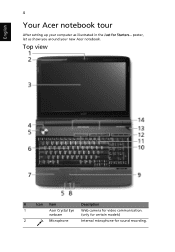
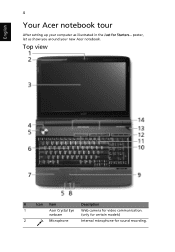
Top view
#
Icon Item
Description
1
Acer Crystal Eye Web camera for sound recording. poster, let us show you around your computer as illustrated in the Just for Starters... English
4
Your Acer notebook tour
After setting up your new Acer notebook.
webcam
(only for certain models)
2
Microphone
Internal microphone for video communication.
Acer Aspire 6530 Notebook Series Start Guide - Page 5
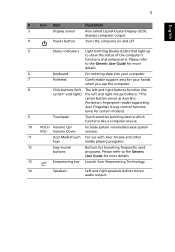
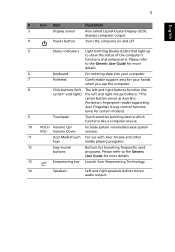
... device which
functions like
center* and right) the left and right mouse buttons. *The
center button serves as Acer Bio- Volume Down
Increase system volume/decrease system volume.
11
Acer MediaTouch For use with Acer Arcade and other
keys
media playing programs.
12
Easy-launch
Buttons for launching frequently used
buttons
programs. Please...
Acer Aspire 6530 Notebook Series Start Guide - Page 7
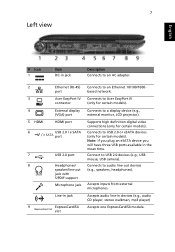
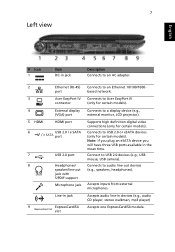
... available in devices (e.g., audio CD player, stereo walkman, mp3 player)
Accepts one ExpressCard/54 module. Connects to Acer EasyPort IV (only for certain models).
Accepts audio line-in the mean time.
Ethernet (RJ-45) port Acer EasyPort IV connector External display (VGA) port HDMI port
USB 2.0 / e SATA port
USB 2.0 port
Headphones/ speaker...
Acer Aspire 6530 Notebook Series Start Guide - Page 10


... dual-core mobile processor* • AMD Athlon™ X2 dual-core mobile processor* • AMD M780G Chipset • Acer InviLink™ Nplify™ 802.11b/g/Draft-N*
Dual-Channel DDR2 SDRAM support Up to 2 GB of DDR2 667 MHz memory,... support S/PDIF (Sony/Philips Digital Interface) support for digital speakers Acer PureZone technology with two built-in stereo microphones MS-Sound compatible
Acer Aspire 6530 Notebook Series Start Guide - Page 11


.../1.73 inches)
• 3.50 kg (7.71 lbs.) with 2 HDDs and 8-cell battery pack • 3.40 kg (7.49 lbs.) with 2 HDDs and 6-cell battery pack
• Acer Bio-Protection fingerprint solution* • BIOS user, supervisor, HDD passwords • Kensington lock slot
• ACPI 3.0 • 71 W 4800 mAh* • 48.8 W 4400 mAh* •...
Acer Aspire 6530 Notebook Series Start Guide - Page 12


The exact configuration of your PC depends on the model purchased. English
12
I/O interface
• Acer EasyPort IV connector* • ExpressCard™/54 slot • Acer Bio-Protection fingerprint reader* • 5-in-1 card reader (SD/MMC/MS/MS PRO/xD) • 3 USB 2.0 ports • USB 2.0 / eSATA port *
Environment
Note: If you ...
Aspire 6530/6530G Quick Guide - Page 1


Aspire 6530 Series Service Guide
Service guide files and updates are available on the ACER/CSD web; for more information,
please refer to http://csd.acer.com.tw
PRINTED IN TAIWAN
Aspire 6530/6530G Quick Guide - Page 2


Date
Chapter
Updates
II
Revision History
Please refer to the table below for the updates made on Aspire 6530 Series service guide.
Aspire 6530/6530G Quick Guide - Page 3
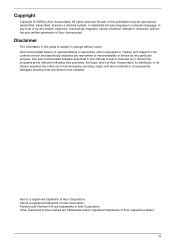
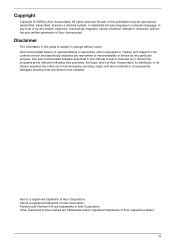
... this publication may be reproduced, transmitted, transcribed, stored in a retrieval system, or translated into any language or computer language, in the software. All rights reserved. Acer Incorporated makes no representations or warranties, either expressed or implied, with respect to change without the prior written permission of merchantability or fitness for any...
Aspire 6530/6530G Quick Guide - Page 5


...your regional office MAY have a DIFFERENT part number code to the BASIC CONFIGURATION
decided for Acer's global product offering. Please note WHEN ORDERING FRU PARTS, that you should check the ...be noted in the FRU list of a machine (e.g. In such cases, please contact your regional Acer office to provide you with further technical details. 2. If, for repair and service of customer ...
Aspire 6530/6530G Quick Guide - Page 7


Table of Contents
System Specifications
1
Features 1 System Block Diagram 4 Your Acer Notebook tour 5
Front View 5 Closed Front View 6 Left View 7 Right View 8...numeric keypad 12 Windows Keys 13 Hot Keys 14 Special Key 15 Using the System Utilities 16 Acer GridVista (dual-display compatible 16 Hardware Specifications and Configurations 18
System Utilities
27
BIOS Setup Utility ...
Aspire 6530/6530G Quick Guide - Page 9
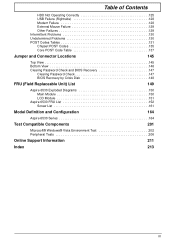
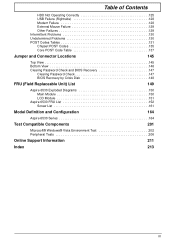
... Password Check 147 BIOS Recovery by Crisis Disk 148
FRU (Field Replaceable Unit) List
149
Aspire 6530 Exploded Diagrams 150 Main Module 150 LCD Module 151
Aspire 6530 FRU List 152 Screw List 161
Model Definition and Configuration
164
Aspire 6530 Series 164
Test Compatible Components
201
Microsoft® Windows® Vista Environment Test 202 Peripheral...
Aspire 6530/6530G Quick Guide - Page 38
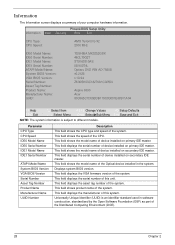
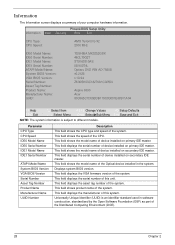
...: Serial Number: Asset Tag Number: Product Name: Manufacturer Name: UUID:
TOSHIBA MK3252GSX 48CLT0G2T ST9160310AS 5SV00T4L Optiarc DVD RW AD-7560S v0.2126 v.10.94 ZK30SK03C18270A1C02500
Aspire 6530 Acer 00C565C7D09BDB119C0D001E68911A04
F1 Help ESC Exit
↑↓ Select Item ←→ Select Menu
F5/F6 Change Values Enter SelectXSub-Menu
NOTE: The system information is...
Aspire 6530/6530G Quick Guide - Page 157
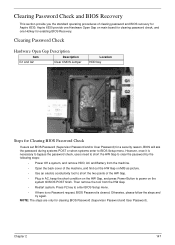
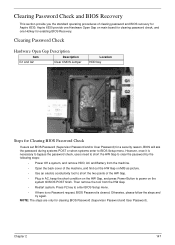
..., AC and Battery from the HW Gap.
• Restart system. Otherwise, please follow the steps and try again. Aspire 6530 provide one Hotkey for enabling BIOS Recovery.
NOTE: The steps are only for Aspire 6530.
Clearing Password Check and BIOS Recovery
This section provide you the standard operating procedures of the HW Gap.
•...
Aspire 6530/6530G Quick Guide - Page 159
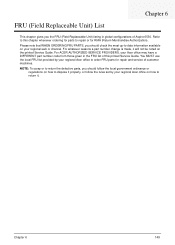
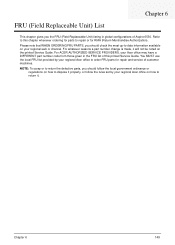
... dispose it properly, or follow the rules set by your regional Acer office on how to order FRU parts for RMA (Return Merchandise Authorization). You...ACER AUTHORIZED SERVICE PROVIDERS, your regional web or channel.
Refer to this printed Service Guide. FRU (Field Replaceable Unit) List
Chapter 6
This chapter gives you the FRU (Field Replaceable Unit) listing in the FRU list of Aspire 6530...
Aspire 6530/6530G Quick Guide - Page 160
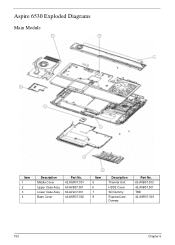
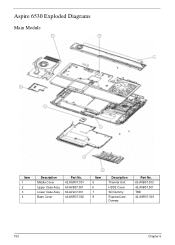
Aspire 6530 Exploded Diagrams
Main Module
Item 1 2 3 4
Description Middle Cover Upper Case Assy Lower Case Assy Base Cover
Part No. 42.ASR07.001 60.AVB07.001 60.AVL07.001 42.ASR07.002
Item 5 6 7 8
Description Thermal Unit HDD2 Cover SD Dummy ExpressCard Dummy
Part No. 60.AVB07.003 42.AVB07.001 TBD 42.ASR07.003
150
Chapter 6
Aspire 6530/6530G Quick Guide - Page 162
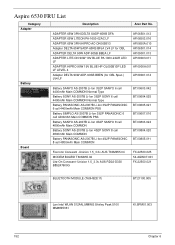
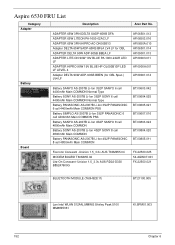
....001 FX.22500.021
BLUETOOTH MODULE (T60H928.11)
BT.21100.005
Lan Intel WLAN 512AN_MMWG Shirley Peak 5100 MM#895361
KI.SPM01.003
152
Chapter 6 Aspire 6530 FRU List
Category Adapter
Battery
Board
Description
Acer Part No.
Aspire 6530/6530G Quick Guide - Page 211
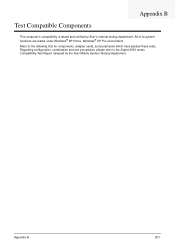
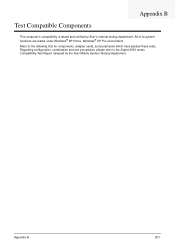
... to the Aspire 6530 series Compatibility Test Report released by Acer's internal testing department. Regarding configuration, combination and test procedures, please refer to the following lists for components, adapter cards, and peripherals which have passed these tests. Test Compatible Components
Appendix B
This computer's compatibility is tested and verified by the Acer Mobile System...
Similar Questions
What Type Of System Unit Does An Acer Aspire 6530 Laptop Have
(Posted by sgeYo 9 years ago)
How To Replace The Cosmos Battery Acer Aspire 6530 Laptop
(Posted by eagedith 10 years ago)

