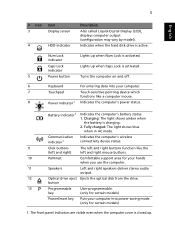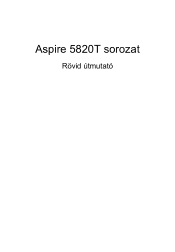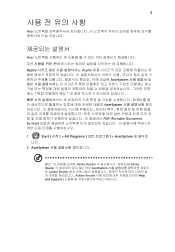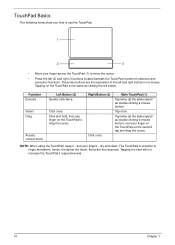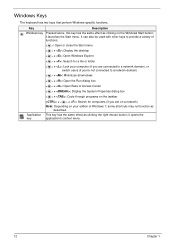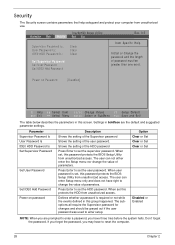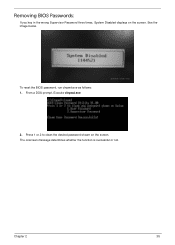Acer Aspire 5820T Support Question
Find answers below for this question about Acer Aspire 5820T.Need a Acer Aspire 5820T manual? We have 2 online manuals for this item!
Current Answers
Related Acer Aspire 5820T Manual Pages
Similar Questions
How To Change The Aspire R7 Auto Rotation?it Is Toosensitive To Movement...pls
always rotate to different way
always rotate to different way
(Posted by norainimahmad 10 years ago)
Mousepad Locked On Laptop.
The mousepad is locked on my 5820T laptop. The keyboard isn't locked and an external mouse plugged i...
The mousepad is locked on my 5820T laptop. The keyboard isn't locked and an external mouse plugged i...
(Posted by bcopilevitz 10 years ago)
How Do You Do A Factory Reset On A Acer Laptop Aspire 3000
(Posted by arcEskpag 10 years ago)
Unable To Connect Wi-fi Connection In My Laptop Aspire 4720z Model
hi, Actually,in my lapytop i got wi-fi switch botton.but when I turn it on it is not showing any ac...
hi, Actually,in my lapytop i got wi-fi switch botton.but when I turn it on it is not showing any ac...
(Posted by naliniadala 12 years ago)