Acer Aspire 5810TZ Support Question
Find answers below for this question about Acer Aspire 5810TZ.Need a Acer Aspire 5810TZ manual? We have 2 online manuals for this item!
Question posted by tammyjtaylor2010 on December 15th, 2012
I've Just Replaced My Screen,i Hear Sound But The Screen Is Black.what Can I Do?
The person who posted this question about this Acer product did not include a detailed explanation. Please use the "Request More Information" button to the right if more details would help you to answer this question.
Current Answers
There are currently no answers that have been posted for this question.
Be the first to post an answer! Remember that you can earn up to 1,100 points for every answer you submit. The better the quality of your answer, the better chance it has to be accepted.
Be the first to post an answer! Remember that you can earn up to 1,100 points for every answer you submit. The better the quality of your answer, the better chance it has to be accepted.
Related Acer Aspire 5810TZ Manual Pages
Acer Aspire 5810T, Aspire 5810TZ Notebook Series Start Guide - Page 3


... instances are only contained in certain models of the series, but not necessarily in the Aspire product series. Please understand that due to its nature, the Generic User Guide as well...basic features and functions of guides:
First off, the Just for certain models". This guide contains detailed information on the screen to complete the installation. Follow the instructions on such ...
Acer Aspire 5810T, Aspire 5810TZ Notebook Series Start Guide - Page 4
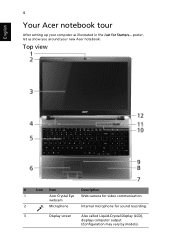
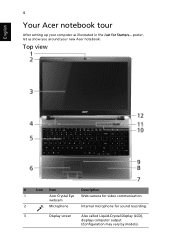
... Acer notebook.
poster, let us show you around your computer as illustrated in the Just for Starters...
webcam
2
Microphone
Internal microphone for video communication. Top view
#
Icon Item
Description
1
Acer Crystal Eye Web camera for sound recording.
3
Display screen
Also called Liquid-Crystal Display (LCD),
displays computer output
(Configuration may vary by models...
Acer Aspire 5810T, Aspire 5810TZ Notebook Series Start Guide - Page 5
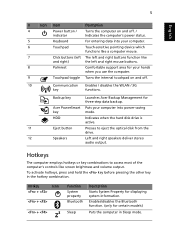
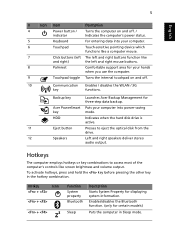
... disk drive is active.
11
Eject button
Presses to access most of the computer's controls like
and right)
the left and right buttons function like screen brightness and volume output. To activate hotkeys, press and hold the key before pressing the other key in Sleep mode.
Hotkey
Icon
+
+
+
Function System property...
Acer Aspire 5810T, Aspire 5810TZ Notebook Series Start Guide - Page 6
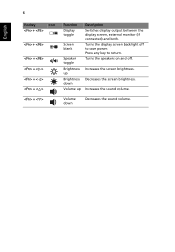
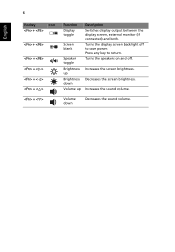
... (if connected) and both.
Turns the speakers on and off to return.
Increases the sound volume.
Increases the screen brightness. 6
English
Hotkey
Icon
+
+
+ + < > + < > + < > + < >
Function Display toggle
Screen blank
Speaker toggle
Brightness up Brightness down
Decreases the sound volume. Turns the display screen backlight off . Press any key to save power.
Aspire 5810TZ Service Guide - Page 4


... the accomplishment of additional information related to any damage that appear on screen.
IV
Gives precautionary measures to avoid possible hardware or software problems.
Reminds you to the current topic.
Conventions
The following conventions are used in this manual:
SCREEN MESSAGES
Denotes actual messages that might result from doing or not doing...
Aspire 5810TZ Service Guide - Page 13
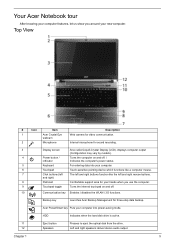
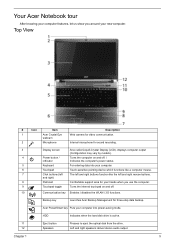
... Management for video communication. webcam
2
Microphone
Internal microphone for your hands when you around your new computer.
and right)
8
Palmrest
Comfortable support area for sound recording.
3
Display screen
Also called Liquid-Crystal Display (LCD), displays computer output
(Configuration may vary by models).
4
Power button /
Turns the computer on and off . /
indicator...
Aspire 5810TZ Service Guide - Page 21
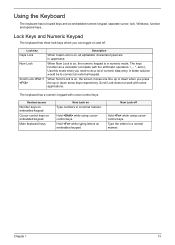
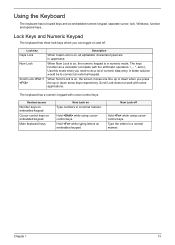
... numeric keypad, separate cursor, lock, Windows, function and special keys. Lock key
Caps Lock Num Lock
Scroll Lock +
Description
When Caps Lock is on , the screen moves one line up or down when you press the up or down arrow keys respectively.
Aspire 5810TZ Service Guide - Page 23
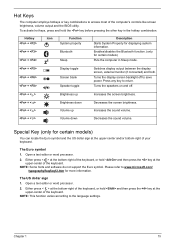
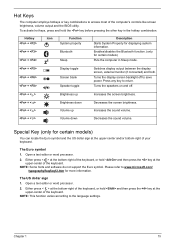
... symbol. Please refer to save power.
Increases the sound volume.
+ < >
Volume down Volume up
Increases the screen brightness.
+ < > + < >
Brightness down
Decreases the sound volume. Either press < > at the bottom-right... the US dollar sign at the
upper-center of the computer's controls like screen brightness, volume output and the BIOS utility. Turns the speakers on and off...
Aspire 5810TZ Service Guide - Page 25


...: 1. Acer Gridvista is simple to be partitioned independently. To enable the dual monitor feature of a well-organized desktop. Run Acer GridVista and select your preferred screen configuration for each window into the appropriate grid. 3.
Select the secondary monitor (2) icon in the display box and then click the check box Extend my...
Aspire 5810TZ Service Guide - Page 32
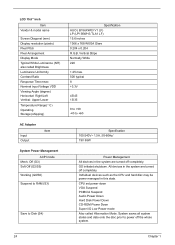
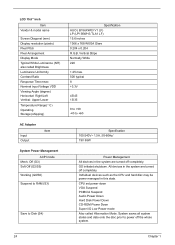
... (S4)
Specification AUO ( B156XW03 V1 LF) LP (LP156WH3-TLA1 LF) 15.6 inches 1366 x 768 WXGA Glare 0.204 x 0.204 R.G.B. LCD 15.6" inch Item
Vendor & model name
Screen Diagonal (mm) Display resolution (pixels) Pixel Pitch Pixel Arrangement Display Mode Typical White Luminance (NIT) also called Hibernation Mode.
Aspire 5810TZ Service Guide - Page 33
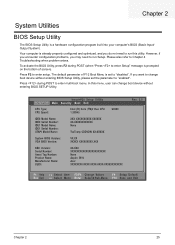
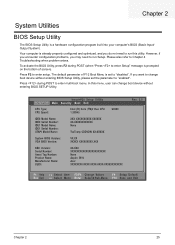
Please also refer to "disabled". In this utility. If you want to enter multi-boot menu. Chapter 2
25 The default parameter of screen). To activate the BIOS Utility, press F2 during POST to change boot device without entering BIOS Setup Utility, please set to Chapter 4 Troubleshooting when problem ...
Aspire 5810TZ Service Guide - Page 34
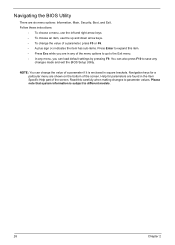
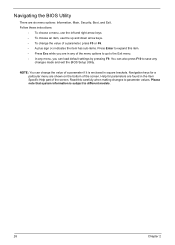
... information is enclosed in square brackets. Navigating the BIOS Utility
There are shown on the bottom of the screen. Read this item. • Press Esc while you can also press F10 to different models.
26
... use the up and down arrow keys. • To change the value of the screen. You can load default settings by pressing F9. Help for a particular menu are six menu options: Information, ...
Aspire 5810TZ Service Guide - Page 35


.... Universally Unique Identifier (UUID) is automatically detected by the Open Software Foundation (OSF) as part of HDD installed on primary IDE master. Information
The Information screen displays a summary of the system. Parameter CPU Type CPU Speed IDE0 Model Name
IDE0 Serial Number
ATAPI Model Name System BIOS Version VGA BIOS Version...
Aspire 5810TZ Service Guide - Page 36


... or Disabled
Option: Enabled or Disabled Option: Disabled or Enabled
28
Chapter 2 Main
The Main screen allows the user to 23.
F1 Help Esc Exit
Select Item F5/F6 Change Values
F9 Setup... time. Enabled: Customer Logo is displayed, and Summary Screen is disabled or enabled. Disabled: Customer Logo is not displayed, and Summary Screen is fixed to 640MB This field reports the memory size...
Aspire 5810TZ Service Guide - Page 38


When set the user password. Press Enter to set , this screen.
F1 Help Esc Exit
Select Item F5/F6 Change Values
F9 ...of the Supervisor password
Shows the setting of the hard disk password. Enter HDD Password. Security
The Security screen contains parameters that help safeguard and protect your computer from unauthorized access. Parameter Supervisor Password Is User Password ...
Aspire 5810TZ Service Guide - Page 87
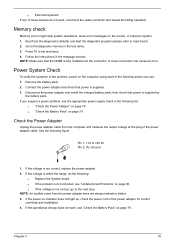
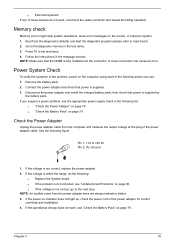
...for correct continuity and installation. 4.
q External keyboard If any of these devices do the following:
q Replace the System board. then check that power is supplied by
the battery pack. If you suspect a power... problem, see "Check the Battery Pack" on the screen, or hang the system. 1. See the following figure
Pin 1: +19 to main board. 2. ...
Aspire 5810TZ Service Guide - Page 88
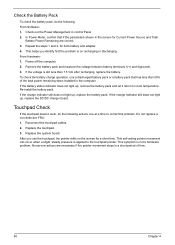
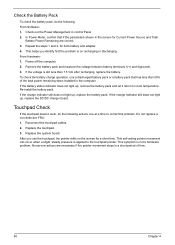
... of time.
80
Chapter 4 In Power Meter, confirm that has less than 7.5 Vdc after recharging, replace the battery. If the voltage is applied to room temperature. Replace the touchpad. 3. Check out the Power Management in the screen for Current Power Source and Total
Battery Power Remaining are necessary if the pointer movement stops...
Aspire 5810TZ Service Guide - Page 89
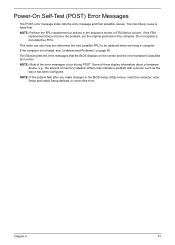
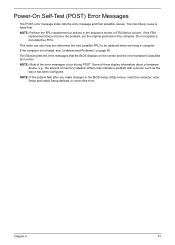
... most likely cause is not listed, see "Undetermined Problems" on the screen and the error symptoms classified by function.
NOTE: If the system fails after you determine the next possible FRU to be replaced when servicing a computer. NOTE: Perform the FRU replacement or actions in the sequence shown in FRU/Action column, if...
Aspire 5810TZ Service Guide - Page 107
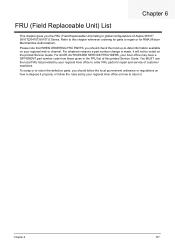
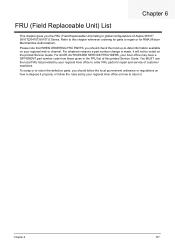
... should follow the local government ordinance or regulations on how to dispose it . Chapter 6
FRU (Field Replaceable Unit) List
This chapter gives you the FRU (Field Replaceable Unit) listing in the FRU list of Aspire 5810T/ 5810TZ/5410T/5810TG Series. Refer to this printed Service Guide. You MUST use the local FRU list provided...
Aspire 5810TZ Service Guide - Page 143
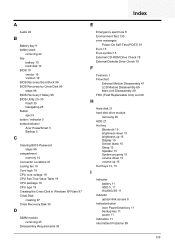
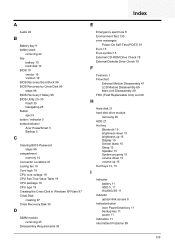
...
Features 1 Flowchart
External Module Disassembly 41 LCD Module Disassembly 69 Main Unit Disassembly 49 FRU (Field Replaceable Unit) List 99
H
Hard disk 21 hard disk drive module
removing 46 HDD 21 Hot key
...Bluetooth 15 brightness down 15 brightness up 15 Display 15 Screen blank 15 Sleep 15 Speaker 15 System property 15 volume down 15 volume up 15 Hot Keys 13...

