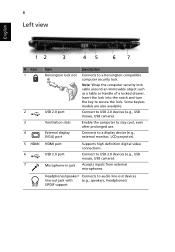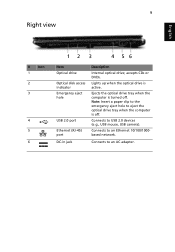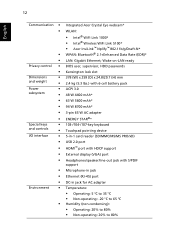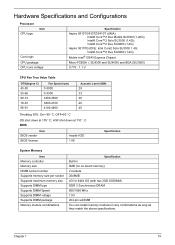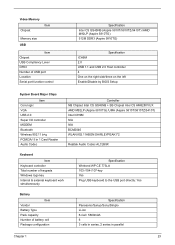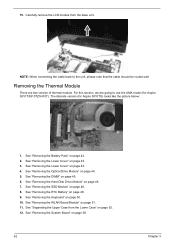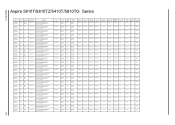Acer Aspire 5810T Support Question
Find answers below for this question about Acer Aspire 5810T.Need a Acer Aspire 5810T manual? We have 2 online manuals for this item!
Question posted by poshdahiru on September 18th, 2021
Device Is Not Recognizing Usb
Requests for more information
My acer 5810t is reading any USB drive plug in the port. The is not access it
Current Answers
Answer #1: Posted by SonuKumar on September 18th, 2021 11:03 PM
https://www.youtube.com/watch?v=ttbPICc71r4
https://www.youtube.com/watch?v=TSEiY-jyzQc
How do I fix the USB port on my Acer Aspire?
In case of a power surge, your USB ports must be refreshed by uninstalling and reinstalling the drivers. Repeat the uninstall for each device listed under USB controllers in Device Manager, then restart your computer and allow Windows to automatically reinstall the drivers.
Please respond to my effort to provide you with the best possible solution by using the "Acceptable Solution" and/or the "Helpful" buttons when the answer has proven to be helpful.
Regards,
Sonu
Your search handyman for all e-support needs!!
Related Acer Aspire 5810T Manual Pages
Similar Questions
the pictures taken from usb video device which lost during formatting hw to recover it
I have a Acer Laptop (ASPIRE 5810T). There are several problems that have occurred with this laptop....