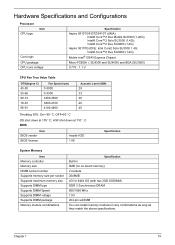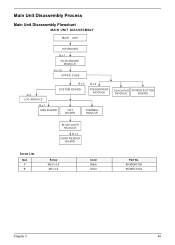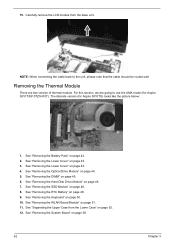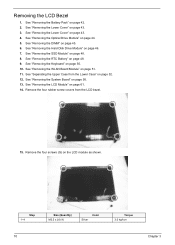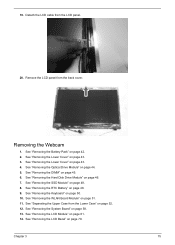Acer Aspire 5810T Support Question
Find answers below for this question about Acer Aspire 5810T.Need a Acer Aspire 5810T manual? We have 2 online manuals for this item!
Question posted by mrud on July 21st, 2011
Thermal Module-uma
Current Answers
Answer #1: Posted by kcmjr on July 25th, 2011 3:16 PM
The upper case assembly is the top part of the laptop chassis that they keyboard mounts into. See here: http://www.notebooksolutions.ca/zc/index.php?main_page=product_info&products_id=8614
I believe that "tp/tp" refers to the touch pad.
Licenses & Certifications: Microsoft, Cisco, VMware, Novell, FCC RF & Amateur Radio licensed.
Related Acer Aspire 5810T Manual Pages
Similar Questions
Hi, the a,caps lock and shift botton on the key board is not working, what's the problem please
I have a Acer Laptop (ASPIRE 5810T). There are several problems that have occurred with this laptop....