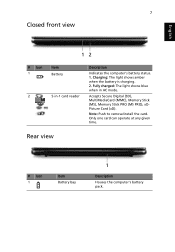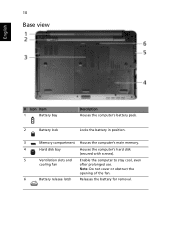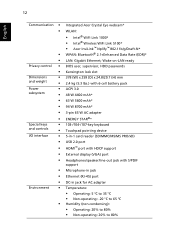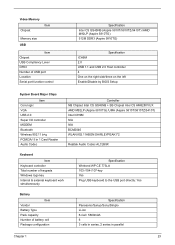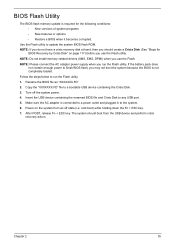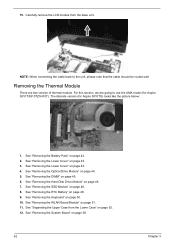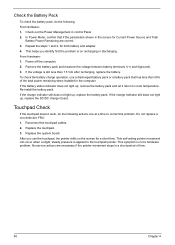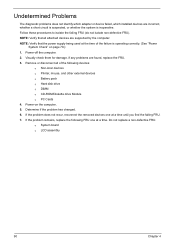Acer Aspire 5810T Support Question
Find answers below for this question about Acer Aspire 5810T.Need a Acer Aspire 5810T manual? We have 2 online manuals for this item!
Question posted by dstevens664 on April 24th, 2013
Replacement Li-ion Battery Pack
The person who posted this question about this Acer product did not include a detailed explanation. Please use the "Request More Information" button to the right if more details would help you to answer this question.
Current Answers
Answer #1: Posted by bengirlxD on April 24th, 2013 4:12 PM
Here is a replacement where you can buy it on amazon
http://www.amazon.com/Acer-Aspire-5810T-D34-Battery-5600mAh/dp/B0089OASHO
Feel free to resubmit the question if you didn't find it useful.
Related Acer Aspire 5810T Manual Pages
Similar Questions
Acer Aspire 5810t-8929 How To Remove Cmos Battery
(Posted by Steczervp 10 years ago)
How To Replace A Laptop Screen Acer Aspire 5810t Instructions
(Posted by jiwillie 10 years ago)
Li-ion Battery No Loaded
The li-ion battery of my acer travelmate 240 don't charce, I have a new battery buyd, but it didn't ...
The li-ion battery of my acer travelmate 240 don't charce, I have a new battery buyd, but it didn't ...
(Posted by wvanpoppel 11 years ago)
Li-ion Batteries
should a fully charged li-ion battery laptop be kept plugged in
should a fully charged li-ion battery laptop be kept plugged in
(Posted by shouttotheh 12 years ago)
Problem With Acer
I have a Acer Laptop (ASPIRE 5810T). There are several problems that have occurred with this laptop....
I have a Acer Laptop (ASPIRE 5810T). There are several problems that have occurred with this laptop....
(Posted by boygilbert 12 years ago)