Acer Aspire 5750Z Support Question
Find answers below for this question about Acer Aspire 5750Z.Need a Acer Aspire 5750Z manual? We have 1 online manual for this item!
Question posted by treyCarl on May 9th, 2014
How To Remove Bios Password On Acer Aspire 5750z-4477
The person who posted this question about this Acer product did not include a detailed explanation. Please use the "Request More Information" button to the right if more details would help you to answer this question.
Current Answers
There are currently no answers that have been posted for this question.
Be the first to post an answer! Remember that you can earn up to 1,100 points for every answer you submit. The better the quality of your answer, the better chance it has to be accepted.
Be the first to post an answer! Remember that you can earn up to 1,100 points for every answer you submit. The better the quality of your answer, the better chance it has to be accepted.
Related Acer Aspire 5750Z Manual Pages
Acer Aspire 5350, 5750, 5750G, 5750Z Notebook Service Guide - Page 7


Remove HDD/BIOS Password Utilities 2-18 Removing BIOS Passwords 2-20 Miscellaneous Tools 2-22
CHAPTER 3 Machine Maintenance Procedures
Introduction 3-5 General Information 3-5 Recommended Equipment 3-5 Maintenance Flowchart 3-6 Getting Started 3-8
Battery Pack Removal 3-9 Battery Pack Installation 3-9 Dummy Card Removal 3-10 Dummy Card Installation 3-10 3G Card Removal 3-11 3G Card ...
Acer Aspire 5350, 5750, 5750G, 5750Z Notebook Service Guide - Page 9


... 4-23 Undetermined Problems 4-23 Post Codes 4-25
CHAPTER 5 Jumper and Connector Locations
Mainboard 5-3 USB Board 5-5 Power Board 5-6 Card Reader 5-7 Clearing Password Check and BIOS Recovery 5-8
Clearing Password Check 5-8 BIOS Recovery by Crisis Disk 5-10
CHAPTER 6 FRU (Field Replaceable Unit) List
Exploded Diagrams 6-4 Main Assembly 6-4 LCD Assembly 6-6 Upper Cover 6-8 Lower...
Acer Aspire 5350, 5750, 5750G, 5750Z Notebook Service Guide - Page 16


Privacy Control
0
BIOS user, supervisor, HDD passwords
Kensington lock slot
Storage Subsystem
0
Hard disk drive:
250/320/500/640/750 GB or larger
Multi-in-1 card reader, supporting:
Secure Digital™ (SD) ...
Acer Aspire 5350, 5750, 5750G, 5750Z Notebook Service Guide - Page 37
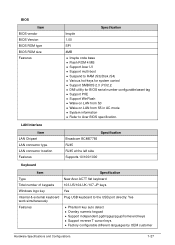
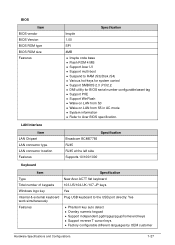
DMI utility for system control Support SMBIOS 2.3 ,PCI2.2. BIOS
Item BIOS vendor BIOS Version BIOS ROM type BIOS ROM size Features
Specification
Insyde
1.00
SPI
4MB
Insyde code base Flash ROM 4 MB Support Acer UI Support multi-boot Suspend to RAM (S3)/Disk (S4) Various hot-keys for BIOS serial number configurable/asset tag Support PXE Support WinFlash...
Acer Aspire 5350, 5750, 5750G, 5750Z Notebook Service Guide - Page 54
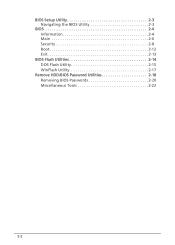
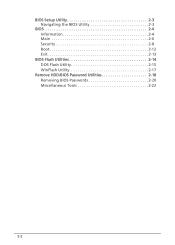
BIOS Setup Utility 2-3 Navigating the BIOS Utility 2-3
BIOS 2-4 Information 2-4 Main 2-6 Security 2-8 Boot 2-12 Exit 2-13
BIOS Flash Utilities 2-14 DOS Flash Utility 2-15 WinFlash Utility 2-17
Remove HDD/BIOS Password Utilities 2-18 Removing BIOS Passwords 2-20 Miscellaneous Tools 2-22
2-2
Acer Aspire 5350, 5750, 5750G, 5750Z Notebook Service Guide - Page 60
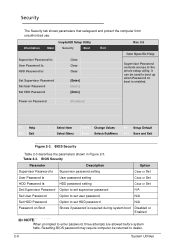
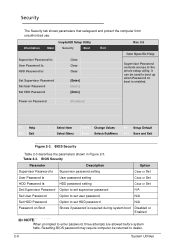
... allowed before system halts. Security 0
The Security tab shows parameters that safeguard and protect the computer from unauthorized use.
Resetting BIOS password may require computer be used to boot up when Password on Password
[Disabled]
F1 Help ESC Exit
Select Item Select Menu
F5/F6 Enter
Change Values Select>SubMenu...
Acer Aspire 5350, 5750, 5750G, 5750Z Notebook Service Guide - Page 61


... the Set Supervisor Password parameter and press Enter. Removing a Password
0
Perform the following characters may be set supervisor password:
1. The
System Utilities
2-9 Use the and keys to save changes and exit BIOS Setup Utility.
After setting the password, the computer sets the User Password
parameter to highlight Set Supervisor Password and press Enter...
Acer Aspire 5350, 5750, 5750G, 5750Z Notebook Service Guide - Page 62


.... 3. Press F10 to save changes and exit BIOS Setup Utility. Set Supervisor Password
2. Type current password in Confirm
New Password field. 4. Press Enter twice without typing anything in Enter New Password field. The Set Supervisor Password dialog box appears. Type new password in Enter New Password and Confirm New
Password fields.
Press Enter. Computer will set to Enabled...
Acer Aspire 5350, 5750, 5750G, 5750Z Notebook Service Guide - Page 70


...2-18
System Utilities Execute UnlockHD.exe (Figure 2-21) to highlight Enter Unlock Password and press Enter. Password Error Status To reset the HDD password, perform the following: 1. Select Item
2. Remove HDD/BIOS Password Utilities 0 This section provides details about removing HDD/BIOS passwords. Enter Unlock Password
NOTE: NOTE:
A key code is incorrectly entered three times, the...
Acer Aspire 5350, 5750, 5750G, 5750Z Notebook Service Guide - Page 72


... on the screen. At the DOS prompt, enter clnpwd.exe.
2. Clean BIOS Password 3. Removing BIOS Passwords 0
The User and Supervisor passwords can be cleared by shorting the RTC_RST point with a metal instrument. (Figure 2-22)
Figure 2-22. Figure 2-23. CMOS Jumper
Cleaning BIOS Passwords
0
To clean the User or Supervisor passwords, perform the following steps:
1. Press 1 or 2 to clean the...
Acer Aspire 5350, 5750, 5750G, 5750Z Notebook Service Guide - Page 74
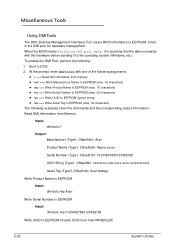
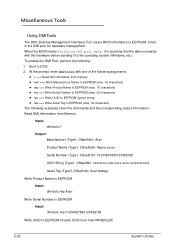
... (Type1, Offset05h): Aspire xxxxx
Serial Number (Type1, Offset07h): 01234567890123456789
UUID String (Type1, Offset08h): xxxxxxxx-xxxx-xxxx-xxxx-xxxxxxxxxxxx
Asset Tag (Type3, Offset04h): Acet Asstag
Write Product Name to EEPROM
Input:
0
dmitools /wp Acer
Write Serial Number to EEPROM
Input:
0
dmitools /ws 01234567890123456789
Write UUID to DOS. 2. When the BIOS shows Verifying DMI...
Acer Aspire 5350, 5750, 5750G, 5750Z Notebook Service Guide - Page 152
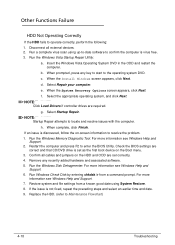
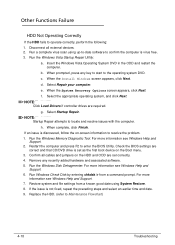
...Troubleshooting Replace the HDD. (refer to enter the BIOS Utility.
f. Select the appropriate operating system, and click Next.
Check the BIOS settings are set as the first boot device on... your computer. e. When the System Recovery Options screen appears, click Next.
Remove any key to start to resolve the problem.
1. For more information see Windows Help and Support...
Acer Aspire 5350, 5750, 5750G, 5750Z Notebook Service Guide - Page 154
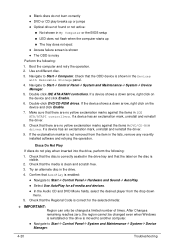
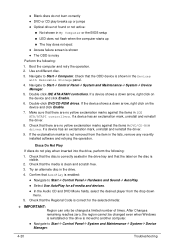
...Optical drive not found or not active:
Not shown in My Computer or the BIOS setup
LED does not flash when the computer starts up
The .... 2. Double click lDE ATA/ATAPI controllers. Confirm that the Regional Code is shown in the Devices
with Removable Storage panel. 4. If the device shows a down arrow, right click on the
device and click Enable....
Acer Aspire 5350, 5750, 5750G, 5750Z Notebook Service Guide - Page 155
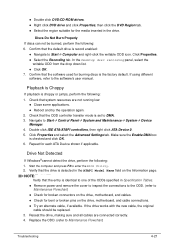
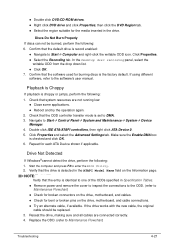
...Device
Manager.
4. Verify that the entry is identical to one of the ODDs specified in Specification Tables.
Remove power and remove the cover to inspect the connections to the ODD. (refer to Maintenance Flowchart)
Check for broken connectors on...61650;cannot detect the drive, perform the following:
1. Replace the ODD. (refer to enter the BIOS Utility. 2.
Acer Aspire 5350, 5750, 5750G, 5750Z Notebook Service Guide - Page 156
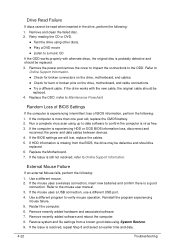
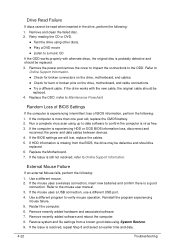
... cannot be replaced.
6. If the computer is resolved, repeat Step 8 and select an earlier time and date.
4-22
Troubleshooting If the BIOS settings are still lost, replace the cables.
5.
Remove recently added software and reboot the computer. 8. If the issue is more than one year old, replace the CMOS battery. 2. If the...
Acer Aspire 5350, 5750, 5750G, 5750Z Notebook Service Guide - Page 157


...When analyzing an intermittent problem, perform the following devices:
Non-Acer devices
Printer, mouse, and other external devices
... discharge, or software errors. If any FRU.
3. Roll back the mouse driver to the computer. Remove and reinstall the mouse driver. 13. If an error is listed under Other Devices 14.
Apply power...
Acer Aspire 5350, 5750, 5750G, 5750Z Notebook Service Guide - Page 168


Mainboard 5-3 USB Board 5-5 Power Board 5-6 Card Reader 5-7 Clearing Password Check and BIOS Recovery 5-8
Clearing Password Check 5-8 BIOS Recovery by Crisis Disk 5-10
5-2
Acer Aspire 5350, 5750, 5750G, 5750Z Notebook Service Guide - Page 174
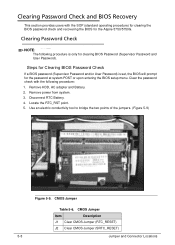
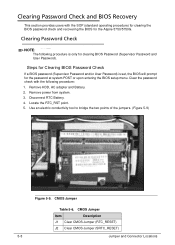
... check with the SOP (standard operating procedure) for clearing the BIOS password check and recovering the BIOS for clearing BIOS Password (Supervisor Password and User Password). Steps for Clearing BIOS Password Check
0
If a BIOS password (Supervisor Password and/or User Password) is only for the Aspire 5750/5750G.
Remove HDD, AC adapter and Battery. 2. CMOS Jumper
Table 5-6. CMOS...
Acer Aspire 5350, 5750, 5750G, 5750Z Notebook Service Guide - Page 175


Restart the system and press F2 to enter BIOS Utility Setup menu. 10.
Jumper and Connector Locations
5-9 Plug in AC adapter. 7. If no password prompt is shown, BIOS password is shown, repeat steps 1 through 9. 6. Remove conductivity tool from RCT_RST point. 9. If password prompt is cleared. 11. Press Power button until BIOS POST is finished 8.
Acer Aspire 5350, 5750, 5750G, 5750Z Notebook Service Guide - Page 291


... download information on all of Acer's Notebook, Desktop and Server models including:
Service guides for all models BIOS updates Software utilities... i.d. Acer's Website offers convenient and valuable support resources. Acer Branch Offices and Regional Business Units may access our website. and password. Also contained on Acer's International...
Similar Questions
Where Can I Find The Bios For Acer Aspire 5750z-4882. My Hdd Pasword Is Frozen.
(Posted by lraejae 8 years ago)
How To Retrive Bios Password Acer Aspire 4732z
For the past 3 weeks I have been Desperately looking for bios password help for my acer aspire 4732z...
For the past 3 weeks I have been Desperately looking for bios password help for my acer aspire 4732z...
(Posted by nethelpbhu 9 years ago)
What Is The Command To Format Acer Aspire 5750z
What Is The Command To Format Acer Aspire 5750z
What Is The Command To Format Acer Aspire 5750z
(Posted by bangalir 10 years ago)

