Acer Aspire 5750Z Support Question
Find answers below for this question about Acer Aspire 5750Z.Need a Acer Aspire 5750Z manual? We have 1 online manual for this item!
Question posted by chrisoue on April 22nd, 2014
Mes Ports Usb Sont Desactiver . Comment Les Reeativer ? Quand Je Branche Une Cle
The person who posted this question about this Acer product did not include a detailed explanation. Please use the "Request More Information" button to the right if more details would help you to answer this question.
Current Answers
There are currently no answers that have been posted for this question.
Be the first to post an answer! Remember that you can earn up to 1,100 points for every answer you submit. The better the quality of your answer, the better chance it has to be accepted.
Be the first to post an answer! Remember that you can earn up to 1,100 points for every answer you submit. The better the quality of your answer, the better chance it has to be accepted.
Related Acer Aspire 5750Z Manual Pages
Acer Aspire 5350, 5750, 5750G, 5750Z Notebook Service Guide - Page 5


... System Memory 1-5 Display 1-5 Privacy Control 1-6 Storage Subsystem 1-6 Graphics 1-6 Audio Subsystem 1-7 Optical Media Drive 1-7 Communication 1-7 Dimension and Weight 1-8 Power Adapter and Battery 1-8 I/O Ports 1-8 Special Keys and Controls 1-9 Environment 1-9 Warranty 1-9 Optional Items 1-9 Software 1-10
Notebook Tour 1-11 Top View 1-11 Closed Front View 1-13 Left View 1-14...
Acer Aspire 5350, 5750, 5750G, 5750Z Notebook Service Guide - Page 6


... 1-34 Mini Card 1-34 3G Card 1-34 Audio Codec and Amplifier 1-35 Audio Interface 1-35 Wireless Module 802.11b/g/n 1-36 Battery 1-36 VRAM 1-36 USB Port 1-37 HDMI Port 1-37 AC Adapter 1-37 System Power Management 1-38 Card Reader 1-38 System LED Indicator 1-39 System DMA Specification 1-39 System Interrupt Specification 1-40 System...
Acer Aspire 5350, 5750, 5750G, 5750Z Notebook Service Guide - Page 7


... Cover Removal 3-25 Upper Cover Installation 3-27 Touchpad Board FFC Removal 3-28 Touchpad Board FFC Installation 3-29 Power Board Removal 3-30 Power Board Installation 3-30 USB Module Removal 3-31 USB Module Installation 3-32 Bluetooth Module Removal 3-33
vii
Acer Aspire 5350, 5750, 5750G, 5750Z Notebook Service Guide - Page 9


... Unit Failure 4-17 Other Functions Failure 4-18 ODD Failure 4-19 Intermittent Problems 4-23 Undetermined Problems 4-23 Post Codes 4-25
CHAPTER 5 Jumper and Connector Locations
Mainboard 5-3 USB Board 5-5 Power Board 5-6 Card Reader 5-7 Clearing Password Check and BIOS Recovery 5-8
Clearing Password Check 5-8 BIOS Recovery by Crisis Disk 5-10
CHAPTER 6 FRU (Field Replaceable Unit...
Acer Aspire 5350, 5750, 5750G, 5750Z Notebook Service Guide - Page 12
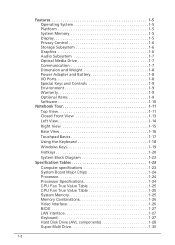
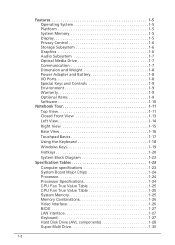
... System Memory 1-5 Display 1-5 Privacy Control 1-6 Storage Subsystem 1-6 Graphics 1-6 Audio Subsystem 1-7 Optical Media Drive 1-7 Communication 1-7 Dimension and Weight 1-8 Power Adapter and Battery 1-8 I/O Ports 1-8 Special Keys and Controls 1-9 Environment 1-9 Warranty 1-9 Optional Items 1-9 Software 1-10
Notebook Tour 1-11 Top View 1-11 Closed Front View 1-13 Left View 1-14...
Acer Aspire 5350, 5750, 5750G, 5750Z Notebook Service Guide - Page 13
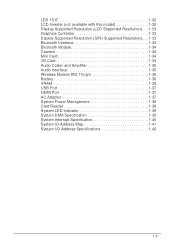
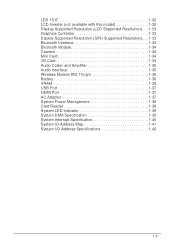
... 1-34 Mini Card 1-34 3G Card 1-34 Audio Codec and Amplifier 1-35 Audio Interface 1-35 Wireless Module 802.11b/g/n 1-36 Battery 1-36 VRAM 1-36 USB Port 1-37 HDMI Port 1-37 AC Adapter 1-37 System Power Management 1-38 Card Reader 1-38 System LED Indicator 1-39 System DMA Specification 1-39 System Interrupt Specification 1-40 System...
Acer Aspire 5350, 5750, 5750G, 5750Z Notebook Service Guide - Page 16


...xD)
Graphics
0
Dual independent display support
16.7 million colors
External resolution / refresh rates: HDMI® port up to 1920 x 1080: 60 Hz
MPEG-2/DVD decoding
WMV9 (VC-1) and H.264 (AVC) ...dedicated system memory, supporting Microsoft® DirectX® 10.1
External resolution / refresh rates:
VGA port up to 2048 x 1536: 75 Hz
AS5750G
0
NVIDIA® GeForce® GT 540M with...
Acer Aspire 5350, 5750, 5750G, 5750Z Notebook Service Guide - Page 18


... (W) x 59 (D) x 31 (H) mm (5.23 x 2.32 x 1.22 inches)
390 g (0.86 lbs.) with 180 cm DC cable
I/O Ports
0
Multi-in-1 card reader (SD™, MMC, MS PRO, xD)
USB 3.0 port
Two USB 2.0 ports
HDMI® port with HDCP support
External display (VGA) port
iPhone-compatible Headphone/speaker jack, supporting 3.5 mm headset with built-in microphone for Acer smart handhelds...
Acer Aspire 5350, 5750, 5750G, 5750Z Notebook Service Guide - Page 19


... 80%
Non-operating: 20% to 80%
Warranty
0
One-year International Travelers Warranty (ITW)
Optional Items
0
1/2/4 GB DDR3 soDIMM module
6-cell Li-ion battery pack
External USB 56K modem
AS5750
0
3-pin 65 W AC adapter
AS5750G
0
3-pin 90 W AC adapter
Hardware Specifications and Configurations
1-9
Acer Aspire 5350, 5750, 5750G, 5750Z Notebook Service Guide - Page 24
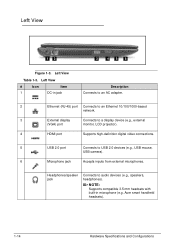
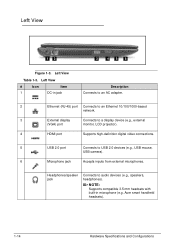
...to an Ethernet 10/100/1000-based
network.
3
External display
Connects to a display device (e.g., external
(VGA) port
monitor, LCD projector).
4
HDMI port
Supports high-definition digital video connections.
5
USB 2.0 port
Connects to audio devices (e.g., speakers, headphones). Acer smart handheld headsets).
1-14
Hardware Specifications and Configurations
Headphones/speaker...
Acer Aspire 5350, 5750, 5750G, 5750Z Notebook Service Guide - Page 25
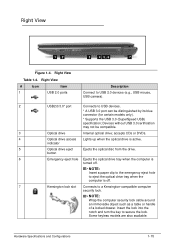
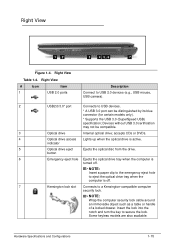
accepts CDs or DVDs.
4
Optical drive access Lights up when the optical drive is off . Right View
#
Icon
Item
1
USB 2.0 ports
Description
Connect to USB 2.0 devices (e.g., USB mouse, USB camera).
2
USB2.0/3.0* port
Connects to a Kensington-compatible computer
security lock. NOTE:
Wrap the computer security lock cable around an immovable object such as a table or handle of a locked...
Acer Aspire 5350, 5750, 5750G, 5750Z Notebook Service Guide - Page 37
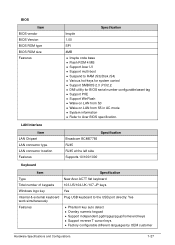
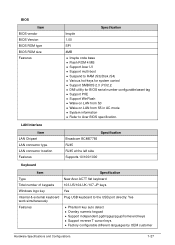
... Features
Specification New Acer AC7T flat keyboard 103-US/104-UK /107-JP keys Yes Plug USB keyboard to RAM (S3)/Disk (S4) Various hot-keys for BIOS serial number configurable/asset ...4MB
Insyde code base Flash ROM 4 MB Support Acer UI Support multi-boot Suspend to the USB port directly: Yes
Phantom key auto detect Overlay numeric keypad Support independent pgdn/pgup/pgup/home/end keys...
Acer Aspire 5350, 5750, 5750G, 5750Z Notebook Service Guide - Page 43


.../60Hz 16:9
16 bits V V V V V V V
32 bits V V V V V V V
Intel V V V V V V V
NVIDIA V V X V V V V
Bluetooth Interface
Item Chipset Data throughput
Protocol Interface
Broadcom BCM2070 TX 1.2Mbits/sec RX 1.2Mbits/sec 3.0+HS USB 2.0
Specification
Hardware Specifications and Configurations
ATI V V X V V V V
ATI V V X V V V V
1-33
Acer Aspire 5350, 5750, 5750G, 5750Z Notebook Service Guide - Page 44
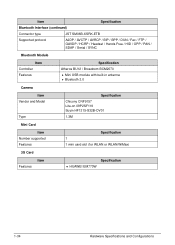
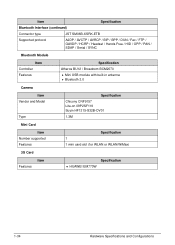
... / DUN / Fax / FTP / GAVDP / HCRP / Headset / Hands Free / HID / OPP / PAN / SDAP / Serial / SYNC
Bluetooth Module
Item Controller Features
Specification Atheros BU12 / Broadcom BCM2070
Mini USB module with built-in antenna Bluetooth 3.0
Camera
Item Vendor and Model
Type
Specification
Chicony CNF9157 Lite-on 09P2SF119 Suyin HF1315-S32B-OV01
1.3M
Mini Card...
Acer Aspire 5350, 5750, 5750G, 5750Z Notebook Service Guide - Page 47
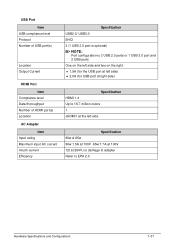
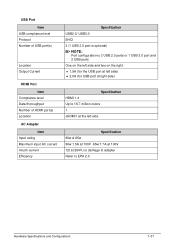
...
Input rating Maximum input AC current Inrush current Efficiency
Specification USB2.0/ USB3.0 EHCI 3 (1 USB 3.0 port is optional)
NOTE:
Port configuration is 3 USB 2.0 ports or 1 USB 3.0 port and 2 USB ports One on the left side and two on the right. 1.5A (for the USB port at left side) 2.0A (for USB port at right side)
Specification HDMI 1.4 Up to 16.7 million colors 1 JHDMI1 at...
Acer Aspire 5350, 5750, 5750G, 5750Z Notebook Service Guide - Page 64
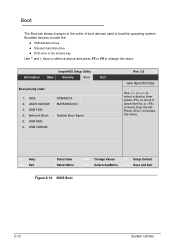
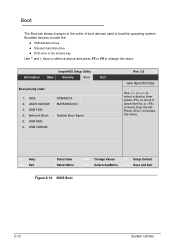
... a device, then press to move it down the list, or to escape the menu. HDD: 2. USB HDD: 6. Press to move it up the list. Boot 0
The Boot tab allows changes to the ...Select>SubMenu
F9 Setup Default F10 Save and Exit
Figure 2-10. Bootable devices include the:
USB diskette drives Onboard hard disk drive DVD drive in the module bay Use ...
Acer Aspire 5350, 5750, 5750G, 5750Z Notebook Service Guide - Page 66


...
NOTE: NOTE:
Do not install memory related drivers (XMS, EMS, DPMI) when BIOS Flash is used .
Prepare a bootable USB HDD. 2. Boot system from bootable USB HDD. NOTE: NOTE:
If a Crisis Recovery Disc is not available, create one before BIOS Flash utility is used . If...NOTE: NOTE:
Use AC adaptor power supply when running BIOS Flash utility. Copy Flash utilities to bootable USB HDD. 3.
Acer Aspire 5350, 5750, 5750G, 5750Z Notebook Service Guide - Page 67
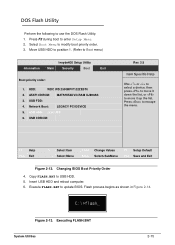
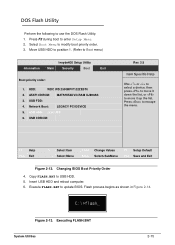
... Order
4.
Press F2 during boot to move it up the list. Press to update BIOS. Insert USB HDD and reboot computer. 6. Execute FLASH.BAT to escape the menu. HDD:
WDC WD 2500BPVT-22ZEST0...
2. Copy FLASH.BAT to use the DOS Flash Utility: 1. Figure 2-13. USB FDD:
4. F1 Help ESC Exit
Select Item Select Menu
F5/F6 Enter...
Acer Aspire 5350, 5750, 5750G, 5750Z Notebook Service Guide - Page 156
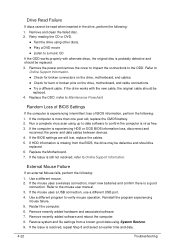
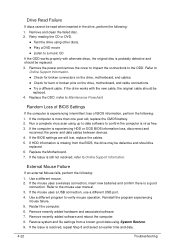
...
0
If discs cannot be read when inserted in the drive, perform the following :
1. Run a complete virus scan using System Restore. 9. If the mouse uses a USB connection, use a different USB port. 4. Remove recently added software and reboot the computer. 8. Use a different mouse. 2. Remove recently added hardware and associated software. 7. Remove the power and remove...
Acer Aspire 5350, 5750, 5750G, 5750Z Notebook Service Guide - Page 177
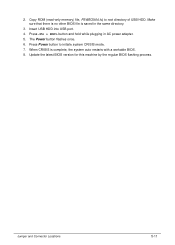
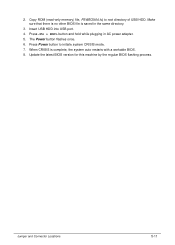
... version for this machine by the regular BIOS flashing process. 2. Press button and hold while plugging in the same directory.
3. Insert USB HDD into USB port. 4. Press Power button to root directory of USB HDD. Copy ROM (read-only memory) file, P5WEOX64.fd, to initiate system CRISIS mode. 7. Make sure that there is no...
Similar Questions
My 2 Right-side Usb Ports Have Become Detached. Is This Repairable?
(Posted by dw15 9 years ago)
How Do I Install A 2 Port Usb 3.0 Express Card On Acer Aspire 5517
(Posted by LiviuBolr 10 years ago)
Comment Configurer La Webcam D'un Pc Portable Acer Aspire 7739zg
(Posted by didier3lamarque 11 years ago)
Echec Mise En Route Du Portable
Quand je mets le portable en route, il m'affiche "Media test failure, check cable" " All rights reve...
Quand je mets le portable en route, il m'affiche "Media test failure, check cable" " All rights reve...
(Posted by gerardlebon2 11 years ago)
Graveur
bonjour mon graveur ne reconnait pas un cd ou un dvd quand je mais un cd il me dit de mettre un disq...
bonjour mon graveur ne reconnait pas un cd ou un dvd quand je mais un cd il me dit de mettre un disq...
(Posted by dbins 12 years ago)

