Acer Aspire 5517 Support Question
Find answers below for this question about Acer Aspire 5517.Need a Acer Aspire 5517 manual? We have 2 online manuals for this item!
Question posted by LiviuBolr on March 12th, 2014
How Do I Install A 2 Port Usb 3.0 Express Card On Acer Aspire 5517
The person who posted this question about this Acer product did not include a detailed explanation. Please use the "Request More Information" button to the right if more details would help you to answer this question.
Current Answers
There are currently no answers that have been posted for this question.
Be the first to post an answer! Remember that you can earn up to 1,100 points for every answer you submit. The better the quality of your answer, the better chance it has to be accepted.
Be the first to post an answer! Remember that you can earn up to 1,100 points for every answer you submit. The better the quality of your answer, the better chance it has to be accepted.
Related Acer Aspire 5517 Manual Pages
Acer Aspire 5517 Notebook Series Quick Guide - Page 3


...models in the text with setting up your computer can help you to use your Acer notebook, we have designed a set of the series, but not necessarily in Portable Document Format... User Guide will occasionally refer to complete the installation. For instructions on the screen to functions or features which are marked in the Aspire product series. Your guides
To help you purchased...
Acer Aspire 5517 Notebook Series Quick Guide - Page 6
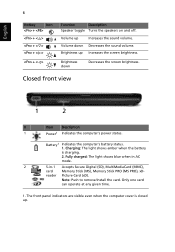
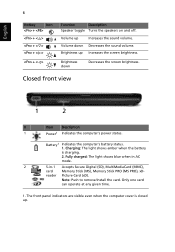
...install the card.
Battery1 Indicates the computer's battery status. 1. Charging: The light shows amber when the battery is closed up Increases the screen brightness. Only one card...Function
Description
Speaker toggle Turns the speakers on and off. Brightness up . reader Picture Card (xD). Volume down
Decreases the screen brightness.
Volume up
Increases the sound volume.
...
Acer Aspire 5517 Notebook Series Quick Guide - Page 7
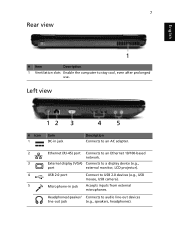
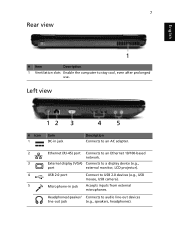
... 10/100-based
network.
3
External display (VGA) Connects to a display device (e.g.,
port
external monitor, LCD projector).
4
USB 2.0 port
Connect to audio line-out devices
line-out jack
(e.g., speakers, headphones).
Headphones/speaker/ Connects to USB 2.0 devices (e.g., USB
mouse, USB camera).
5
Microphone-in jack Accepts inputs from external
microphones. English
7
Rear view...
Acer Aspire 5517 Notebook Series Quick Guide - Page 10
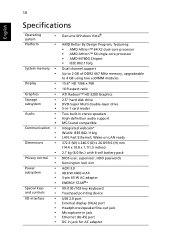
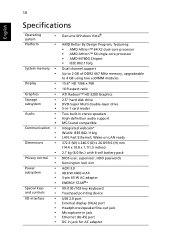
...adapter ENERGY STAR®*
99-/100-/103-key keyboard Touchpad pointing device
USB 2.0 port External display (VGA) port Headphones/speaker/line-out jack Microphone-in jack Ethernet (RJ-45) port DC-in stereo speakers High-definition audio support MS-Sound compatible
Integrated webcam...
2.5" hard disk drive DVD-Super Multi double-layer drive 5-in-1 card reader
Two built-in jack for AC adapter
Acer Aspire 5517 Series Service Guide - Page 3
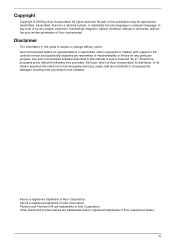
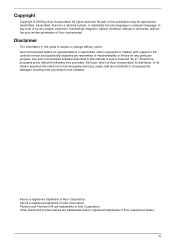
...no representations or warranties, either expressed or implied, with respect to change without the prior written permission of Acer Corporation. Acer is a registered trademark of ...III Disclaimer
The information in this guide is ".
Intel is a registered trademark of Acer Incorporated. Any Acer Incorporated software described in this manual is sold or licensed "as is subject to...
Acer Aspire 5517 Series Service Guide - Page 5


... will not be covered in the FRU list of a machine (e.g. If, for repair and service of customer machines. add-on your regional Acer office to -date information available on card, modem, or extra memory capability). Please note WHEN ORDERING FRU PARTS, that you with further technical details. 2. V
You MUST use the list...
Acer Aspire 5517 Series Service Guide - Page 7


...System Utilities 16 Acer GridVista (dual-display compatible 16 Hardware Specifications and Configurations 17
System Utilities
25
BIOS Setup Utility 25 Navigating the BIOS Utility 25
Aspire 5517 BIOS 26 ...External Modules Disassembly Flowchart 43 Removing the Battery Pack 44 Removing the SD Dummy Card 45 Removing the Lower Covers 46 Removing the Optical Drive Module 47 Removing ...
Acer Aspire 5517 Series Service Guide - Page 8
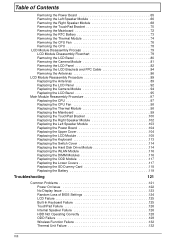
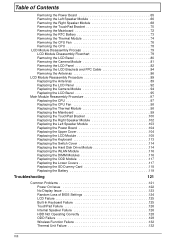
... 114 Replacing the WLAN Module 116 Replacing the DIMM Modules 116 Replacing the ODD Module 117 Replacing the Lower Covers 117 Replacing the SD Dummy Card 118 Replacing the Battery 119
Troubleshooting
121
Common Problems 121 Power On Issue 122 No Display Issue 123 Random Loss of BIOS Settings 124 LCD...
Acer Aspire 5517 Series Service Guide - Page 12
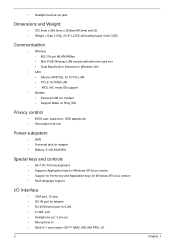
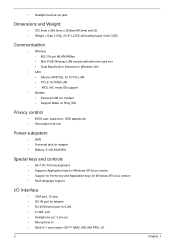
...Wireless • 802.11b/g/n WLAN/WiMax • Mini PCIE Wireless LAN module with with mini card slot • Dual-Band built-in Antenna for Wireless LAN
• LAN • Atheros ...interface
• VGA port, 15 pins • DC-IN port for adapter • RJ-45 Ethernet port for LAN • 2 USB port • Headphone out / Line-out • Microphone-in • Multi-in-1 card reader (SD™...
Acer Aspire 5517 Series Service Guide - Page 16


....
1. Charging: The light shows amber when the battery is activated.
NOTE: Push to remove/install the card. Lights up when Num Lock is charging.
2. NOTE: 1 The front panel indicators are visible even... when the computer cover is activated.
Only one card can operate at any given time.
Comfortable support area for your hands when you use...
Acer Aspire 5517 Series Service Guide - Page 17
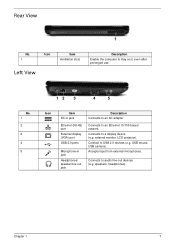
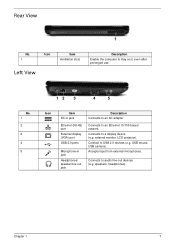
... (e.g.
Connects to an Ethernet 10/100-based network.
Chapter 1
7 speakers, headphones). No. 1 2 2 4 5
12 3
4
5
Icon
Item DC-in jack
Ethernet (RJ-45) port External display (VGA) port USB 2.0 ports
Microphone-in jack
Headphones/ speaker/line-out jack
Description Connects to an AC adapter
Connects to audio line-out devices (e.g.
Rear View
1
No. 1
Icon
Item ...
Acer Aspire 5517 Series Service Guide - Page 36
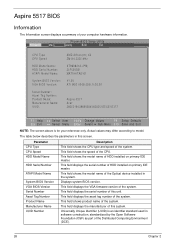
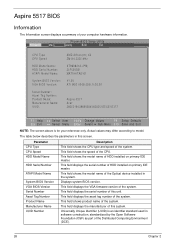
...Mhz
ST960821A-(PM) 3LF005DB MATSHITADVD
V1.00 ATI M92 V008.050I.0-26.00
Aspire 5517 Acer 39353164386665643635001EECE1D377
F1 Help Esc Exit
Select Item F5/F6 Change Values
F9 Setup Defaults...parameters in this system.
This field displays the serial number of HDD installed on primary IDE master. Aspire 5517 BIOS
Information
The Information screen displays a summary of your reference only...
Acer Aspire 5517 Series Service Guide - Page 133
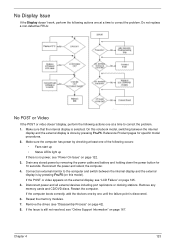
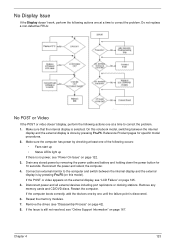
...internal
display and the external display is done by pressing Fn+F5 (on this model). Disconnect power and all external devices including port replicators or docking stations. If the Issue is still not resolved, see "Disassembly Process" on page 42). 8. Make sure ... POST or video appears on the external display, see "Power On Issue" on page 122. 3. Drain any memory cards and CD/DVD discs.
Acer Aspire 5517 Series Service Guide - Page 143


...M/B to verify mouse operation. If the mouse uses a USB connection, try an alternate USB port. 4. Restart the computer. 6.
Remove and reinstall the mouse...the CRT Switch, Dock, LAN Port, external MIC or Speakers, PCI Express Card, 5-in-1 Card Reader or Volume Wheel fail,...connection, insert new batteries and confirm there is properly installed. Run the Event Viewer to correct the problem. ...
Acer Aspire 5517 Series Service Guide - Page 144


...Problems
The diagnostic problems does not identify which adapter or device failed, which installed devices are supported by a variety of the failure is detected, do not... "Power On
Issue" on the computer. 5. If the problem remains, replace the following devices:
• Non-Acer devices • Printer, mouse, and other external devices • Battery pack • Hard disk drive •...
Acer Aspire 5517 Series Service Guide - Page 146
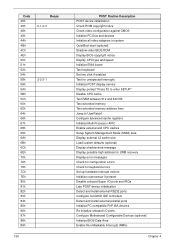
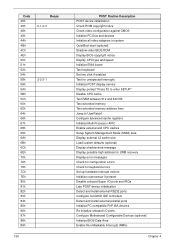
... interrupt vectors Initialize coprocessor if present Disable onboard Super I/O ports and IRQs Late POST device initialization Detect and install external RS232 ports Configure non-MCD IDE controllers Detect and install external parallel ports Initialize PC-compatible PnP ISA devices Re-initialize onboard I/O ports. Configure Motheboard Configurable Devices (optional) Initialize BIOS Data Area...
Acer Aspire 5517 Series Service Guide - Page 150
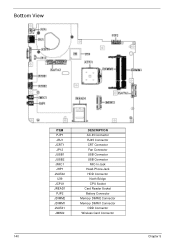
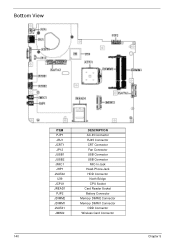
... JUSB1 JUSB2 JMIC1 JHP1 JSATA2 U39 JCPU1 JREAD1 PJP2 JDIMM2 JDIMM1 JSATA1 JMINI2
DESCRIPTION AC-IN Connector RJ45 Connector CRT Connector Fan Connector USB Connector USB Connector
MIC-In Jack Head-Phone Jack HDD Connector
North Bridge CPU Socket Card Reader Socket Battery Connector Memory DIMM2 Connector Memory DIMM1 Connector ODD Connector Wireless...
Acer Aspire 5517 Series Service Guide - Page 153
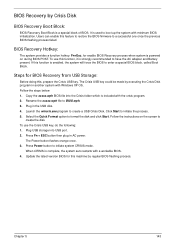
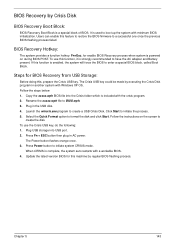
...system with the crisis program. 2. Press Fn + ESC button then plug in the USB disk. 4. Update the latest version BIOS for this function, it is a special block of BIOS.
Chapter ... auto restarts with Windows XP OS. If this , prepare the Crisis USB key.
Follow the steps below: 1. Copy the xxxxx.wph BIOS file into USB port. 2. Rename the xxxxx.wph file to initiate system CRISIS mode. Press...
Acer Aspire 5517 Series Service Guide - Page 160
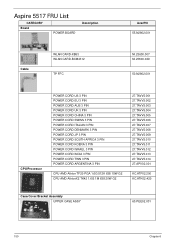
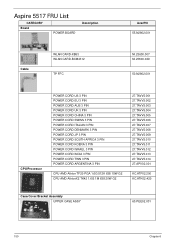
Aspire 5517 FRU List
CATEGORY Board
POWER BOARD
Description
AcerPN 55.N2802.001
Cable
WLAN CARD-XB63 WLAN CARD-BCM4312
TP FFC
NI.23600.007 NI.23600.029
50.N2802.001
CPU/Processor
POWER CORD US 3 PIN POWER CORD EU 3 PIN POWER CORD AUS 3 ...
Acer Aspire 5517 Series Service Guide - Page 173
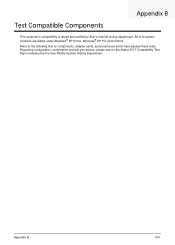
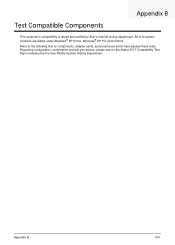
..., please refer to the following lists for components, adapter cards, and peripherals which have passed these tests. Refer to the Aspire 5517 Compatibility Test Report released by Acer's internal testing department. Test Compatible Components
Appendix B
This computer's compatibility is tested and verified by the Acer Mobile System Testing Department. All of its system functions are...
Similar Questions
Where Is The 2.0 Usb Port Located On The Acer Aspire 5517?
(Posted by daquarcar 9 years ago)
Usb Not Working Windows 7 Acer Aspire 5517 How To Check To See If They Are
(Posted by mottiTo 10 years ago)
How Can I Recover Lost Images From Usb Video Device From My Acer Aspire 4720z
the pictures taken from usb video device which lost during formatting hw to recover it
the pictures taken from usb video device which lost during formatting hw to recover it
(Posted by bshreedhar 10 years ago)

