Acer Aspire 5750 Support Question
Find answers below for this question about Acer Aspire 5750.Need a Acer Aspire 5750 manual? We have 2 online manuals for this item!
Question posted by amaViki2 on January 20th, 2014
How To Boot To Windows Disk Aspire 5750-6636
The person who posted this question about this Acer product did not include a detailed explanation. Please use the "Request More Information" button to the right if more details would help you to answer this question.
Current Answers
There are currently no answers that have been posted for this question.
Be the first to post an answer! Remember that you can earn up to 1,100 points for every answer you submit. The better the quality of your answer, the better chance it has to be accepted.
Be the first to post an answer! Remember that you can earn up to 1,100 points for every answer you submit. The better the quality of your answer, the better chance it has to be accepted.
Related Acer Aspire 5750 Manual Pages
Quick Start Guide - Page 3


... simplify everyday projects with Microsoft® Office 2010 - Then share them on Facebook, YouTube or Windows Live. Search & Decide with Windows Live Photo Gallery. Productivity Software Work Great with Office 2010. Express your photos with Bing -- Aspire Notebook Series
Quick Guide
Acer recommends... Find and organize the answers you need using Bing™...
Quick Start Guide - Page 4


Aspire Notebook Series Quick Guide Original Issue: 12/2010
Model number Serial number Date of purchase Place of purchase Acer Incorporated. © 2010. All Rights Reserved.
Quick Start Guide - Page 5


... introduces you purchased. If Adobe Reader is available in the model you to the Aspire Generic User Guide. This guide contains detailed information on how to all models in the...addition it :
1 Click on
Start > All Programs > AcerSystem.
2 Click on your notebook. The Aspire Generic User Guide contains useful information applying to use your Acer notebook, we have designed a set of...
Service Guide - Page 6
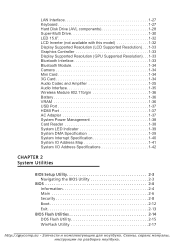
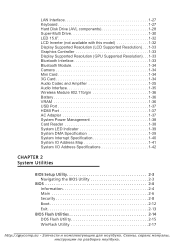
LAN Interface 1-27 Keyboard 1-27 Hard Disk Drive (AVL components 1-28 Super-Multi Drive 1-30 LED 15.6 1-32 LCD Inverter (not available with ...1-42
CHAPTER 2 System Utilities
BIOS Setup Utility 2-3 Navigating the BIOS Utility 2-3
BIOS 2-4 Information 2-4 Main 2-6 Security 2-8 Boot 2-12 Exit 2-13
BIOS Flash Utilities 2-14 DOS Flash Utility 2-15 WinFlash Utility 2-17
http://vmi ycomp.su
Service Guide - Page 10


CHAPTER 7 Model Definition and Configuration
Aspire 5750 7-3 Aspire 5750G 7-17
CHAPTER 8 Test Compatible Components
Microsoft® Windows® 7 Environment Test 8-4 Aspire 5750/5750G 8-4
CHAPTER 9 Online Support Information
Introduction 9-3
http://xmycomp.su
Service Guide - Page 12
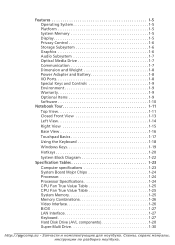
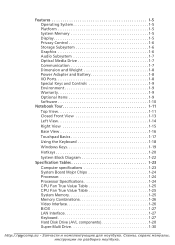
... View 1-13 Left View 1-14 Right View 1-15 Base View 1-16 Touchpad Basics 1-17 Using the Keyboard 1-18 Windows Keys 1-19 Hotkeys 1-20 System Block Diagram 1-22
Specification Tables 1-23
Computer specifications 1-23 System Board Major Chips ...Video Interface 1-26 BIOS 1-27 LAN Interface 1-27 Keyboard 1-27 Hard Disk Drive (AVL components 1-28 Super-Multi Drive 1-30
http://1m-2ycomp.su
Service Guide - Page 37
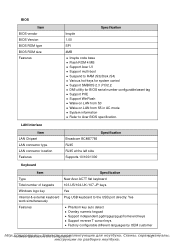
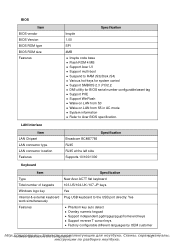
...RJ45 at the left side Supports 10/100/1000
Keyboard
Item Type Total number of keypads Windows logo key Internal & external keyboard work simultaneously Features
Specification New Acer AC7T flat keyboard 103-...
SPI
4MB
Insyde code base Flash ROM 4 MB Support Acer UI Support multi-boot Suspend to RAM (S3)/Disk (S4) Various hot-keys for BIOS serial number configurable/asset tag Support PXE Support...
Service Guide - Page 64
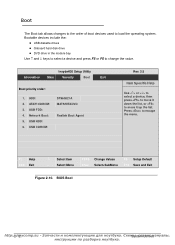
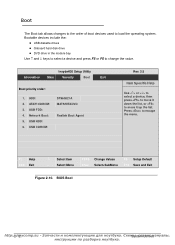
.../F6 Enter
Change Values Select>SubMenu
F9 Setup Default F10 Save and Exit
Figure 2-10. BIOS Boot
http:/2/-1m2 ycomp.su Sыys,teсmерUвtиilitсieмs ...USB FDD: 4. Bootable devices include the:
USB diskette drives Onboard hard disk drive DVD drive in the module bay Use and keys to ...
Service Guide - Page 66


...one before BIOS Flash utility is used . Copy Flash utilities to Chapter 5, BIOS Recovery by Crisis Disk. NOTE: NOTE: Do not install memory related drivers (XMS, EMS, DPMI) when BIOS Flash is used...Use AC adaptor power supply when running BIOS Flash utility. Refer to bootable USB HDD. 3. Boot system from bootable USB HDD. BIOS Flash Utilities 0 BIOS Flash memory updates are required for the...
Service Guide - Page 74


...
0
The DMI (Desktop Management Interface) Tool copies BIOS information to the operating system (Windows, etc.).
Boot to EEPROM (Create UUID from Memory
Input:
0
dmitools /r
Output:
0
Manufacturer (Type1, Offset04h): Acer
Product Name (Type1, Offset05h): Aspire xxxxx
Serial Number (Type1, Offset07h): 01234567890123456789
UUID String (Type1, Offset08h): xxxxxxxx-xxxx-xxxx...
Service Guide - Page 140
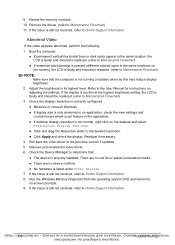
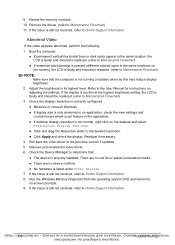
Boot the computer.
If permanent vertical/horizontal lines or dark spots appear in the ... Manual for instructions on -screen prompts. 9. Check the display resolution is correctly configured:
Minimize or close all Windows.
If display size is only abnormal in an application, check the view settings and control/mouse wheel zoom feature...
Service Guide - Page 152
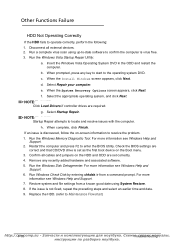
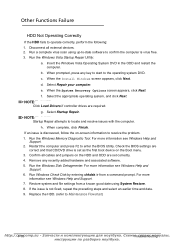
... CD/DVD drive is discovered, follow the on the Boot menu.
3. If the issue is virus free. 3. b. When prompted, press any recently added hardware and associated software.
5. Select Startup Repair. Remove any key to start to enter the BIOS Utility.
Run the Windows Disk Defragmenter. Restore system and file settings from a command prompt...
Service Guide - Page 154
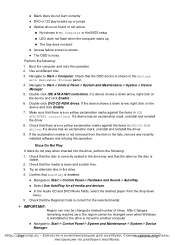
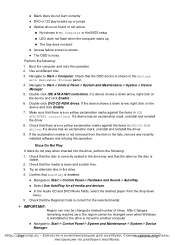
...click Enable. 6. After Changes remaining reaches zero, the region cannot be changed even when Windows is reinstalled or the drive is enabled: Navigate to Start Control ...1089;oмtinаg If the exclamation marker is shown in lDE
ATA/ATAPI controllers. Boot the computer and retry the operation. 2. Navigate to Start Control Panel ...
Service Guide - Page 157


... NOTE: NOTE:
Verify that :
The device is still not resolved, refer to Windows Help and Support.
11. If any FRU. 3. Check the Device Manager to determine that the ...61548;Printer, mouse, and other external devices Battery pack Hard disk drive DIMM CD-ROM/Diskette drive Module PC Cards...
Service Guide - Page 174


...мonаs Clear the password check with the SOP (standard operating procedure) for clearing the BIOS password check and recovering the BIOS for the Aspire 5750/5750G. Remove power from system. 3. CMOS Jumper
Item
Description
J1 Clear CMOS Jumper (RTC_RESET)
J2 Clear CMOS Jumper (SRTC_RESET)
http://5m-8ycomp.su Juт...
Service Guide - Page 176


...the BIOS firmware if a previous BIOS flashing process has failed. BIOS Recovery by executing the Crisis Disk program in another system with minimum BIOS initialization. Figure 5-10. Format USB HDD using the Quick...process.
The Crisis USB key is created by Crisis Disk 0
BIOS Recovery Boot Block
0
The BIOS Recovery Boot Block is used to boot up the system with Windows® 7 OS.
Service Guide - Page 181


...-to this printed Service Guide. Users MUST use the local FRU list provided by the regional Acer office on how to repair or for the Aspire 5750/5750G. http://FmRyUc(FoimeldpR.sepula-ceЗaаblпe чUаniсt)тLиist 6а-3 Part number changes will not be noted...
Service Guide - Page 193


....7mm Tray DL 4X
KO.0040D.004
CT21N LF W/O bezel 1.00 SATA (HF + Windows 7)
ODD BD RW DRIVE
6M.R9702.004
ODD BRACKET ODD BEZEL-BD
33.R9702.003 42...RW 12.7mm Tray DL 4X UJ240A LF W/O bezel SATA (HF+Windows 7)
KU.00407.015
HDD/HARD DISK DRIVE
HDD HGST 2.5" 5400rpm 250GB HTS545025B9A300 Panther B SATA LF F/W:C60F Disk imbalance criteria = 0.014g-cm
HDD TOSHIBA 2.5" 5400rpm 250GB MK2565GSX, ...
Service Guide - Page 279


...;onчeаntсs 8а-3 Compatibility Test Report released by Acer's internal testing department. All of its system functions are tested under Windows® 7 environment.
Refer to the Aspire 5750/5750G. Regarding configuration, combination and test procedures, please refer to the following lists for components, adapter cards, and peripherals which have passed...
Service Guide - Page 283
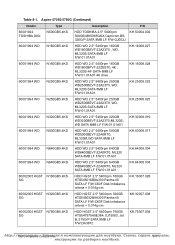
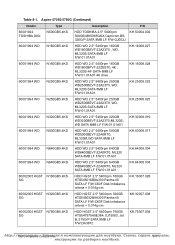
... B SATA LF F/W:C60F Disk imbalance criteria = 0.014g-cm
KH.16007.026 KH.32007.008
60002005 HGST N750GB5.4KS SG
HDD HGST 2.5" 5400rpm 750GB HTS547575A9E384, 0J15083, Jet B, 375G/P SATA 8MB LF F/W:DA3872
KH.75007.004
http://Tmesyt cCoommppat.isblue C-oЗmаpпonчeаntсs 8а-7
Aspire 57050/5750G (Continued)
Vendor...
Similar Questions
Aspire 5750-6636 Boots To Black Screen When Video Driver Is Installed
(Posted by npIron 10 years ago)

