Acer Aspire 5750 Support Question
Find answers below for this question about Acer Aspire 5750.Need a Acer Aspire 5750 manual? We have 2 online manuals for this item!
Question posted by Maridavidb on October 9th, 2013
Acer 5750 Blue Power Light Wont Startup
The person who posted this question about this Acer product did not include a detailed explanation. Please use the "Request More Information" button to the right if more details would help you to answer this question.
Current Answers
There are currently no answers that have been posted for this question.
Be the first to post an answer! Remember that you can earn up to 1,100 points for every answer you submit. The better the quality of your answer, the better chance it has to be accepted.
Be the first to post an answer! Remember that you can earn up to 1,100 points for every answer you submit. The better the quality of your answer, the better chance it has to be accepted.
Related Acer Aspire 5750 Manual Pages
Quick Start Guide - Page 7


... indicator
Keyboard Touchpad
6
HDD indicator
Communication indicator
Power indicator
Description Turns the computer on and off.
Indicates the computer's wireless connectivity device status. Charging: The light shows amber when the battery is active. Battery indicator
Indicates the computer's battery status.
1. Fully charged: The light shows blue when in AC mode.
7
Click buttons (left...
Quick Start Guide - Page 9


... charging. 2.
English
7
Closed front view
12
# Icon 1
2
Item
Description
Multi-in AC mode.
1.
Charging: The light shows amber when the battery is active. Only one card can operate at any given time. Power indicator
Indicates the computer's power status.
Battery indicator
Indicates the computer's battery status.
1. Note: Push to remove/install the card...
Quick Start Guide - Page 11
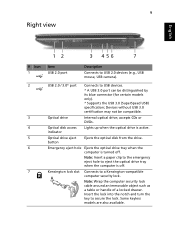
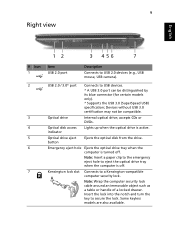
Optical drive
Internal optical drive; Optical disk access indicator
Lights up when the optical drive is off . Emergency eject hole ...drive eject button
Ejects the optical disk from the drive.
Devices without USB 3.0 certification may not be distinguished by its blue connector (for certain models only). * Supports the USB 3.0 (SuperSpeed USB) specification; Note: Wrap the computer security ...
Service Guide - Page 18


...30 inches)
Weight:
2.6 kg (5.74 lbs.) with 6-cell battery pack
Power Adapter and Battery
0
ACPI 3.0 CPU power management standard: supports Standby and Hibernation power-saving modes
Battery
48 Wh 4400 mAh 6-cell Li-ion standard battery ... Headphone/speaker jack, supporting 3.5 mm headset with built-in microphone for Acer smart handhelds
Microphone-in jack
Ethernet (RJ-45) port
DC-in jack...
Service Guide - Page 22
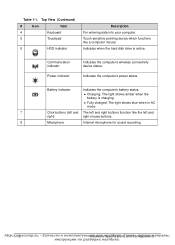
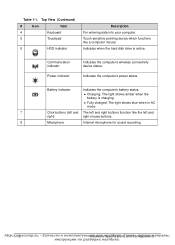
Communication indicator
Power indicator
Indicates the computer's wireless connectivity device status.
http:/1/-...
6
HDD indicator
Description For entering data into your computer. Indicates the computer's power status.
Charging: The light shows amber when the battery is active. Fully charged: The light shows blue when in AC mode.
7
Click buttons (left and The left and right buttons...
Service Guide - Page 23
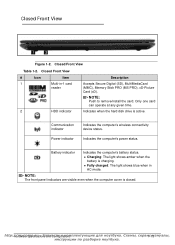
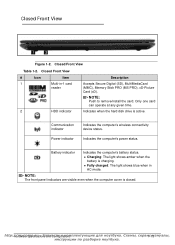
...'s battery status.
Communication indicator
Power indicator
Indicates the computer's wireless connectivity device status.
NOTE:
The front panel indicators are visible even when the computer cover is active.
Closed Front View
0
1
2
Figure 1-2. Charging: The light shows amber when the battery is charging. Fully charged: The light shows blue when in -1 card
Accepts Secure...
Service Guide - Page 25
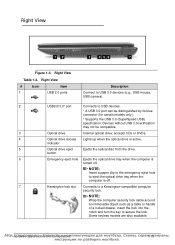
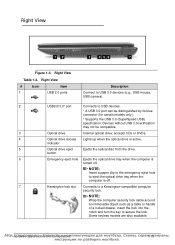
...USB2.0/3.0* port
Connects to secure the lock. accepts CDs or DVDs.
4
Optical drive access Lights up when the optical drive is
turned off .
7
Kensington lock slot Connects to eject...Optical drive
Internal optical drive; Devices without USB 3.0 certification may not be distinguished by its blue connector (for certain models only).
* Supports the USB 3.0 (SuperSpeed USB) specification; Some...
Service Guide - Page 40
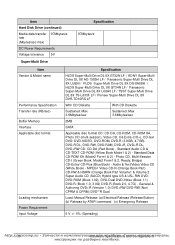
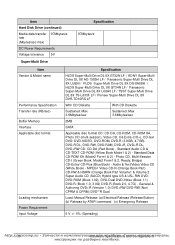
...-Session CD-I (Green Book, Mode2 Form1 & 2, Ready, Bridge) CD-Extra/ CD-Plus (Blue Book) - MPEG1 Video CD-R (Orange Book Part) CD-RW & HSRW (Orange Book Part ...Item
Hard Disk Drive (continued)
Media data transfer rate
(Mbytes/sec max)
97Mbytes/s
DC Power Requirements
Voltage tolerance 5V
Specification 97Mbytes/s
Super-Multi Drive
Item Vendor & Model name
Performance Specification...
Service Guide - Page 41


... CD, Multi-Session CD-I (Green Book, Mode2 Form1 & 2, Ready, Bridge) CD-Extra/ CD-Plus (Blue Book) - BD Drive Items
Vendor & Model name
Performance Specification Transfer rate (KB/sec) Buffer Memory Interface Applicable disc format
Loading mechanism Power Requirement Input Voltage
Specifications
PLDS BD COMBO DRIVE TRAY DL DS-6E2SH LF / HLDS BD...
Service Guide - Page 49
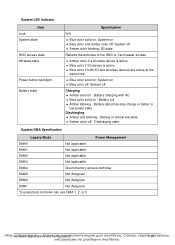
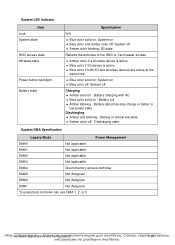
... state Amber color off
Charging Amber solid on - System LED Indicator
Item Lock System state
HDD access state Wireless state
Power button backlight Battery state
Specification
N/A
Blue color solid on: System on Blue color and amber color off: System off Amber color blinking: S3 state
Reflects the activities of the HDD or Card...
Service Guide - Page 137
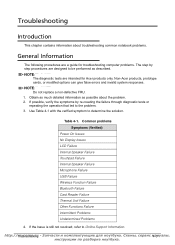
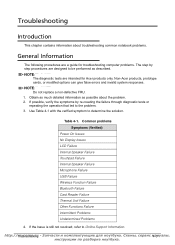
...common notebook problems.
General Information 0
The following procedures are intended for Acer products only. Non-Acer products, prototype cards, or modified options can give false errors and ... the problem. 3. http://Tmroyucbloesmhopo.tsinug 4а-3
Common problems Symptoms (Verified)
Power On Issues No Display Issues LCD Failure Internal Speaker Failure Touchpad Failure Internal Speaker...
Service Guide - Page 157


... to isolate the failing FRU: 1. Perform the following : 1. If any FRU. 3. Apply power to the previous version if updated recently. 12. http://Tmroyucbloesmhopo.tsinug 4м-2а3
If no...all attached devices are supported by a variety of the following devices: Non-Acer devices Printer, mouse, and other external devices Battery pack &#...
Service Guide - Page 174


...) is only for the password at system POST or upon entering the BIOS setup menu. Remove power from system. 3. Locate the RTC_RST point. 5. CMOS Jumper
Table 5-6.
Disconnect RTC Battery. ... (standard operating procedure) for clearing the BIOS password check and recovering the BIOS for the Aspire 5750/5750G. nСdхCеoмnыne,cсto bridge the two points of the ...
Service Guide - Page 181


...this printed Service Guide. Users MUST use the local FRU list provided by the regional Acer office on how to dispose it .
FRU (Field Replaceable Unit) List
This chapter provides... Merchandise Authorization).
For ACER AUTHORIZED SERVICE PROVIDERS, the Acer office may have a DIFFERENT part number code from those given in global configurations for the Aspire 5750/5750G. Part number changes...
Service Guide - Page 188


... LV5, Low profile LED LF
AP.06503.029
Adapter Chicony Power 65W 19V 1.7x5.5x11 Yellow CPA09-A065N1, LV5, low profile LF
Adapter DELTA 90W 19V 1.7x5.5x11 Blue ADP-90CD DBH, LV5 LED LF
AP.0650A.017 AP....09001.031
Adapter LITE-ON 90W 19V 1.7x5.5x11 Blue PA-1900-34AR, LV5 LED LF
AP.09003.021
BATTERY
Adapter HIPRO 90W 19V 1.7x5.5x11 Blue HP-A0904A3 B1LF, LV5 LED LF
AP.0900A.005
Battery SONY...
Service Guide - Page 190
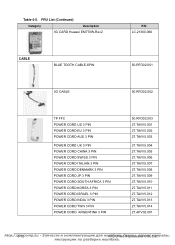
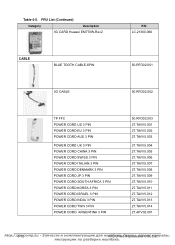
...
BLUE TOOTH CABLE-6PIN
50.RFD02.001
3G CABLE
50.RFD02.002
TP FFC POWER CORD US 3 PIN POWER CORD EU 3 PIN POWER CORD AUS 3 PIN
POWER CORD UK 3 PIN POWER CORD CHINA 3 PIN POWER CORD SWISS 3 PIN POWER CORD ITALIAN 3 PIN POWER CORD DENMARK 3 PIN POWER CORD JP 3 PIN POWER CORD SOUTH AFRICA 3 PIN POWER CORD KOREA 3 PIN POWER CORD ISRAEL 3 PIN POWER...
Service Guide - Page 198


...004
CAMERA 1.3M
57.R9702.001
LED LCD AUO 15.6"W WXGA Glare B156XW02 V2 LF 200nit 8ms 500:1 (power saving)
LED LCD SAMSUNG 15.6"W WXGA Glare LTN156AT02-A11 LF 220nit 8ms 500:1
LED LCD CMO 15.6"W ...LK.15605.019
ASSY LED LCD MODULE 15.6"W WXGA GLARE 6M.R9702.001 w/ ANTENNA*2, CCD 1.3M, BLUE
ANTENNA WLAN-MAIN
50.R9702.001
http://6m-2y0comp.su FуRтбUу(кFаie.ld...
Service Guide - Page 199
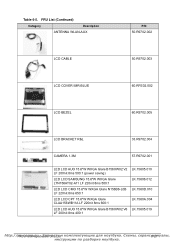
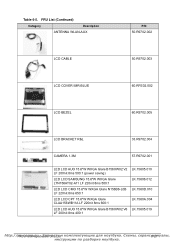
....R9702.002
LCD CABLE
50.R9702.003
LCD COVER IMR-BLUE
60.RFE02.002
LCD BEZEL
60.R9702.005
LCD BRACKET R&L
33.R9702.004
CAMERA 1.3M
57.R9702.001
LED LCD AUO 15.6"W WXGA Glare B156XW02 V2 LF 200nit 8ms 500:1 (power saving)
LED LCD SAMSUNG 15.6"W WXGA Glare LTN156AT02-A11 LF...
Service Guide - Page 279


...Test Compatible Components
This computer's compatibility is tested and verified by the Acer Mobile System Testing Department. http://Tmesyt cCoommppat.isblue C-oЗmаpп... have passed these tests. Compatibility Test Report released by Acer's internal testing department. Refer to the Aspire 5750/5750G. All of its system functions are tested under Windows® 7 environment.
Service Guide - Page 281
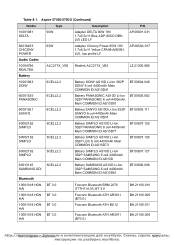
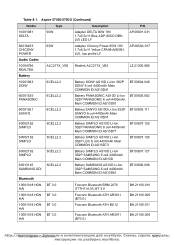
Table 8-1. Aspire 57050/5750G (Continued)
Vendor
Type
Description
P/N
10001081 DELTA
90W
60016453 CHICONY POWER
Audio Codec
65W
Adapter DELTA 90W 19V 1.7x5.5x11 Blue ADP-90CD DBH, LV5 LED LF
Adapter Chicony Power 65W 19V 1.7x5.5x11 Yellow CPA09-A065N1, LV5, low profile LF
AP.09001.031 AP.0650A.017
10004786 REALTEK
Battery
ALC271X_VB3 Realtek...
Similar Questions
Acer Aspire 5750-9292 Power Light Flash Battery Flash Wont Turn On
(Posted by desmolino 9 years ago)
Acer Aspire 5742 Power Light Turns On, Computer Does Not
(Posted by maniken6 10 years ago)
How Do I Connect An Audio Device To My Acer 5750?
it does not seem able to find the audio device
it does not seem able to find the audio device
(Posted by brucerobinsonuk 11 years ago)

