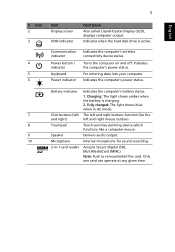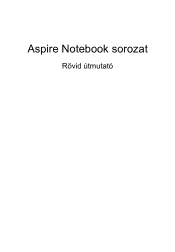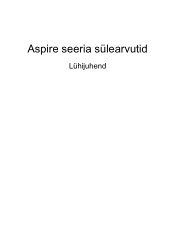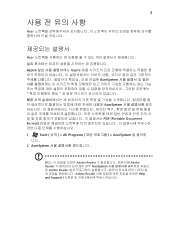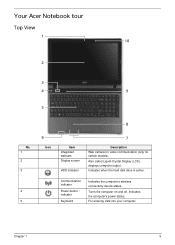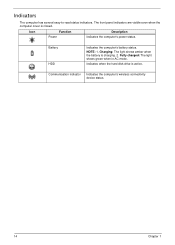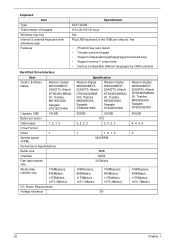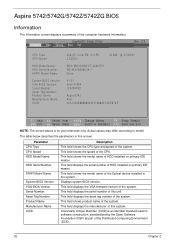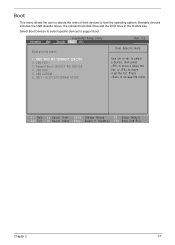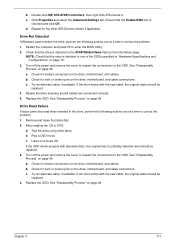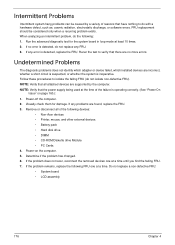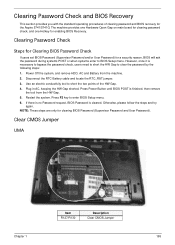Acer Aspire 5742 Support Question
Find answers below for this question about Acer Aspire 5742.Need a Acer Aspire 5742 manual? We have 2 online manuals for this item!
Question posted by rrmerrihew on February 6th, 2015
Wont Read Hard Drive
flashed on the screen, need to back up before turning off, hard drive fialure. thought i had it all. 4 discs for back up, cant get past first disc...second has the drivers...thank you in advance
Requests for more information
Request from Autodiy on February 7th, 2015 5:58 AM
nobody can understand your question, please write a normal question in full sentence. give full information.
nobody can understand your question, please write a normal question in full sentence. give full information.
Current Answers
Related Acer Aspire 5742 Manual Pages
Similar Questions
I Have A Acer Laptop Aspire 5336-2615 I Need The Drivers For It How Do I Get
them ?
them ?
(Posted by duggtomchu 9 years ago)