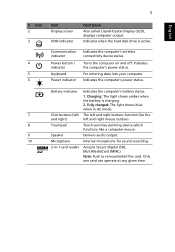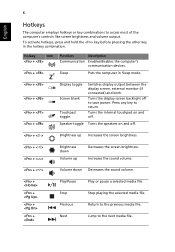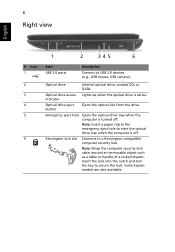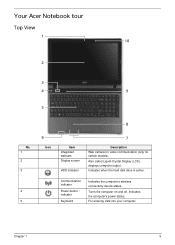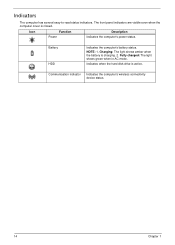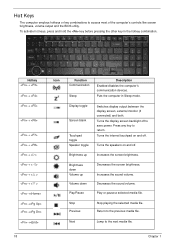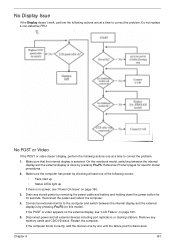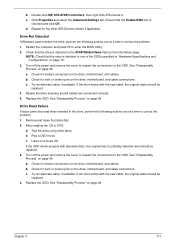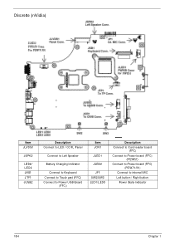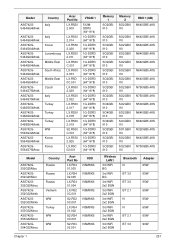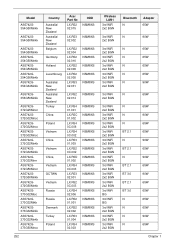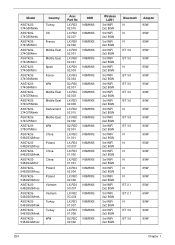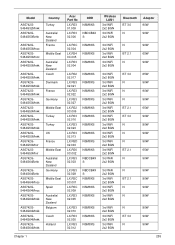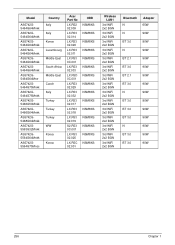Acer Aspire 5742 Support Question
Find answers below for this question about Acer Aspire 5742.Need a Acer Aspire 5742 manual? We have 2 online manuals for this item!
Question posted by cherylcarrington111 on September 26th, 2014
How To Turn On Wifi Connection? The Light Is Amber, Indicating The Wifi Is Off,
The person who posted this question about this Acer product did not include a detailed explanation. Please use the "Request More Information" button to the right if more details would help you to answer this question.
Current Answers
Related Acer Aspire 5742 Manual Pages
Similar Questions
Acer Aspire 5742 Power Light Turns On, Computer Does Not
(Posted by maniken6 10 years ago)
How Do I Turn The Bluetooth Function On The Acer Laptop Aspire V3-471g
(Posted by Apex01 10 years ago)
My Laptop Cannot Scan My Cell Phone's Wifi Network
(Posted by kypeterlee 10 years ago)
Internet Connection.
I cannot bring up the launcher manager to choose internet connection. I followed the direction to pr...
I cannot bring up the launcher manager to choose internet connection. I followed the direction to pr...
(Posted by dianalusty 12 years ago)