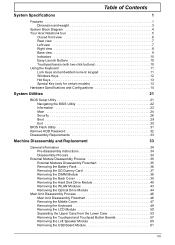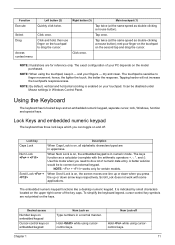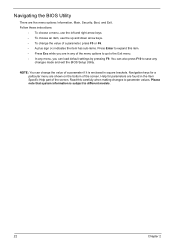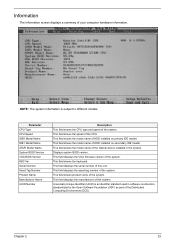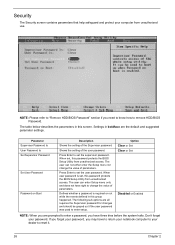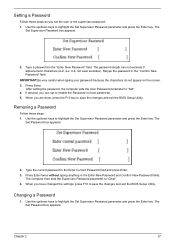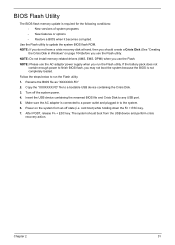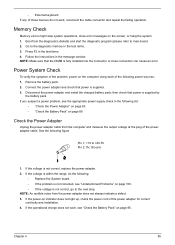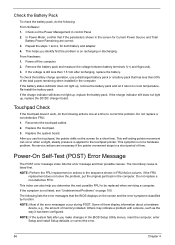Acer Aspire 5740 Support Question
Find answers below for this question about Acer Aspire 5740.Need a Acer Aspire 5740 manual? We have 2 online manuals for this item!
Question posted by rkreynolds on January 6th, 2013
Can Not Use The Touchpad To Make Screen Larger Or Smaller
Current Answers
Answer #1: Posted by tintinb on January 24th, 2013 12:42 AM
- Touchpad Driver from Synaptics
- Touchpad Driver from ALPS
The other driver software for this device can be downloaded here:
If you have more questions, please don't hesitate to ask here at HelpOwl. Experts here are always willing to answer your questions to the best of our knowledge and expertise.
Regards,
Tintin
Related Acer Aspire 5740 Manual Pages
Similar Questions
Plase advise how to do screen capture on travelmate 5740 .I see the button to right of F12: it is la...
last 2 days back i purchased this new laptop but in this scrolling function is not working in touch-...
--------------------------- Message from webpage I have a 2yr old laptap Acer Aspire 5740 and it has...
as we can disable battery charging in dell when using the charger....can we do the same in acer???to...