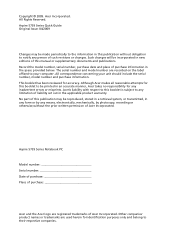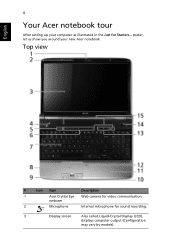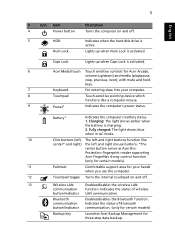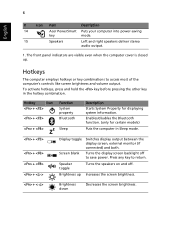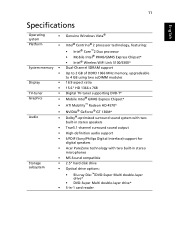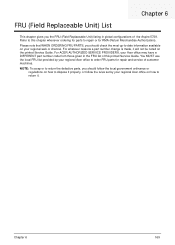Acer Aspire 5739G Support Question
Find answers below for this question about Acer Aspire 5739G.Need a Acer Aspire 5739G manual? We have 2 online manuals for this item!
Question posted by glorybee on November 24th, 2011
How Can I Change Acere101 Language From Arabic To English?
The person who posted this question about this Acer product did not include a detailed explanation. Please use the "Request More Information" button to the right if more details would help you to answer this question.
Current Answers
Related Acer Aspire 5739G Manual Pages
Similar Questions
How To Convert Japanese Language To English Language
(Posted by cpl1166 11 years ago)
Whant To Change The Language In Keyboard, Signs Are In French I Need English!
(Posted by anaiwilliams 12 years ago)
My Laptop Shuts Down While Working
my laptop gets shut down in between I am working on it.Especially when I am using internet...I am us...
my laptop gets shut down in between I am working on it.Especially when I am using internet...I am us...
(Posted by yugali 12 years ago)
Acer Aspire Overheating
i bought my acer aspire 5739g around 2 years ago and its overheating when i play any video game. i t...
i bought my acer aspire 5739g around 2 years ago and its overheating when i play any video game. i t...
(Posted by hjalti77 12 years ago)