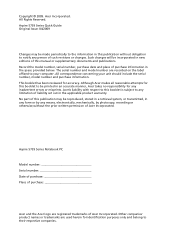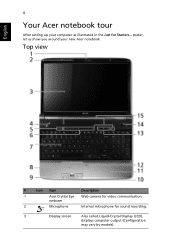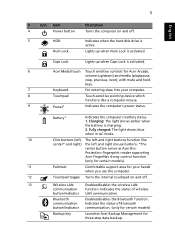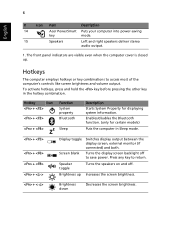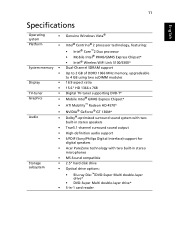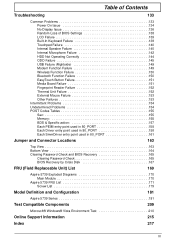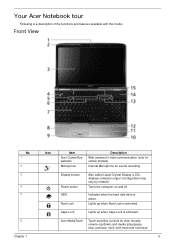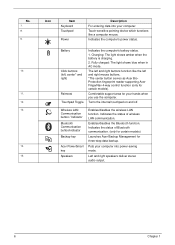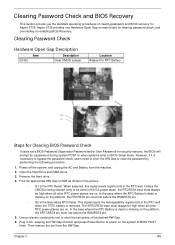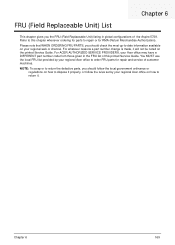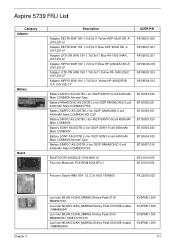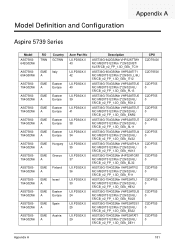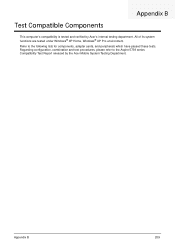Acer Aspire 5739G Support Question
Find answers below for this question about Acer Aspire 5739G.Need a Acer Aspire 5739G manual? We have 2 online manuals for this item!
Question posted by hjalti77 on September 15th, 2011
Acer Aspire Overheating
i bought my acer aspire 5739g around 2 years ago and its overheating when i play any video game. i tryed to clean the fans with compressed air but it dosent cut it.
i been googleing and some of the advices i seen sofar are new thermal paste or a cooling plate which some say is crap, can u help me plz
best regards Hjalti
Current Answers
Related Acer Aspire 5739G Manual Pages
Similar Questions
My 4730z Aspire Is Crashing, Especially When I Play A Game Called Puzzle Odyssey
(Posted by vernamiles 10 years ago)
Im Playing A Game In My Acer Aspire 4755g I7 A/c Power Suddenly Lost Power. What
a/c power trouble
a/c power trouble
(Posted by j376ers 11 years ago)
I Have A Acer Aspire One And The Hard Disk Is Locked
Is there any way short of a new hard drive and operaating system tofix this problem?
Is there any way short of a new hard drive and operaating system tofix this problem?
(Posted by koolaidkid676 12 years ago)
My Laptop Shuts Down While Working
my laptop gets shut down in between I am working on it.Especially when I am using internet...I am us...
my laptop gets shut down in between I am working on it.Especially when I am using internet...I am us...
(Posted by yugali 12 years ago)
Lid Fault
I HAVE ACER ASPIRE IYEAR AND SIX MONTHS OLD, CANT CLOSE LID DUE TO STIFFNESS, CAUSED LID TO SPLIT, H...
I HAVE ACER ASPIRE IYEAR AND SIX MONTHS OLD, CANT CLOSE LID DUE TO STIFFNESS, CAUSED LID TO SPLIT, H...
(Posted by terry33665 12 years ago)