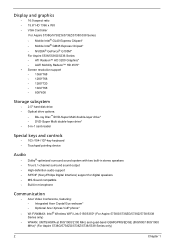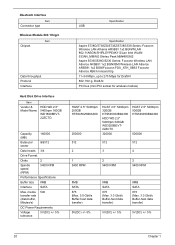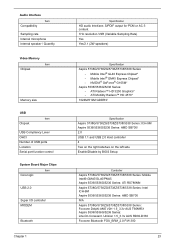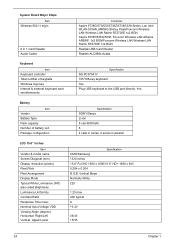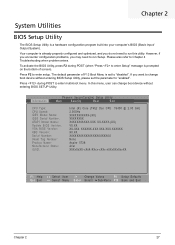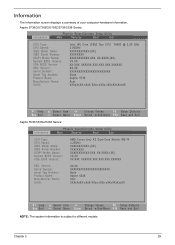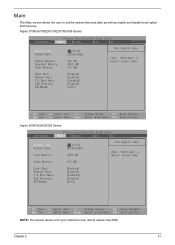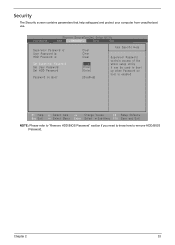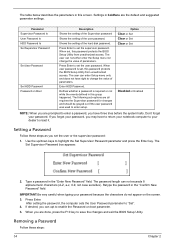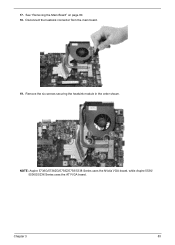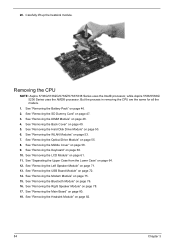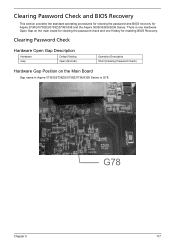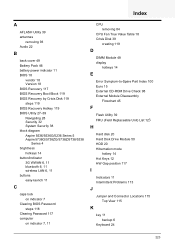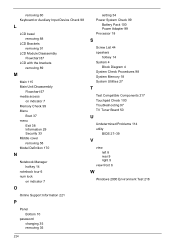Acer Aspire 5738 Support Question
Find answers below for this question about Acer Aspire 5738.Need a Acer Aspire 5738 manual? We have 2 online manuals for this item!
Question posted by aridhwan014 on December 1st, 2022
How To Remove Forgotten Bios Password
Current Answers
Answer #1: Posted by SonuKumar on December 1st, 2022 7:45 PM
Open Start Menu and go to All Programs > Empowering Technology > Acer eSettings Management.
Click BIOS Passwords near the footer of the screen.
With the Create Password or Remove Password options, you should be able to regain control.
Please respond to my effort to provide you with the best possible solution by using the "Acceptable Solution" and/or the "Helpful" buttons when the answer has proven to be helpful.
Regards,
Sonu
Your search handyman for all e-support needs!!
Answer #2: Posted by jeevant23 on January 23rd, 2023 11:54 PM
- Use the default password: Some computer manufacturers set a default password that can be used to access the BIOS. You can try searching online for the default password for your specific make and model.
- Remove the CMOS battery: The CMOS battery is a small battery that powers the BIOS settings. Removing the battery for a few minutes and then reinserting it can reset the BIOS password. This can vary depending on the make and model of your computer so you may need to refer to the computer's documentation for specific instructions.
- Use a backdoor password: Some computer manufacturers set a backdoor password that can be used to access the BIOS. You can try searching online for the backdoor password for your specific make and model.
- Jumper trick: Some motherboards have jumper that can be used to reset the BIOS password. The location of the jumper can vary depending on the make and model of your computer so you may need to refer to the computer's documentation for specific instructions.
- Professional help: If none of the above methods work, you may need to take your computer to a professional technician who can remove the password for you.
It's important to note that the above methods may vary depending on the specific make and model of your computer, so you may have to refer to your computer's documentation for specific instructions. Additionally, some of the steps above may void the warranty of the device, so you should be careful if the device is under warranty.
Answer #3: Posted by khamdi182 on January 31st, 2023 5:36 AM
- Use the default password: Some manufacturers have default passwords that can be used to access the BIOS. Try searching online for the default password for your specific make and model of computer.
- Remove the CMOS battery: The CMOS battery maintains the BIOS settings, including the password. Removing the battery for 10-15 minutes should reset the BIOS to its default settings and remove the password.
- Use a jumper on the motherboard: Some motherboards have a jumper that can be used to reset the BIOS. The location and name of the jumper will vary depending on the motherboard, so consult the manual or the manufacturer's website for specific instructions.
- Contact the manufacturer: If none of the above methods work, you may need to contact the manufacturer for further assistance. They may be able to provide a master password or a method for resetting the password.
Note: These methods may vary depending on the make and model of your computer, so it's important to consult the manual or the manufacturer's website for specific instructions. If you're not comfortable opening the computer case or working with hardware, it's best to seek the help of a professional.
Related Acer Aspire 5738 Manual Pages
Similar Questions
Can i upgrade card in my laptop Acer aspire 5536g?
Can i watch 3d movies by using 3d spec in my laptop Acer Aspire 5536G?
i have tried using hiren's boot cd to remove the password, it didi not work, i removed the cmos batt...
can i watch 3D movies on my aspire 5738?