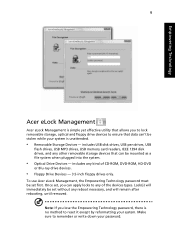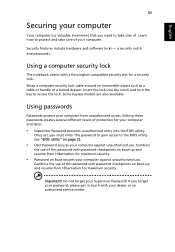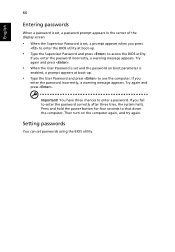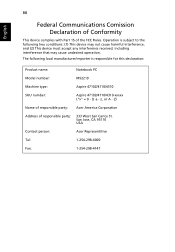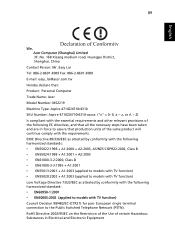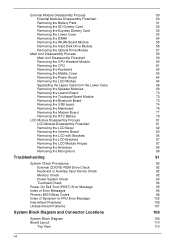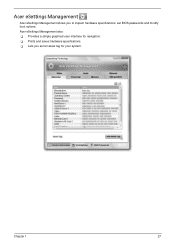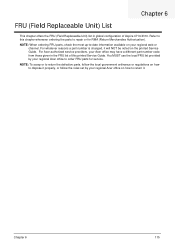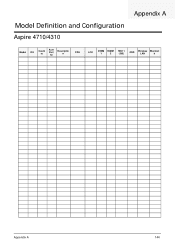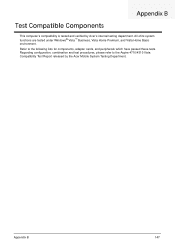Acer Aspire 4710 Support Question
Find answers below for this question about Acer Aspire 4710.Need a Acer Aspire 4710 manual? We have 2 online manuals for this item!
Question posted by jerjewel031 on August 31st, 2023
How Can I Remove The Bios Password
Current Answers
Answer #1: Posted by SonuKumar on August 31st, 2023 10:49 AM
Use the arrow keys to navigate to the "Security" tab.
Select the "Set Supervisor Password" option and press Enter.
Enter the current BIOS password and press Enter.
Enter the new BIOS password and press Enter.
Re-enter the new BIOS password and press Enter.
Select the "Exit" option and press Enter.
Select the "Save Changes and Exit" option and press Enter.
The BIOS password will be removed and you will be able to access the BIOS setup utility without entering a password.
Here are some additional things to keep in mind:
If you forget the new BIOS password, you will need to reset the BIOS. To do this, you will need to remove the CMOS battery from the motherboard. The CMOS battery is a small coin cell battery that is located on the motherboard. Once you have removed the CMOS battery, wait for a few minutes and then put it back in. This will reset the BIOS to its default settings, including the BIOS password.
If you are not comfortable accessing the BIOS setup utility, you can take your computer to a qualified technician to have the BIOS password removed.
Please respond to my effort to provide you with the best possible solution by using the "Acceptable Solution" and/or the "Helpful" buttons when the answer has proven to be helpful.
Regards,
Sonu
Your search handyman for all e-support needs!!
Related Acer Aspire 4710 Manual Pages
Similar Questions
Unable to Remove BIOS Password
i forgot my bios password so please guide me... my laptop model is acer aspire 4739z