Acer Aspire 5733Z Support Question
Find answers below for this question about Acer Aspire 5733Z.Need a Acer Aspire 5733Z manual? We have 1 online manual for this item!
Question posted by kajhewi on January 3rd, 2014
How To Restore Using Recovery Disc Acer Aspire 5733
The person who posted this question about this Acer product did not include a detailed explanation. Please use the "Request More Information" button to the right if more details would help you to answer this question.
Current Answers
There are currently no answers that have been posted for this question.
Be the first to post an answer! Remember that you can earn up to 1,100 points for every answer you submit. The better the quality of your answer, the better chance it has to be accepted.
Be the first to post an answer! Remember that you can earn up to 1,100 points for every answer you submit. The better the quality of your answer, the better chance it has to be accepted.
Related Acer Aspire 5733Z Manual Pages
Acer Aspire 5333, 5733, 5733Z Notebook Service Guide - Page 4


...If, for whatever reason, a part number change is made, it may not be used to order FRU parts for Acer global product offering.
When ordering FRU parts: Check the most up-to provide further ...(such as add-on your regional Web or channel. iv The list provided by your regional Acer office must be noted in this service guide. To better fit local market requirements and enhance ...
Acer Aspire 5333, 5733, 5733Z Notebook Service Guide - Page 9


... 5-3 Clearing Password Check and BIOS Recovery 5-5
Clearing Password 5-5 BIOS Recovery by Crisis Disk 5-7
CHAPTER 6 FRU (Field Replaceable Unit) List
Exploded Diagrams 6-4 Main Assembly 6-4 Upper Cover Assembly 6-5 LCD Assembly 6-6
FRU List 6-7 Screw List 6-17
CHAPTER 7 Model Definition and Configuration
Aspire AS5333 7-3 Aspire AS5733 7-4 Aspire AS5733Z 7-9
CHAPTER 8 Test Compatible...
Acer Aspire 5333, 5733, 5733Z Notebook Service Guide - Page 15


...
Aspire 5733
0
i3-370M/i3-380M/i3-390M processor (3 MB L3 cache, 2.40/2.53/2.66, DDR3 1066 MHz, 35 W), supporting Intel® 64 architecture, Intel® Smart Cache
Aspire 5733Z
... system memory, upgradable to 8 GB using two soDIMM modules
Display 0 15.6" HD 1366 x 768 pixel resolution, high-brightness (200-nit) Acer CineCrystal™ TFT LCD ...
Acer Aspire 5333, 5733, 5733Z Notebook Service Guide - Page 58


...Boot Exit
System Time: System Date:
Total Memory: Video Memory:
Quiet Boot Network Boot F12 Boot Menu D2D Recovery SATA Mode
[00:52:01] [05/27/2010]
[xxxx MB] [x MB]
[Enabled] [Enabled] ...This is from LAN (local area network) Option: Enabled or Disabled
F12 Boot Menu
Option to use boot menu during system boot instead of traditional POST screen
Option: Enabled or Disabled
Network Boot
...
Acer Aspire 5333, 5733, 5733Z Notebook Service Guide - Page 59


BIOS Main (Continued)
Parameter
Description
D2D Recovery
Option to use D2D Recovery function
SATA Mode Option to set SATA controller mode
Format/Option
Option: Enabled or Disabled
Option: AHCI or IDE
System Utilities
2-7 Table 2-2.
Acer Aspire 5333, 5733, 5733Z Notebook Service Guide - Page 60


...Password
Option to set user password. Refer to BIOS Recovery by initiating the Crisis Disk Recovery procedure.
F1 Help ESC Exit
Select Item F5/F6...words. Security 0
The Security tab shows parameters that safeguard and protect the computer from unauthorized use. BIOS Security
Parameter
Description
Supervisor Password Is
Supervisor password setting
User Password Is
User password ...
Acer Aspire 5333, 5733, 5733Z Notebook Service Guide - Page 67


...drivers (XMS, EMS, DPMI) when BIOS Flash is used . System Utilities
2-15 NOTE: NOTE:
If a Crisis Recovery Disc is not available, create one before BIOS Flash utility is used .
NOTE: NOTE:
BIOS Flash utility has auto ...61548;New features or options Restore a BIOS when it becomes corrupted. NOTE: NOTE:
Use AC adaptor power supply when running BIOS Flash utility.
Acer Aspire 5333, 5733, 5733Z Notebook Service Guide - Page 68


... initiating the Crisis Disk Recovery procedure. Password Error Status Dialog
To reset the HDD password, perform the followings: 1. The Select Item dialog is generated for use with unlocking utility.
On a separate, compatible device, boot to highlight Enter Unlock Password and press Enter.
Use the and keys to DOS.
2-16
System...
Acer Aspire 5333, 5733, 5733Z Notebook Service Guide - Page 70


...! Press 1 or 2 to clean the desired password. (Figure 2-19)
D:\Clnpwd>clnpwd Acer Clean Password Utility V1.00 Press 1 or 2 to short the RTCRST# point. User Password
2. Removing BIOS Passwords 0
To clear User or Supervisor passwords, open the DIMM door and use a metal instrument to clean any password shown as below
1.
Figure 2-19...
Acer Aspire 5333, 5733, 5733Z Notebook Service Guide - Page 125


Non-Acer products, prototype cards, or modified options can give false errors and invalid system responses. 1. Table 4-1. ... Obtain as much detailed information as described. NOTE: NOTE:
The diagnostic tests are a guide for Acer products only. Use Table 4-1 with the notebook. Troubleshooting
4-3
Troubleshooting
Introduction 0
This chapter contains information about the problem. 2.
Acer Aspire 5333, 5733, 5733Z Notebook Service Guide - Page 133


Navigate to start Speaker Setup. Remove any recently installed hardware or software. 9. Restore system and file settings from a known good date using System Restore. 10. If the issue is not muted.
Click Mixer to verify that other audio applications are selected as the default audio device (green ...
Acer Aspire 5333, 5733, 5733Z Notebook Service Guide - Page 136
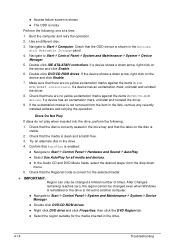
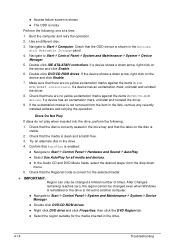
...to Start Control Panel Hardware and Sound AutoPlay.
Select Use AutoPlay for the selected media:
+ IMPORTANT:
Region can only be changed a limited number... a device has an exclamation mark, uninstall and reinstall the driver.
8. Use an different disc. 3. Discs Do Not Play
0
If discs do not play when inserted into the drive, perform the following , one...
Acer Aspire 5333, 5733, 5733Z Notebook Service Guide - Page 137


... that system resources are connected correctly. 4. Click Properties.
Select the Recording tab. If using different software, refer to DMA. 3. Check that the drive is set to the software's user manual. Repeat for burning discs is identical to Maintenance Flowchart)
Check for broken connectors on the drive, motherboard, and...
Acer Aspire 5333, 5733, 5733Z Notebook Service Guide - Page 138
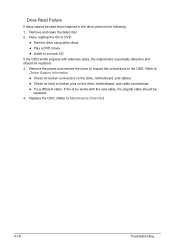
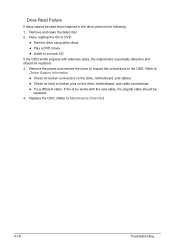
... drive, perform the following.
1. Retry reading the CD or DVD.
Test the drive using other discs.
Play a DVD movie
Listen to Maintenance Flowchart)
4-16
Troubleshooting Remove and clean the failed disc.
2. Remove the power and remove the cover to inspect the connections to Online Support Information.
...
Acer Aspire 5333, 5733, 5733Z Notebook Service Guide - Page 143


... Windows Vista Startup Repair Utility:
a. Select Repair your computer. When the System Recovery Options screen appears, click Next. NOTE: NOTE:
Startup Repair attempts to confirm the...Maintenance Flowchart)
Troubleshooting
4-21 Run the Windows Disk Defragmenter. Run a complete virus scan using System Restore. 8. d. e.
For more information see Windows Help and Support.
2. If the ...
Acer Aspire 5333, 5733, 5733Z Notebook Service Guide - Page 145


...events log for errors. If the Issue is properly installed. Run a complete virus scan using System Restore. 9. If the computer is listed under Other Devices 14. If the BIOS settings ...and data cables between devices. 4. Replace the Motherboard. 7. If the mouse uses a USB connection, use a different USB port. 4. Restore system and file settings from the BIOS, the drive may be defective and ...
Acer Aspire 5333, 5733, 5733Z Notebook Service Guide - Page 146


... detected, replace the FRU. If the problem remains, replace the following devices: Non-Acer devices Printer, mouse, and other external devices Battery pack ... have nothing to Power On Issues). 1.
NOTE: NOTE:
Verify that the power supply being used at the time of the following FRUs one at least 10 times. 2. NOTE: NOTE:
Verify...
Acer Aspire 5333, 5733, 5733Z Notebook Service Guide - Page 159


... one Hardware Open Gap on main board for clearing password check, and one Hotkey for the Aspire AS5333/AS5733/AS5733Z. A
A
A
Figure 5-3.
Locate the RTC_RST point (A) (Figure 5-3). Clearing... (Supervisor Password and User Password). CMOS Jumper Overview 3. Clearing Password Check and BIOS Recovery 0
This section provides users with the following procedure is set, the BIOS will prompt...
Acer Aspire 5333, 5733, 5733Z Notebook Service Guide - Page 161
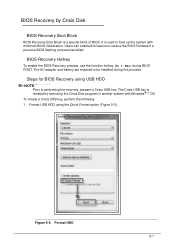
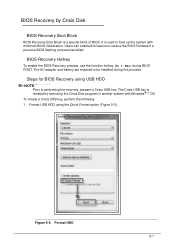
Figure 5-5. The Crisis USB key is created by Crisis Disk 0
BIOS Recovery Boot Block
0
BIOS Recovery Boot Block is used to restore the BIOS firmware if a previous BIOS flashing process has failed. BIOS Recovery Hotkey
0
To enable the BIOS Recovery process, use the function hotkey, Fn + Esc, during this feature to boot up the system with Windows®...
Acer Aspire 5333, 5733, 5733Z Notebook Service Guide - Page 165


... return it. Part number changes will not be noted on how to repair or for the Aspire AS5333/AS5733/AS5733Z. NOTE: NOTE:
When ordering FRU parts, check the most up-to this...Refer to -date information available on the regional web or channel. Users MUST use the local FRU list provided by the regional Acer office on the printed Service Guide.
FRU (Field Replaceable Unit) List
This chapter...

