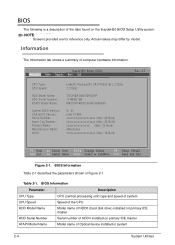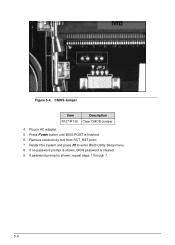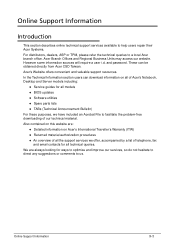Acer Aspire 5733Z Support Question
Find answers below for this question about Acer Aspire 5733Z.Need a Acer Aspire 5733Z manual? We have 1 online manual for this item!
Question posted by moparsniper on August 24th, 2012
Master Bios Password.
Hello, please help me my brother made a bios password and made an account and took admin away from me can you send me the master password for my Acer Aspire 5733z-4851?
Current Answers
Related Acer Aspire 5733Z Manual Pages
Similar Questions
How To Reset My Acer Aspire 5733z-4851 Laptop To Factory Without Password
(Posted by minjoeate 9 years ago)
What The Password On The Bios On A Acer Aspire 5733z-4851
(Posted by mikehmen 10 years ago)
Acer Aspire 5733z-4851 External Speaker Help?
Where Do You Plug In External Speakers on a Acer Aspire 5733z-4851?
Where Do You Plug In External Speakers on a Acer Aspire 5733z-4851?
(Posted by mcjeb 10 years ago)
Acer Aspire 5733z-4851 Bluetooth
I have a acer lap top and i am buying bluetooth headset and i want to know if my lap top has bluetoo...
I have a acer lap top and i am buying bluetooth headset and i want to know if my lap top has bluetoo...
(Posted by Anonymous-115540 10 years ago)