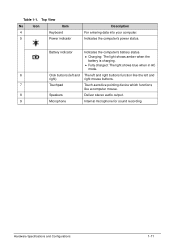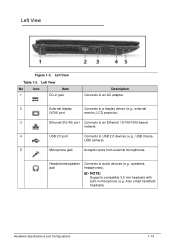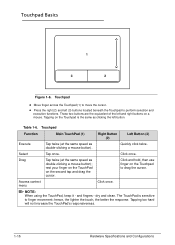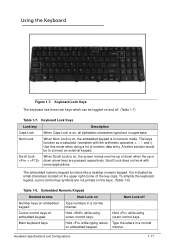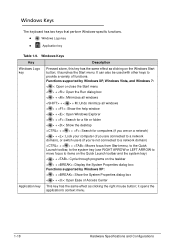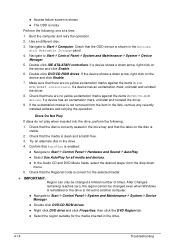Acer Aspire 5733Z Support Question
Find answers below for this question about Acer Aspire 5733Z.Need a Acer Aspire 5733Z manual? We have 1 online manual for this item!
Question posted by kimjohn on July 20th, 2014
Why Does My Left Click Work Like A Right Click Acer Aspire 5733-6607
The person who posted this question about this Acer product did not include a detailed explanation. Please use the "Request More Information" button to the right if more details would help you to answer this question.
Current Answers
Related Acer Aspire 5733Z Manual Pages
Similar Questions
Can You Turn Off Scroll Left Right On Touch Pad Acer Aspire 5733
(Posted by ACgoo 9 years ago)
Free Acer Aspire 5733-6607 Startup Repair Does Not Work
(Posted by Oenoprainbh 10 years ago)
Recovery Cds For Acer Aspire 5733
I want to download cd 2 out 5 for the acer aspire 5733 recovery cds. It seems the cd is unavailable...
I want to download cd 2 out 5 for the acer aspire 5733 recovery cds. It seems the cd is unavailable...
(Posted by andresarevalo 10 years ago)
How Much Memory Does The Acer Aspire 5733 Vide Card Have ?
how much memory does the acer aspire 5733 video card have ?
how much memory does the acer aspire 5733 video card have ?
(Posted by kyleestrada42 11 years ago)