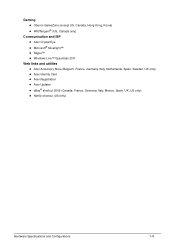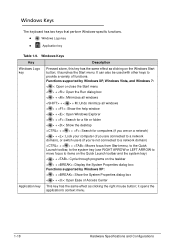Acer Aspire 5733Z Support Question
Find answers below for this question about Acer Aspire 5733Z.Need a Acer Aspire 5733Z manual? We have 1 online manual for this item!
Question posted by jacarlo on September 3rd, 2013
Bought Used Acer Aspire 5733 Computer How To Set It Back To Factory Windows 7
The person who posted this question about this Acer product did not include a detailed explanation. Please use the "Request More Information" button to the right if more details would help you to answer this question.
Current Answers
Related Acer Aspire 5733Z Manual Pages
Similar Questions
How Do I Use Acer Aspire V5 Touch While Plugged To Ac Power Without The Battery?
I want to use my acer aspire v5 touch without the battery using ac power ir while plugged to a socke...
I want to use my acer aspire v5 touch without the battery using ac power ir while plugged to a socke...
(Posted by bedoniatherese 9 years ago)
How To Restore Acer Aspire 5733 To Factory Settings
(Posted by mike2zmania 10 years ago)
Recovery Cds For Acer Aspire 5733
I want to download cd 2 out 5 for the acer aspire 5733 recovery cds. It seems the cd is unavailable...
I want to download cd 2 out 5 for the acer aspire 5733 recovery cds. It seems the cd is unavailable...
(Posted by andresarevalo 10 years ago)
How Much Memory Does The Acer Aspire 5733 Vide Card Have ?
how much memory does the acer aspire 5733 video card have ?
how much memory does the acer aspire 5733 video card have ?
(Posted by kyleestrada42 11 years ago)