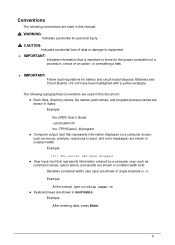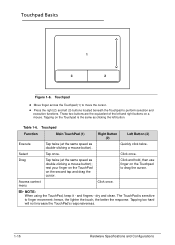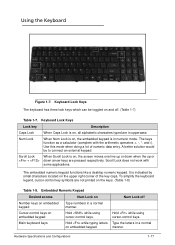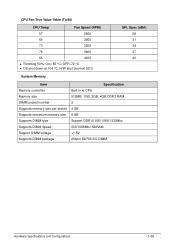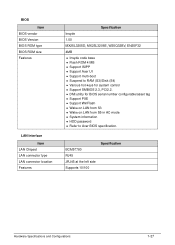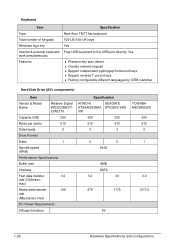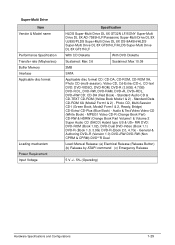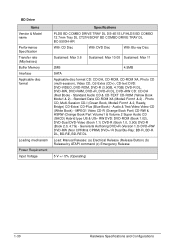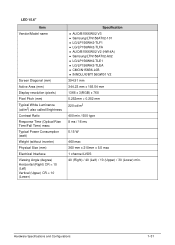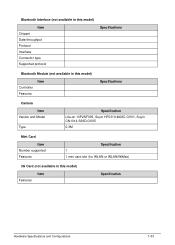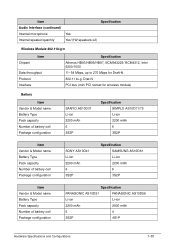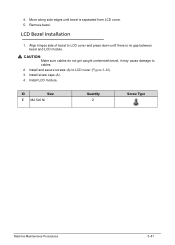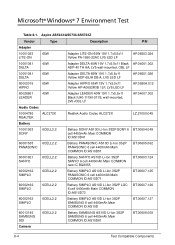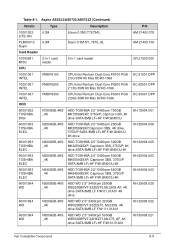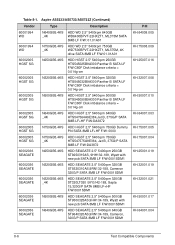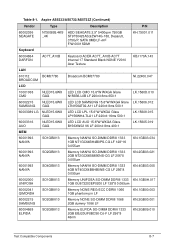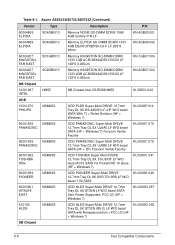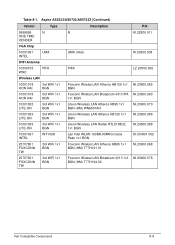Acer Aspire 5733 Support Question
Find answers below for this question about Acer Aspire 5733.Need a Acer Aspire 5733 manual? We have 1 online manual for this item!
Question posted by dolancc on August 25th, 2014
What Causes The Cursor To Jump In Front Of The Letter When Typing?
The person who posted this question about this Acer product did not include a detailed explanation. Please use the "Request More Information" button to the right if more details would help you to answer this question.
Current Answers
Answer #1: Posted by TommyKervz on August 25th, 2014 5:38 AM
Related Acer Aspire 5733 Manual Pages
Similar Questions
What Type Of Hard Drive Does A Acer Aspire 5733 Series Have
(Posted by jstanjent 10 years ago)
Can Not Get A Picture On My Hdtv After Hookup A Vga W/audio To Hdmi Converter ?
After I connected a VGA w/Audio to HDMI converter to my Acer Aspire Laptop Model 5733-6424, it does ...
After I connected a VGA w/Audio to HDMI converter to my Acer Aspire Laptop Model 5733-6424, it does ...
(Posted by jmccarthy59 10 years ago)
What Type Of Printer Is Best For This Computer Acer Aspire 5733
(Posted by ancaro 10 years ago)
Cursor Jumping All Over The Page When Typing.
I have the cursor jumping all over the page when typing, what is the cause
I have the cursor jumping all over the page when typing, what is the cause
(Posted by petersam42 12 years ago)