Acer Aspire 5733 Support Question
Find answers below for this question about Acer Aspire 5733.Need a Acer Aspire 5733 manual? We have 1 online manual for this item!
Question posted by jkmar on September 23rd, 2013
How Do I Make My Wireless Connection Work On My Acer Aspire 5733z
The person who posted this question about this Acer product did not include a detailed explanation. Please use the "Request More Information" button to the right if more details would help you to answer this question.
Current Answers
There are currently no answers that have been posted for this question.
Be the first to post an answer! Remember that you can earn up to 1,100 points for every answer you submit. The better the quality of your answer, the better chance it has to be accepted.
Be the first to post an answer! Remember that you can earn up to 1,100 points for every answer you submit. The better the quality of your answer, the better chance it has to be accepted.
Related Acer Aspire 5733 Manual Pages
Acer Aspire 5333, 5733, 5733Z Notebook Service Guide - Page 2


...is sold or licensed "as is subject to change without the prior written permission of Acer Incorporated. No part of this service guide. Should the programs prove defective following table...and updates are no representations or warranties, either expressed or implied, with respect to http://csd.acer.com.tw.The information in this guide is ". Disclaimer
The information in this guide is ...
Acer Aspire 5333, 5733, 5733Z Notebook Service Guide - Page 4


...or channel. These localized features are not covered in this service guide. If, for Acer global product offering. iv The list provided by your regional offices or the responsible ... technical information relating to provide further technical details.
In such cases, contact your regional Acer office must be noted in this generic service guide. When ordering FRU parts: Check ...
Acer Aspire 5333, 5733, 5733Z Notebook Service Guide - Page 5
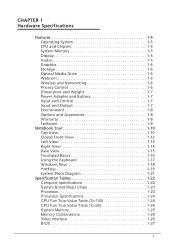
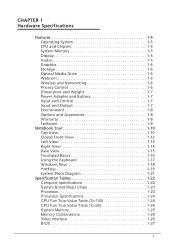
CHAPTER 1 Hardware Specifications
Features 1-5 Operating System 1-5 CPU and Chipset 1-5 System Memory 1-5 Display 1-5 Audio 1-5 Graphics 1-6 Storage 1-6 Optical Media Drive 1-6 Webcam 1-6 Wireless and Networking 1-6 Privacy Control 1-6 Dimensions and Weight 1-7 Power Adapter and Battery 1-7 Input and Control 1-7 Input and Output 1-7 Environment 1-8 Options and Accessories 1-8 ...
Acer Aspire 5333, 5733, 5733Z Notebook Service Guide - Page 15


...Cache
Aspire 5733
0
i3-370M/i3-380M/i3-390M processor (3 MB L3 cache, 2.40/2.53/2.66, DDR3 1066 MHz, 35 W), supporting Intel® 64 architecture, Intel® Smart Cache
Aspire 5733Z
0... 0 15.6" HD 1366 x 768 pixel resolution, high-brightness (200-nit) Acer CineCrystal™ TFT LCD 16:9 aspect ratio
Audio 0 High-definition...
Acer Aspire 5333, 5733, 5733Z Notebook Service Guide - Page 16


...+R DL, 6X DVD-RW, 8X DVD+RW, 5X DVD-RAM
Webcam 0 Acer Video Conference, featuring: Acer Crystal Eye webcam
Wireless and Networking 0 WLAN: Acer InviLink™ Nplify™ 802.11b/g/n Wi-Fi CERTIFIED™ Supporting Acer SignalUp™ wireless technology LAN: Fast Ethernet, Wake-on-LAN ready
Privacy...
Acer Aspire 5333, 5733, 5733Z Notebook Service Guide - Page 23
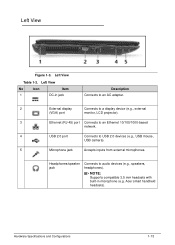
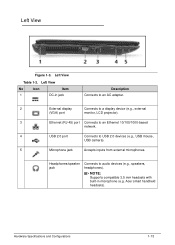
... to a display device (e.g., external
(VGA) port
monitor, LCD projector).
3
Ethernet (RJ-45) port Connects to an Ethernet 10/100/1000-based
network.
4
USB 2.0 port
Connects to audio devices (e.g., speakers, headphones). Acer smart handheld headsets). Headphones/speaker jack
Connects to USB 2.0 devices (e.g., USB mouse,
USB camera).
5
Microphone jack
Accepts inputs from external...
Acer Aspire 5333, 5733, 5733Z Notebook Service Guide - Page 27
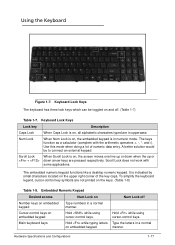
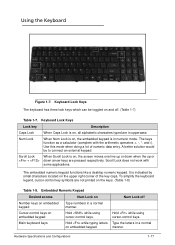
...
Figure 1-7. Keyboard Lock Keys The keyboard has three lock keys which can be to connect an external keypad. Use this mode when doing a lot of the key caps....keypad. It is on, all alphabetic characters typed are in a normal
on embedded keypad.
Scroll Lock does not work with the arithmetic operators +, -, *, and /).
A better solution would be toggled on and off
Number keys on...
Acer Aspire 5333, 5733, 5733Z Notebook Service Guide - Page 38
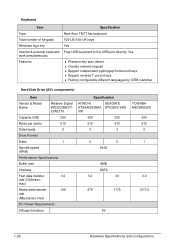
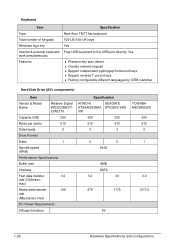
Keyboard
Item Type Total number of keypads Windows logo key Internal & external keyboard work simultaneously Features
Specification New Acer TM7T flat keyboard 105-US/106-UK keys Yes Plug USB keyboard to the USB port directly: Yes
Phantom key auto detect Overlay ...
Acer Aspire 5333, 5733, 5733Z Notebook Service Guide - Page 125


...through diagnostic tests or repeating the operation that led to Online Support Information. Non-Acer products, prototype cards, or modified options can give false errors and invalid system ...Failure Keyboard Failure Touchpad Failure Internal Speaker Failure Microphone Failure ODD Failure USB Failure Wireless Function Failure 2 in 1 Card Fucntion Failure Thermal Unit Failure Other Functions ...
Acer Aspire 5333, 5733, 5733Z Notebook Service Guide - Page 126
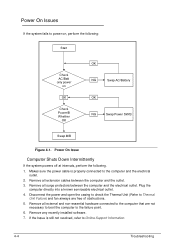
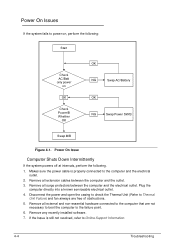
... all external and non-essential hardware connected to the computer that are free of obstructions.
5. Remove all surge protectors between the computer and the outlet.
3. Makes sure the power cable is still not...Unit (Refer to the computer and the electrical outlet.
2. If the Issue is properly connected to Thermal Unit Failure) and fan airways are not necessary to boot the computer to...
Acer Aspire 5333, 5733, 5733Z Notebook Service Guide - Page 127
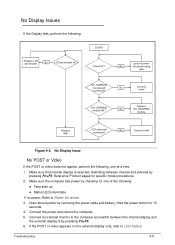
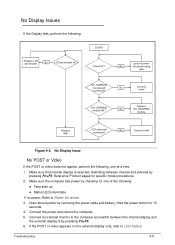
... well
Figure 4-2. Switching between the internal display and
the external display is selected.
DDRRAM
module well
No
connected?
DDRRAM module OK?
Make sure that internal display is by removing the power cable and battery. Hold the power button for specific model procedures.
2. Troubleshooting
4-5 Replace
No
Ext. Drain ...
Acer Aspire 5333, 5733, 5733Z Notebook Service Guide - Page 137


... factory default. Make sure the Enable DMA box is choppy or jumps, perform the following:
1. Reseat the drive, making sure and all...
If playback is checked and click OK.
6. If the drive works with the new cable, the original cable should be burned, perform... select the Advanced Settings tab. Confirm that system resources are connected correctly. 4. Replace the ODD. (Refer to enter the ...
Acer Aspire 5333, 5733, 5733Z Notebook Service Guide - Page 138
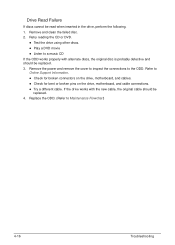
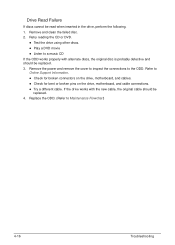
Remove the power and remove the cover to inspect the connections to Maintenance Flowchart)
4-16
Troubleshooting Remove and clean the failed disc.
2. ...broken pins on the drive, motherboard, and cable connections.
Try a different cable. Replace the ODD. (Refer to the ODD. Refer to a music CD
If the ODD works properly with the new cable, the original cable should...
Acer Aspire 5333, 5733, 5733Z Notebook Service Guide - Page 145
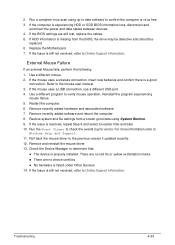
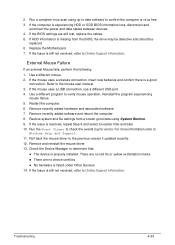
If the mouse uses a USB connection, use a different USB port. 4. Use a different program to determine that:
&#... and should be
replaced. 6. Reinstall the program experiencing
mouse failure. 5. If the issue is a good
connection.
If the mouse uses a wireless connection, insert new batteries and confirm there is resolved, repeat Step 8 and select an earlier time and date....
Acer Aspire 5333, 5733, 5733Z Notebook Service Guide - Page 146


.... When analyzing an intermittent problem, perform the following devices: Non-Acer devices Printer, mouse, and other external devices Battery pack... variety of the following : 1. If an error is inoperative. If the problem does not recur, connect the removed devices one at a time until failing FRU is operating correctly. (Refer to do not...
Acer Aspire 5333, 5733, 5733Z Notebook Service Guide - Page 165


... Replaceable Unit) List
6-3 Users MUST use the local FRU list provided by the regional Acer office on how to return it properly, or follow the local government ordinance or regulations ...ordering FRU parts, check the most up-to repair or for the Aspire AS5333/AS5733/AS5733Z. For Acer Authorized Service Providers, the Acer office may have a different part number code from those given in ...
Acer Aspire 5333, 5733, 5733Z Notebook Service Guide - Page 175
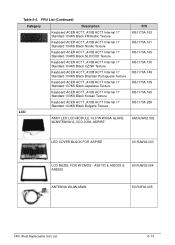
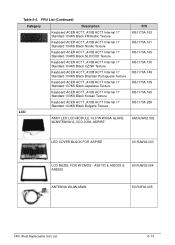
... AC7T Internal 17 Standard 107KS Black Japanese Texture
Keyboard ACER AC7T_A10B AC7T Internal 17 Standard 103KS Black Korean Texture
Keyboard ACER AC7T_A10B AC7T Internal 17 Standard 104KS Black Bulgaria Texture
LCD
ASSY LED LCD MODULE 15.6''W WXGA GLARE W/ANTENNA*2, CCD 0.3M, ASPIRE
P/N KB.I170A.153 KB.I170A.161 KB.I170A.165 KB.I170A...
Acer Aspire 5333, 5733, 5733Z Notebook Service Guide - Page 199


...are tested under Windows® 7 environment.
Compatibility Test Report released by Acer's internal testing department. Refer to the Aspire AS5333/AS5733/AS5733Z . Test Compatible Components
8-3 Test Compatible Components
This computer's compatibility is tested and verified by the Acer Mobile System Testing Department. Regarding configuration, combination and test procedures, please...
Acer Aspire 5333, 5733, 5733Z Notebook Service Guide - Page 203
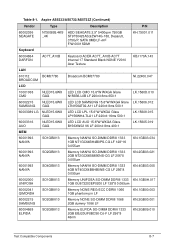
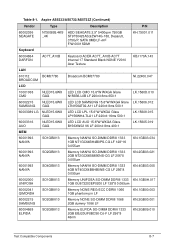
Aspire AS5333/AS5733/AS5733Z (Continued)
Vendor
Type
Description
P/N
60002036 SEAGATE
N750GB5.4KS _4K
HDD SEAGATE 2.5" 5400rpm 750GB ST9750423AS,9ZW14G-188, Desaru5, 375G/P. Table 8-1. SATA 8MB LF+HF F/W:0001SDM1
KH.75001.011
Keyboard
60004864 DARFON
AC7T_A10B
Keyboard ACER AC7T_A10B AC7T Internal 17 Standard Black NONE Y2010 Acer Texture
KB.I170A.143
LAN
610112
BCM57780
...
Acer Aspire 5333, 5733, 5733Z Notebook Service Guide - Page 205
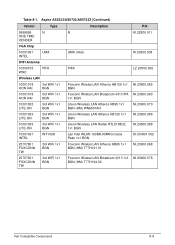
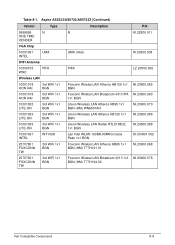
Aspire AS5333/AS5733/AS5733Z (Continued)
Vendor
Type
Description
P/N
9999995
N
N
ONE TIME
VENDER
KI.22800.011
VGA Chip
10001067 INTEL
UMA
UMA (Intel)
KI.23200.038
WiFi Antenna
10000105 WNC
PIFA
PIFA
LZ.23500.006
Wireless LAN
10001018 HON HAI
3rd WiFi 1x1 BGN
Foxconn Wirelss LAN Atheros HB125 1x1 NI.23600.085 BGN...
Similar Questions
How To Contact A Wireless Printer On Acer Aspire 5733
(Posted by papapame 9 years ago)
How To Enable Wireless Connection On Acer Aspire 5250 Laptop
(Posted by fizzacdean 10 years ago)
Where Is The Wireless Antenna For Acer Aspire 5733z-4851
(Posted by mospa 10 years ago)
How To Enable Wireless Connection In Acer Aspire 5349 Laptop
(Posted by akulisnja 10 years ago)
How To Extend The Warranty Of Acer Aspire 5733z Laptop
HOW TO EXTEND THE WARRANTY OF ACER ASPIRE 5733Z LAPTOP
HOW TO EXTEND THE WARRANTY OF ACER ASPIRE 5733Z LAPTOP
(Posted by rishabhjain44 11 years ago)

