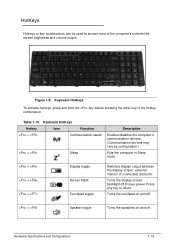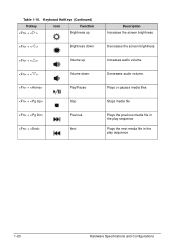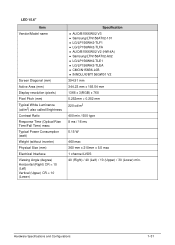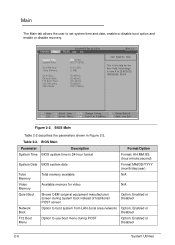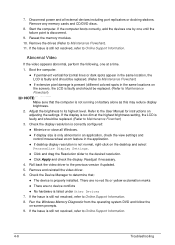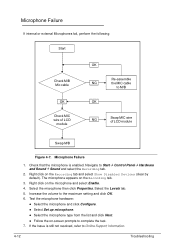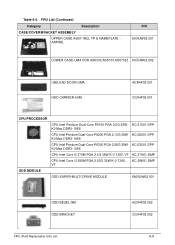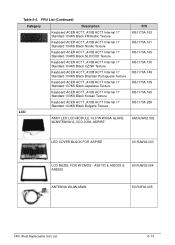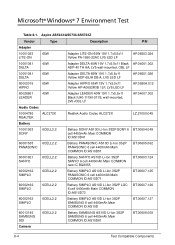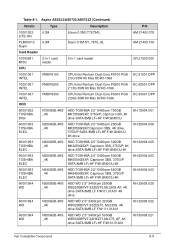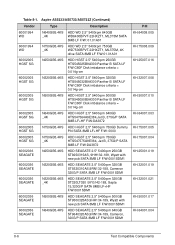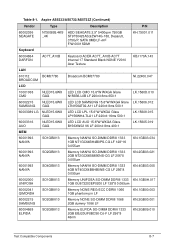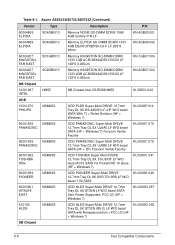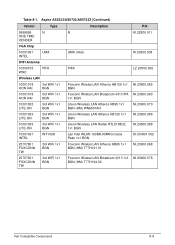Acer Aspire 5733 Support Question
Find answers below for this question about Acer Aspire 5733.Need a Acer Aspire 5733 manual? We have 1 online manual for this item!
Question posted by patsyann30 on December 8th, 2013
Increasing Brightness Of Screen
how do I brighten the screen on my acer aspire 5733-6607
Current Answers
Related Acer Aspire 5733 Manual Pages
Similar Questions
Does The Acer Aspire 5733-6607 Laptop Drives Support Blu Ray
(Posted by SLYMdavi 10 years ago)
My Camera Won't Work On My Acer Aspire Laptop 5733-6607
I'm Getting An Error Saying Camera Not Found On My Acer Aspire Laptop 5733 - 6607
I'm Getting An Error Saying Camera Not Found On My Acer Aspire Laptop 5733 - 6607
(Posted by LangFamilyFashionJewelry 10 years ago)
Why Fn Key Is Working But Not Showing On Screen Acer Aspire 5733
(Posted by kiBliz 10 years ago)
What Is The Pric Of Touch Screen Acer Aspire 5738pz ?
what is the pric of touch screen Acer Aspire 5738PZ ? My screen has broken. Is it available in marke...
what is the pric of touch screen Acer Aspire 5738PZ ? My screen has broken. Is it available in marke...
(Posted by rajkumarsagare 10 years ago)