Acer Aspire 5733 Support Question
Find answers below for this question about Acer Aspire 5733.Need a Acer Aspire 5733 manual? We have 1 online manual for this item!
Question posted by ruha0ck on September 21st, 2014
What Is The Correct Boot Order In The Bios For Acer 5733
The person who posted this question about this Acer product did not include a detailed explanation. Please use the "Request More Information" button to the right if more details would help you to answer this question.
Current Answers
There are currently no answers that have been posted for this question.
Be the first to post an answer! Remember that you can earn up to 1,100 points for every answer you submit. The better the quality of your answer, the better chance it has to be accepted.
Be the first to post an answer! Remember that you can earn up to 1,100 points for every answer you submit. The better the quality of your answer, the better chance it has to be accepted.
Related Acer Aspire 5733 Manual Pages
Acer Aspire 5333, 5733, 5733Z Notebook Service Guide - Page 4


..., your regional Acer office must be noted in this printed service guide. If, for Acer global product offering. The list provided by your regional office may have decided to order FRU parts for... further technical details. In such cases, contact your regional Web or channel. iv When ordering FRU parts: Check the most up-to-date information available on cards, modems, or extra...
Acer Aspire 5333, 5733, 5733Z Notebook Service Guide - Page 6
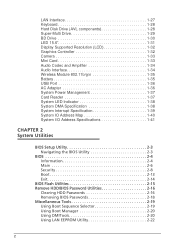
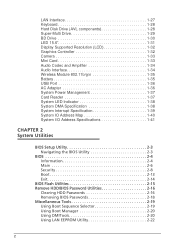
... 1-41
CHAPTER 2 System Utilities
BIOS Setup Utility 2-3 Navigating the BIOS Utility 2-3
BIOS 2-4 Information 2-4 Main 2-6 Security 2-8 Boot 2-13 Exit 2-14
BIOS Flash Utilities 2-15 Remove HDD/BIOS Password Utilities 2-16
Clearing HDD Passwords 2-16 Removing BIOS Passwords 2-18 Miscellaneous Tools 2-19 Using Boot Sequence Selector 2-19 Using Boot Manager 2-20 Using DMITools 2-20...
Acer Aspire 5333, 5733, 5733Z Notebook Service Guide - Page 15


...cache, 2 GHz, DDR3 1066 MHz, 35 W), supporting Intel® 64 architecture, Intel® Smart Cache
Aspire 5733
0
i3-370M/i3-380M/i3-390M processor (3 MB L3 cache, 2.40/2.53/2.66, ...Display 0 15.6" HD 1366 x 768 pixel resolution, high-brightness (200-nit) Acer CineCrystal™ TFT LCD 16:9 aspect ratio
Audio 0 High-definition ...
Acer Aspire 5333, 5733, 5733Z Notebook Service Guide - Page 16


... Crystal Eye webcam
Wireless and Networking 0 WLAN: Acer InviLink™ Nplify™ 802.11b/g/n Wi-Fi CERTIFIED™ Supporting Acer SignalUp™ wireless technology LAN: Fast Ethernet, Wake-on-LAN ready
Privacy Control 0 BIOS user, supervisor, HDD passwords Kensington lock slot
1-6
Hardware Specifications...
Acer Aspire 5333, 5733, 5733Z Notebook Service Guide - Page 37
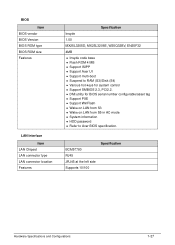
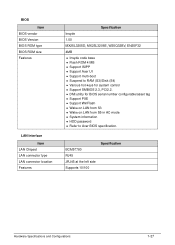
...; Insyde code base Flash ROM 4 MB Support ISIPP Support Acer UI Support multi-boot Suspend to RAM (S3)/Disk (S4) Various hot-keys for system control Support SMBIOS 2.3, PCI2.2. DMI utility for BIOS serial number configurable/asset tag Support PXE Support WinFlash ...
Acer Aspire 5333, 5733, 5733Z Notebook Service Guide - Page 54


BIOS Setup Utility 2-3 Navigating the BIOS Utility 2-3
BIOS 2-4 Information 2-4 Main 2-6 Security 2-8 Boot 2-13 Exit 2-14
BIOS Flash Utilities 2-15 Remove HDD/BIOS Password Utilities 2-16
Clearing HDD Passwords 2-16 Removing BIOS Passwords 2-18 Miscellaneous Tools 2-19 Using Boot Sequence Selector 2-19 Using Boot Manager 2-20 Using DMITools 2-20 Using LAN EEPROM Utility 2-22
2-2
Acer Aspire 5333, 5733, 5733Z Notebook Service Guide - Page 55
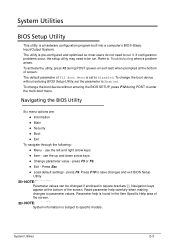
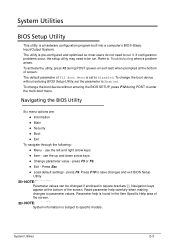
... most users do not need to parameter values. The utility is subject to enter the multi-boot menu. To activate the utility, press F2 during POST to specific models. To change the boot device without entering BIOS Setup Utility, set to Troubleshooting when a problem arises.
press F5 or F6. Exit - Navigation...
Acer Aspire 5333, 5733, 5733Z Notebook Service Guide - Page 56
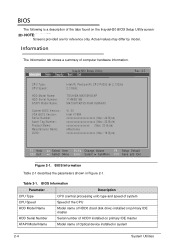
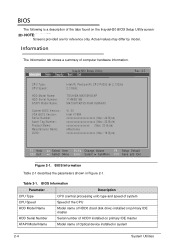
... is a description of computer hardware information. InsydeH20 Setup Utility Information Main Security Boot Exit
CPU Type: CPU Speed:
HDD Model Name: HDD Serial Number: ATAPI Model Name:
System BIOS Version: VGA BIOS Version: Serial Number: Asset Tag Number: Product Name: Manufacturer Name: UUID:
Intel(R) Pentium(R) CPU P6200 @ 2.13GHz 2.13GHz
TOSHIBA MK2559GSXP 11HWB015B MATSHITADVD...
Acer Aspire 5333, 5733, 5733Z Notebook Service Guide - Page 58
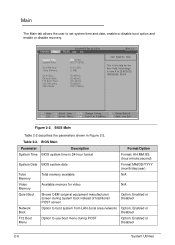
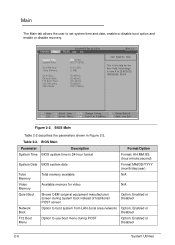
.../F6 Change Values
F9 Setup Default
Select Menu Enter Select SubMenu F10 Save and Exit
Figure 2-2.
BIOS Main
Parameter
Description
Format/Option
System Time BIOS system time in Figure 2-2.
. Valid range is the help for video
N/A
Memory
Quiet Boot
Shows OEM (original equipment manufacturer) screen during POST
Option: Enabled or Disabled
2-6
System Utilities
Acer Aspire 5333, 5733, 5733Z Notebook Service Guide - Page 60


... Values
F9 Setup Default
Select Menu Enter Select SubMenu F10 Save and Exit
Figure 2-3. Table 2-3. BIOS Security Table 2-3 describes the parameters shown in Figure 2-3. Set User Password
Option to set supervisor password. CAUTION:
If Power-on Boot
Enter HDD Password.
!
Option Clear or Set Clear or Set N/A N/A N/A Disabled or Enabled
Shows if...
Acer Aspire 5333, 5733, 5733Z Notebook Service Guide - Page 65


... down the list, or to load the operating system. IDE 1: MATSHITADVD 3: USB FDD: 4. Boot 0
This tab allows changes to the order of boot devices used to move it up the list. InsydeH20 Setup Utility Information Main Security Boot Exit
Boot priority order:
1. BIOS Boot
System Utilities
2-13
Press to change the value. Bootable devices include the:
...
Acer Aspire 5333, 5733, 5733Z Notebook Service Guide - Page 66
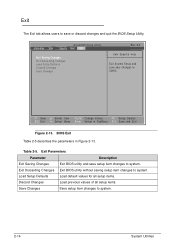
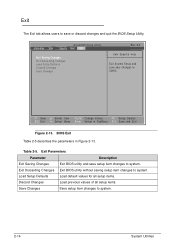
...Menu Enter Select SubMenu F10 Save and Exit
Figure 2-13. Exit Discarding Changes Exit BIOS utility without saving setup item changes to system.
2-14
System Utilities
Table 2-5. Load ... allows users to save your changes to CMOS. Information Main
InsydeH20 Setup Utility Security Boot Exit
Exit Saving Changes Exit Discarding Changes Load Setup Defaults Discard Changes Save Changes
Rev...
Acer Aspire 5333, 5733, 5733Z Notebook Service Guide - Page 67


... . Prepare a bootable USB HDD. 2. If battery pack does not contain power to update the system BIOS Flash ROM. Boot system from bootable USB HDD.
NOTE: NOTE:
Do not install memory related drivers (XMS, EMS, DPMI) when BIOS Flash is used .
Perform the following conditions: New versions of system programs ...
Acer Aspire 5333, 5733, 5733Z Notebook Service Guide - Page 68


... Enter to DOS.
2-16
System Utilities Select Item Dialog
2. Enter Unlock Password (Key:54591747)? On a separate, compatible device, boot to continue. See BIOS Recovery by initiating the Crisis Disk Recovery procedure.
Enter Unlock Password Dialog
NOTE: NOTE:
A key code is shown. (Figure 2-16)
. Password Error Status Dialog
To ...
Acer Aspire 5333, 5733, 5733Z Notebook Service Guide - Page 71


... Utilities
2-19 A boot sequence ID is a digit from 1 to be changed without accessing the BIOS Setup Utility.
Figure 2-20. To use the Boot Sequence Selector, perform the following: 1. Boot Sequence Selector Example: bs , selects the boot sequence of HDD | CD ROM | LAN | Floppy. Miscellaneous Tools 0 Using Boot Sequence Selector 0 The Boot Sequence Selector allows the boot order to 4.
Acer Aspire 5333, 5733, 5733Z Notebook Service Guide - Page 72


... Utility's Main screen. (refer to Main) To use the Boot Manager, perform the following:
NOTE: NOTE:
The F12 Boot Menu option must be changed without accessing the BIOS Setup Utility.
Boot to highlight a boot device. 4. Using Boot Manager 0
The Boot Manager allows the boot order to be set to Enabled in the DMI pool for hardware management. At the...
Acer Aspire 5333, 5733, 5733Z Notebook Service Guide - Page 135


... when loaded DVDs do not play when loaded Blank discs do not burn correctly DVD or CD play breaks up or jumps Optical drive not found or... not active: Not shown in My Computer or the BIOS setup LED does not flash when the computer starts up The tray does ...
Acer Aspire 5333, 5733, 5733Z Notebook Service Guide - Page 143
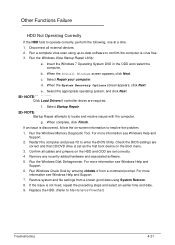
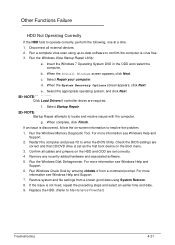
...HDD and ODD are set as the first boot device on the Boot menu.
3.
When the Install Windows screen appears...When complete, click Finish. Other Functions Failure 0
HDD Not Operating Correctly
0
If the HDD fails to locate and resolve issues with ...press F2 to Maintenance Flowchart)
Troubleshooting
4-21 Check the BIOS settings are required. Remove any recently added hardware and associated...
Acer Aspire 5333, 5733, 5733Z Notebook Service Guide - Page 159


... (Supervisor Password and/or User Password) is only for the Aspire AS5333/AS5733/AS5733Z. Locate the RTC_RST point (A) (Figure 5-3). Clearing Password Check and BIOS Recovery 0
This section provides users with the following procedure is set, the BIOS will prompt for enabling BIOS Recovery. A
A
A
Figure 5-3. The machine provides one Hardware Open Gap on main board...
Acer Aspire 5333, 5733, 5733Z Notebook Service Guide - Page 165


...Unit) listing in the FRU list of customer machines. Refer to repair or for the Aspire AS5333/AS5733/AS5733Z. NOTE: NOTE:
To scrap or to return the defective parts, users....
For Acer Authorized Service Providers, the Acer office may have a different part number code from those given in global configurations for RMA (Return Merchandise Authorization). NOTE: NOTE:
When ordering FRU parts...
Similar Questions
What External Microphone To Buy For Acer 5733-6850
what external microphone to buy for acer 5733-6850
what external microphone to buy for acer 5733-6850
(Posted by joannegpellicore 8 years ago)
How I Can Change Boot Order In E1-510 Model
don't act changing boot option in bios
don't act changing boot option in bios
(Posted by ahmadteacher 9 years ago)

