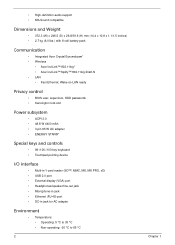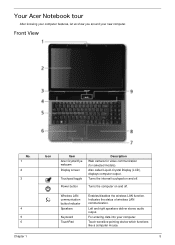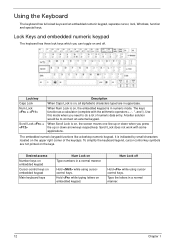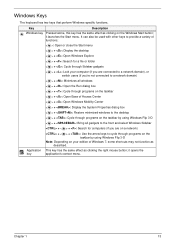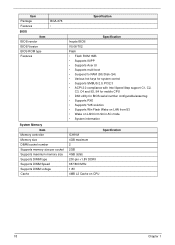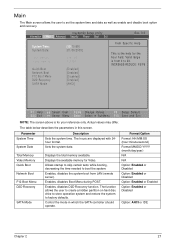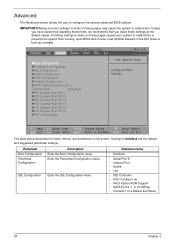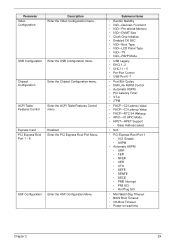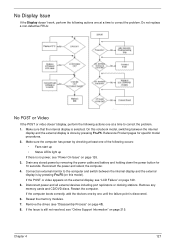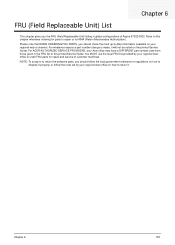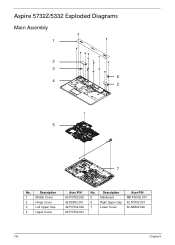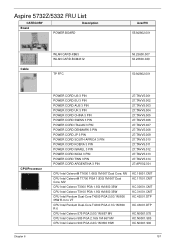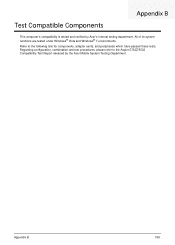Acer Aspire 5732Z Support Question
Find answers below for this question about Acer Aspire 5732Z.Need a Acer Aspire 5732Z manual? We have 1 online manual for this item!
Question posted by peanuts4me on February 10th, 2014
Network Lan Port Has Stopped Working
Current Answers
Answer #1: Posted by cooltechagent on February 10th, 2014 10:59 PM
Windows 7 download driver for most of the ethernet automtically.
TO download chipset driver you can check this link below:
http://www.helpjet.net/files-Acer-Aspire-5732Z.html
Thanks,
CoolAgent
Related Acer Aspire 5732Z Manual Pages
Similar Questions
How do I replace network lan card
pease provide me solution
my network adapter will not connect to the wireless networks unless i am connected hardwire into my ...