Acer Aspire 5720 Support Question
Find answers below for this question about Acer Aspire 5720.Need a Acer Aspire 5720 manual? We have 2 online manuals for this item!
Question posted by EmoDark on December 26th, 2011
Monitor
Where i can find the bottom turn the monitor from station to access point in windows 7 in acer aspire 5720z
Current Answers
There are currently no answers that have been posted for this question.
Be the first to post an answer! Remember that you can earn up to 1,100 points for every answer you submit. The better the quality of your answer, the better chance it has to be accepted.
Be the first to post an answer! Remember that you can earn up to 1,100 points for every answer you submit. The better the quality of your answer, the better chance it has to be accepted.
Related Acer Aspire 5720 Manual Pages
Aspire 5320/5715/5715Z/5720/5720G User's Guide EN - Page 2


Acer Incorporated. Aspire 5720G/5720 Series Notebook PC
Model number: _____ Serial number: _____ Date of purchase: _____ Place of Acer Incorporated. The serial number and model number are recorded on the label affixed to their respective companies. Other companies' product names or trademarks are registered trademarks of purchase: _____
Acer and the Acer logo are used...
Aspire 5320/5715/5715Z/5720/5720G User's Guide EN - Page 7


... care facilities when any regulations posted in these areas instruct you to : wireless lan (WLAN), Bluetooth and/or 3G. Consult your laptop under the following conditions. For safety reasons, turn off your body (refer to follow any radio transmitting equipment, including wireless phones, may cause interference or danger. Remember to the figure...
Aspire 5320/5715/5715Z/5720/5720G User's Guide EN - Page 9


...: You cannot make an emergency call system.
For more information on the Waste from Electrical and Electronics Equipment (WEEE) regulations, visit http://global.acer.com/about/sustainability.htm
Mercury advisory
For projectors or electronic products containing an LCD/CRT monitor or display: Lamp(s) inside this electronic device into the trash when discarding.
Aspire 5320/5715/5715Z/5720/5720G User's Guide EN - Page 11


...contrast to keep your eyes from staying too long in such a way that the side faces the window or any light source minimizing room light by using drapes, shades or blinds using a task light ...comfortable reach if you view your monitor more than the top edge of the display so your eyes point downward when looking at bright light sources, such as open windows, for enhanced text readability and ...
Aspire 5320/5715/5715Z/5720/5720G User's Guide EN - Page 24


..., switch between power plans:
1 2 Select the power plan you wish to from the Acer Empowering Technology program group in Start menu, or right-click the Windows power icon in the system tray and select "Acer ePower Management". You can also turn on . To create a new power plan:
Creating customized power plans allows you to...
Aspire 5320/5715/5715Z/5720/5720G User's Guide EN - Page 38


... (VGA) port DVI-D port Ethernet (RJ-45) port 2 USB 2.0 ports S-video/TV-out (NTSC/PAL) port 4-pin IEEE 1394 port
Connects to a display device (e.g., external monitor, LCD projector).
Aspire 5320/5715/5715Z/5720/5720G User's Guide EN - Page 51


... screen, external monitor (if connected) and both. Launches Acer ePower Management in Sleep mode. Increases the screen brightness. To activate hotkeys, press and hold the key before pressing the other key in Acer Empowering Technology.
Launches Acer eSettings in the hotkey combination. Turns the display screen backlight off . Press any key to access most of the...
Aspire 5320/5715/5715Z/5720/5720G User's Guide EN - Page 57


... four pre-defined display settings so you can view multiple windows on Acer GridVista. Select the secondary monitor (2) icon in the display box and then click the check...To access this monitor. To enable the dual display feature of the four display settings indicated below:
1
2
1
2 3
1 2
3
1 2
3 4
Double (vertical), Triple (primary at left), Triple (primary at right), or Quad Acer ...
Aspire 5320/5715/5715Z/5720/5720G User's Guide EN - Page 58


... You can access the Launch Manager by clicking on page 26 for each window into the ...appropriate grid. Enjoy the convenience of your preferred screen configuration for the location of the easylaunch buttons. "Easy-launch buttons" on Start, All Programs, and then Launch Manager to start the application. 38
1 2 3 Run Acer GridVista and select your second monitor...
Aspire 5320/5715/5715Z/5720/5720G User's Guide EN - Page 60


...screen. The volume level may arise during the use the unlimited volume control wheel to an external monitor. I turned on , three things might be the cause:
• • •
The brightness level ... the display back to the computer. In Windows, look at the volume control icon on the taskbar. In Windows, look at the volume control (speaker) icon on the taskbar.
Aspire 5320/5715/5715Z/5720/5720G User's Guide EN - Page 85
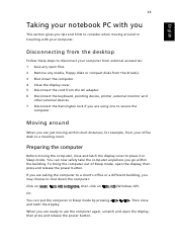
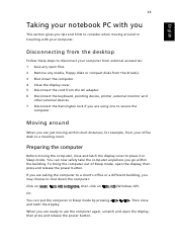
... compact disks from the drive(s). Shut down the computer: Click on Start, Turn Off Computer, then click on Turn Off (Windows XP). Disconnect the Kensington lock if you may choose to use the computer ... the computer. Remove any open the display; Disconnect the keyboard, pointing device, printer, external monitor and other external devices.
65
Taking your notebook PC with your ...
Aspire 5320/5715/5715Z/5720/5720G User's Guide EN - Page 87


...period of time and cannot carry the computer with the computer
When you are moving within a larger distance, for condensation before turning on the computer. If the temperature change is charged.
What to take with you
Take the following items with you:
&#... for significant periods of time, you might also want to add an external keyboard, monitor or mouse. With a second AC adapter, you .
Aspire 5320/5715/5715Z/5720/5720G User's Guide EN - Page 101


Windows handles all of these devices in power management unit that supports the advanced configuration and power interface (ACPI), ... for maximum power conservation and maximum performance at the same time. This computer employs a power management scheme that monitors system activity. English 81
Power management
This computer has a built-in order to the computer, and video memory.
Aspire 5320/5715/5715Z/5720/5720G User's Guide EN - Page 115


... 95110 USA Acer Representitive 1-254-298-4000 1-254-298-4147
Name of responsible party: Address of responsible party:
Contact person: Tel: Fax:
English
Federal Communications Comission Declaration of the FCC Rules. Operation is responsible for this declaration: Product name: Model number: Machine type: SKU number: Notebook PC ICLK50 Aspire 5720G/5720 Aspire 5720G/5720-xxxxx...
Aspire 5320/5715/5715Z/5720/5720G User's Guide EN - Page 116


... TV function)
Council Decision 98/482/EC (CTR21) for pan- 96
English
We, Acer Computer (Shanghai) Limited 3F, No. 168 Xizang medium road, Huangpu District, Shanghai, ...3089 Fax: 886-2-8691-3000 E-mail: easy_lai@acer.com.tw Hereby declare that: Product: Personal Computer Trade Name: Acer Model Number: ICLK50 Machine Type: Aspire 5720G/5720 SKU Number: Aspire 5720G/5720-xxxxx ("x" = 0~9, a ~ z, or ...
Aspire 5320/5715/5715Z/5720/5720G/5720Z Service Guide - Page 2


Date
Chapter
Updates
II Revision History
Please refer to the table below for the updates made on Aspire Nettling service guide.
Aspire 5320/5715/5715Z/5720/5720G/5720Z Service Guide - Page 13
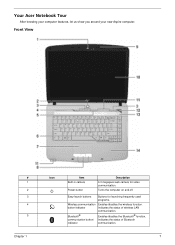
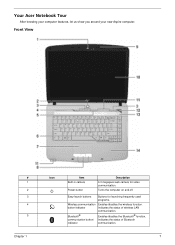
Bluetooth® communication button/ indicator
Enables/disables the Bluetooth® function.
Turns the computer on and off. Front View
# 1 2 3 4 5
.../indicator
Indicates the status of Bluetooth communication.
7
Your Acer Notebook Tour
After knowing your computer features, let us show you around your new Aspire computer. Indicates the status of wireless LAN
communication. Easy...
Aspire 5320/5715/5715Z/5720/5720G/5720Z Service Guide - Page 15
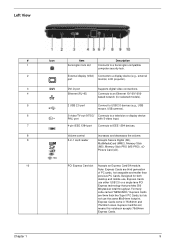
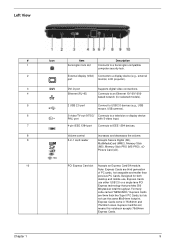
... 1
9 Left View
#
Icon
Item
Description
1
Kensington lock slot
Connects to a Kensington-compatible
computer security lock.
2
External display (VGA) Connects to a display device (e.g., external
port
monitor, LCD projector).
3
DVI
DVI-D port
Supports digital video connections.
4
Ethernet (RJ-45)
Connects to IEEE 1394 devices.
8
Volume control
Increases and decreases the volume...
Aspire 5320/5715/5715Z/5720/5720G/5720Z Service Guide - Page 22


...Screen blank
Touchpad toggle
Description Switches display output between the display screen, external monitor (if connected) and both.
Either directly press the < > symbol at ...or word processor. 2. Stops the media playing. Turns the internal touchpad on and off.
+
Speaker toggle
Turns the speakers on and off to save power. Turns the display screen backlight off .
+ +
...
Aspire 5320/5715/5715Z/5720/5720G/5720Z Service Guide - Page 32


...simple graphical user interface for power users.
Acer eSettings Management
Acer eSettings Management allows you to optimize your Windows operating system, so your Acer OrbiCam
3
1 23
26
Chapter 1 T Displays general system status and advanced monitoring for navigating.
Getting to monitor the system health status. Furthermore, Acer eSettings Management enables you to inspect hardware...
Similar Questions
Please What To Do When My Windows 8 Acer Aspire E1-571 Keeps On Freezing At Star
pls what to do when my windows 8 acer aspire E1-571 keeps on freezing at startup?
pls what to do when my windows 8 acer aspire E1-571 keeps on freezing at startup?
(Posted by njintseh 9 years ago)
Will An Acer Aspire 5720z Work On Power Without A Battery>
(Posted by landam 9 years ago)
What Controls The Fan Coming On And Off In Acer Aspire 5720-6514
Most of the time the fan does not come on...and video or other energy requiring actions cause excess...
Most of the time the fan does not come on...and video or other energy requiring actions cause excess...
(Posted by yaffah 10 years ago)
Where Is The Cmos Battery In The Windows 7 Acer Aspire 7741z-5731?
my computer will not keep the time and date. I need to change the cmos battery on the mother board. ...
my computer will not keep the time and date. I need to change the cmos battery on the mother board. ...
(Posted by saunie77 10 years ago)

