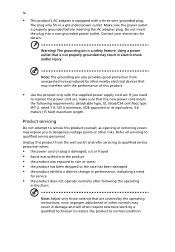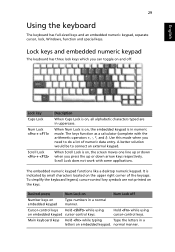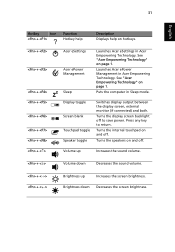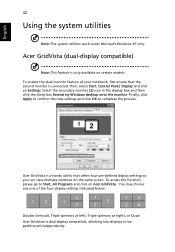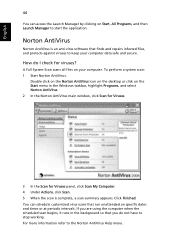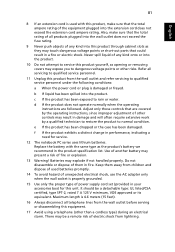Acer Aspire 5600U Support Question
Find answers below for this question about Acer Aspire 5600U.Need a Acer Aspire 5600U manual? We have 1 online manual for this item!
Question posted by ivy020701 on October 4th, 2013
Volume Not Working
My Accer Aspire model 5600U is great but no sound comes out. the volume it at 20 or higher but still no sounda come out. please help.
Current Answers
Related Acer Aspire 5600U Manual Pages
Similar Questions
How Can I Replace The Screen/digitizer On An Acer Aspire 5600u All In One?
Help!! I've hit a brick wall on how to disassemble the monitor on a 5600u Acer aspire. I've scoured ...
Help!! I've hit a brick wall on how to disassemble the monitor on a 5600u Acer aspire. I've scoured ...
(Posted by Kopyguydave 7 years ago)
How Disable Touchscreen On Acer Aspire 5600u?
How disable touchscreen on acer aspire 5600u?
How disable touchscreen on acer aspire 5600u?
(Posted by Max87xmb 9 years ago)
Change Bios Aspire 5600u
How do I Access the bios on an Acer Aspire 5600U Running Windows 8.1 Ctrl+Del says it is 'Entering S...
How do I Access the bios on an Acer Aspire 5600U Running Windows 8.1 Ctrl+Del says it is 'Entering S...
(Posted by gabelb 10 years ago)
Computer Acer Aspire Sa85 Makes Beeping Sound
My computer makes a beeping sound when turned on and I have no signal on the LCD screen so I have ...
My computer makes a beeping sound when turned on and I have no signal on the LCD screen so I have ...
(Posted by Anonymous-87064 11 years ago)