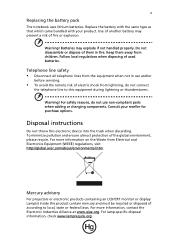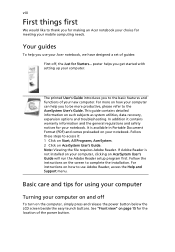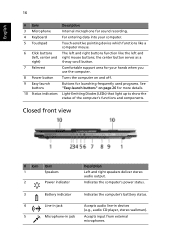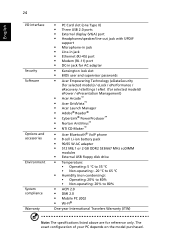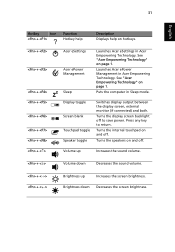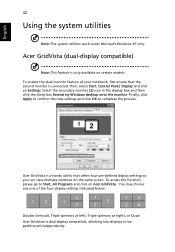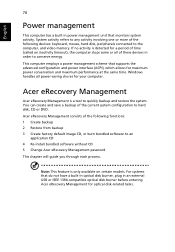Acer Aspire 5600U Support Question
Find answers below for this question about Acer Aspire 5600U.Need a Acer Aspire 5600U manual? We have 1 online manual for this item!
Question posted by Heidiandersh1 on March 13th, 2013
No Sound On You Tube But Sound On A Game That Been Downloaded Model Is Acer U
Current Answers
Answer #1: Posted by tintinb on March 13th, 2013 5:46 PM
If you have more questions, please don't hesitate to ask here at HelpOwl. Experts here are always willing to answer your questions to the best of our knowledge and expertise.
Regards,
Tintin
Related Acer Aspire 5600U Manual Pages
Similar Questions
Help!! I've hit a brick wall on how to disassemble the monitor on a 5600u Acer aspire. I've scoured ...
How disable touchscreen on acer aspire 5600u?
Why cant I download the Acer Aspire Z5751 user guide from you site?
camera not supported in my acer aspire 5600 in windows 7 please give me driver
loud alarm like noise when i plugged in my brand new acer aspire x3470 mini desktop pc and thats all...