Acer Aspire 5600 Support Question
Find answers below for this question about Acer Aspire 5600.Need a Acer Aspire 5600 manual? We have 5 online manuals for this item!
Question posted by paizaMary on August 12th, 2014
How To Remove Hdd From Aspire 5600 Zb2
The person who posted this question about this Acer product did not include a detailed explanation. Please use the "Request More Information" button to the right if more details would help you to answer this question.
Current Answers
There are currently no answers that have been posted for this question.
Be the first to post an answer! Remember that you can earn up to 1,100 points for every answer you submit. The better the quality of your answer, the better chance it has to be accepted.
Be the first to post an answer! Remember that you can earn up to 1,100 points for every answer you submit. The better the quality of your answer, the better chance it has to be accepted.
Related Acer Aspire 5600 Manual Pages
Aspire 5600 - 3680 User's Guide - Page 2


...place of purchase information in this publication without the prior written permission of Acer Incorporated.
Aspire 5600/3680 Series User's Guide Original Issue: February 2006
Changes may be reproduced, stored in...the Acer logo are recorded on the label affixed to their respective companies. Aspire 5600/3680 Series Notebook PC
Model number Serial number Date of purchase Place of this...
Aspire 5600 - 3680 User's Guide - Page 35


... memory
• Windows® Vista™ Capable • Genuine Windows® XP Home Edition (Service Pack 2)
• Intel® Centrino® Duo mobile technology
(for Aspire 5600 Series), featuring: • Intel® Core™ Duo processor 1.66/1.83/2/2.16 GHz,
2 MB L2 cache, 667 MHz FSB • Mobile Intel® 945GM/PM...
Aspire 5600 - 3680 User's Guide - Page 37


... 2.0 CPU power management standard: supports Standby and Hibernation power-saving modes 71 W 8-cell or 44.4 W 6-cell Li-ion battery pack Acer QuicCharge™ technology (for Aspire 5600 Series): • 80% charge in 1 hour • 2-hour rapid charge system-off • 2.5-hour charge-in-use 90/65 W AC adapter
88-/89-key keyboard...
Aspire 5600 - 3680 User's Guide - Page 100


...
Address of the FCC Rules.
Operation is subject to the following local manufacturer/importer is responsible for this declaration:
Product name:
Notebook PC
Model number:
ZB2
Machine type:
Aspire 5600/3680
SKU number:
Aspire 560xxx/368xxx ("x" = 0 - 9, a -
Aspire 5600 - 3680 User's Guide - Page 101


...:
[email protected]
Declares that production units of the same product will continue to assure that product: Notebook PC
Trade name:
Acer
Model number:
ZB2
Machine type:
Aspire 5600/3680
SKU number:
Aspire 560xxx/368xxx ("x" = 0 - 9, a - English
English
87
Declaration of Conformity for CE Marking
Name of manufacturer:
Huade Building, No.18, ChuangYe Rd...
Aspire 3680, Aspire 5600, TravelMate 4220, and TravelMate 2480 Service Guide - Page 6
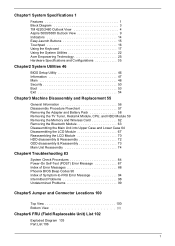
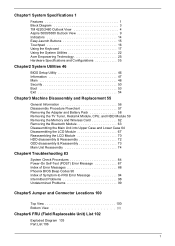
... 1
Features 1 Block Diagram 3 TM 4220/2480 Outlook View 4 Aspire 5600/3680 Outlook View 9 Indicators 14 Easy-Launch Buttons 15 Touchpad 16 ... Information 56 Disassembly Procedure Flowchart 57 Removing the Adapter and Battery Pack 58 Removing the TV Tuner, Heatsink Module, CPU, and HDD Module 59 Removing the Memory and Wireless Card 62 Removing the Bluetooth Module 63 Disassembling the ...
Aspire 3680, Aspire 5600, TravelMate 4220, and TravelMate 2480 Service Guide - Page 8


T Two speakers, at lease 1W/9cc for each T Enable VoIP function
Storage
T T T T T T
PATA(SATA ready) 9.5mm height, 2.5" HDD Easily removable 60/80/100/120GB PCI Bus Master Enhanced IDE Support Ultra DMA100, S.M.A.R.T
Communication T 56Kbps V.90/V.92 AC-Link modem card (MDC1.5) T 10/100Mbps on board T ...
Aspire 3680, Aspire 5600, TravelMate 4220, and TravelMate 2480 Service Guide - Page 15


the center button serves as a 4-way scroll button. Aspire 5600/3680 Outlook View
Open View
Just for Starters...
# Item
Description
#
Item
Description
1
Built-in camera
1.3 megapixel web camera for video communication(for select
models)
2
Display ...
Aspire 3680, Aspire 5600, TravelMate 4220, and TravelMate 2480 Service Guide - Page 21
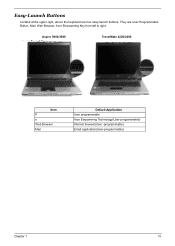
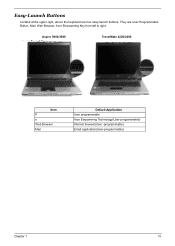
1. Charging: 2.
"Acer
"
Empowering Technology" on page 1
Aspire 5600/3680
"Launch Manager" on page 43
TravelMate 4220/2480
"Launch Manager" on page 43
Easy-launch button
Default application
Item
P
e
Web Browser
Mail
Easy-launch ...
Aspire 3680, Aspire 5600, TravelMate 4220, and TravelMate 2480 Service Guide - Page 22
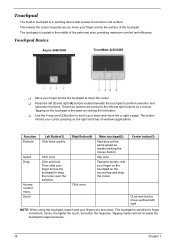
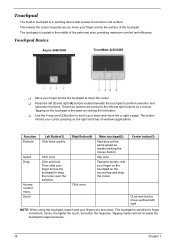
... perform selection and execution functions.
This button mimics your finger across the surface of windows applications. Then slide your fingers-dry and clean. Touchpad Basics
Aspire 5600/3680
TravelMate 4220/2480
T Move your finger across the touchpad to move up or down /left and right buttons on a mouse.
Click once
Center button...
Aspire 3680, Aspire 5600, TravelMate 4220, and TravelMate 2480 Service Guide - Page 25
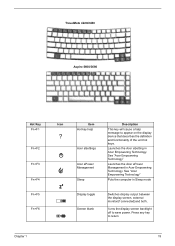
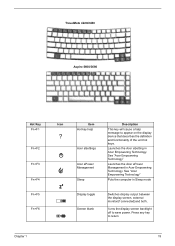
... eSetting in Sleep mode
Display toggle Screen blank
Switches display output between the display screen, external monitor(if connected)and both . < > + : < > + : < > + :
+ :
Traa+te2:20/2480 + < > + :
Aspire 56008FF0nnFn Fn
Hot Key
Fn+F1
Fn-F1 Fn-F1 Fn-F1
FFnn--FF12 Fn-F2 Fn+F2 Fn-F2
Fn-F2
Fn+F3
Fn...
Aspire 3680, Aspire 5600, TravelMate 4220, and TravelMate 2480 Service Guide - Page 26
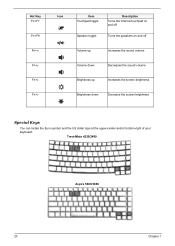
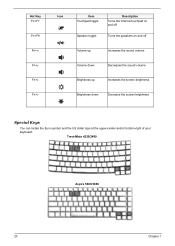
...
HFPnog-mUep
FnHF-no-me
Brightness down
Decreases the sound volume
Fn+x FnFFn-n-FFnn--
PFng-Dn
FnFPFng-nE--DnEEndndd
TravelMate 4220/2480
FFnn--EEnndd
Note
Aspire 5600/3680
Alt Gr>
www.microsoft.com/typography/faq/faq12.htm
20
Alt Gr>
Chapter 1 me
PFgPFnngU--Up p
FPPngg- UDpn
Special Keys FPnFFng-n--Up
PFgPPnggD-UDnpn...
Aspire 3680, Aspire 5600, TravelMate 4220, and TravelMate 2480 Service Guide - Page 43
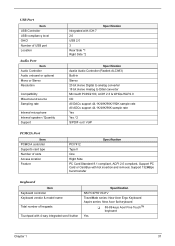
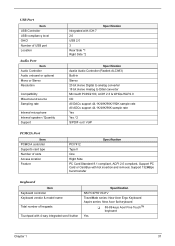
... Access location Feature
Specification PCI7412 Type II One Right Side PC Card Standard 8.1 compliant, ACPI 2.0 compliant, Support PC Card or CardBus with hot insertion and removal, Support 132MBps burst transfer
Keyboard Item
Keyboard controller Keyboard vendor & model name
Total number of keypads
Touchpad with 4-way integrated scroll button
Specification NS PC97551...
Aspire 3680, Aspire 5600, TravelMate 4220, and TravelMate 2480 Service Guide - Page 59


... IDE CDROM: PIONEER DVD-RW DVR-K16RS 3: PCI SCSI: 4: Network Boot: Realtek Boot Agent 5: USB HDD: 6: USB CD-ROM 7: USB Floppy: 8: USB KEY:
Excluded from boot order:
Item Specific Help
Keys... used to load the operating system. and specifies the device fixed or removable.
Bootable devices includes the distette drive in module bay, the onboard hard disk drive and...
Aspire 3680, Aspire 5600, TravelMate 4220, and TravelMate 2480 Service Guide - Page 65


... Press the left and right latch to the heatsink cover) 2. Remove the Heatsink Module
1.
Chapter 3
59
Remove the seven screws securing the heatsink module. Disconnect the TV tuner cable...and remove it. Release the six screws securing the heatsink cover. (The six screws are attached to release the TV tuner card.
3.
Removing the TV Tuner, Heatsink Module, CPU, and HDD Module
Remove the ...
Aspire 3680, Aspire 5600, TravelMate 4220, and TravelMate 2480 Service Guide - Page 66


... the HDD module out of the main unit.
Remove the heatsink module from the mainboard.
60
Chapter 3 Release the two screws securing the HDD cover. (One screw is attached to unlock the CPU. 2. Remove the HDD cover. .
3. 3.
Remove the screw securing the HDD. 4. Use a flat screw driver and turn the screwdriver counterclockwise to the HDD cover) 2. Removing the HDD Module...
Aspire 3680, Aspire 5600, TravelMate 4220, and TravelMate 2480 Service Guide - Page 78


Remove the four screws securing the HDD bracket.
2. Place the HDD bracket back to the HDD. 4. HDD disassembly & Reassembly
1. Secure the HDD with the four screws. 5. Remove the HDD bracket from the HDD. 3. This completes HDD module disassembly and reassembly.
72
Chapter 3
Aspire 3680, Aspire 5600, TravelMate 4220, and TravelMate 2480 Service Guide - Page 109
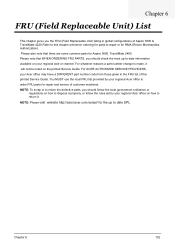
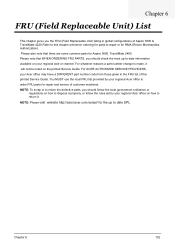
Please also note that there are some common parts for Aspire 3680, TravelMate 2480 Please note that WHEN ORDERING FRU PARTS, you should follow the...will not be noted on your Acer office may have a DIFFERENT part number code from those given in global configurations of Aspire 5600 & TravelMate 4220 Refer to this printed Service Guide. For whatever reasons a part number change is made, it . You...
Aspire 3680, Aspire 5600, TravelMate 4220, and TravelMate 2480 Service Guide - Page 111


... 16 18 19 20 21
Description Mainboard VGA support CPU support Heatsink module Lower case ODD module HDD module HDD cover Bluetooth bracket Heatsink cover
Item
Description
Item 1 2 3 4 5 6 7 8 9
Part Name 15.4" w/ CCD LCD cover(Aspire) ACER logo(Aspire) 15.4" wide w/ CCD LCD knob 15.4" wide w/ CCD LCD latch CCD latch BK-L CCD latch BK...
Aspire 3680, Aspire 5600, TravelMate 4220, and TravelMate 2480 Service Guide - Page 116
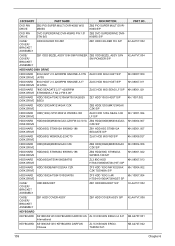
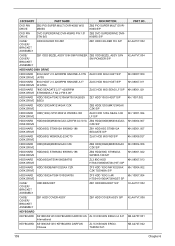
... DISK DRIVE
ZL6C HDD 80G WD S/P
KH.08008.027
HDD/HARD HDD(80GB)MK8032GAX CZK DISK DRIVE
ZB2 HDD(80GB)MK8032GAX KH.08004.006 CZK S/P
HDD/HARD HDD(80G) ST98823A 9W3883-188 DISK DRIVE
ZB2 HDD(80G) ST98823A 9W3883-188 S/P
KH.08001.022
HDD/HARD HDD(80G)HTS541080G9AT00 DISK DRIVE
ZL3 80G HDD
KH.08007.013
HTS541080G9AT00 (HIT) S/P
HDD/HARD HDD(100GB)MK1032GAX CZK...
Similar Questions
Why Can Not Install Win7 On Acer Aspire 5600 3680 Series Laptop
(Posted by regrhemo 9 years ago)
How To Remove A Hard Drive From An Acer Aspire 5600 Laptop
(Posted by averBoou 10 years ago)

