Acer Aspire 5600 Support Question
Find answers below for this question about Acer Aspire 5600.Need a Acer Aspire 5600 manual? We have 5 online manuals for this item!
Question posted by averBoou on April 3rd, 2014
How To Remove A Hard Drive From An Acer Aspire 5600 Laptop
The person who posted this question about this Acer product did not include a detailed explanation. Please use the "Request More Information" button to the right if more details would help you to answer this question.
Current Answers
There are currently no answers that have been posted for this question.
Be the first to post an answer! Remember that you can earn up to 1,100 points for every answer you submit. The better the quality of your answer, the better chance it has to be accepted.
Be the first to post an answer! Remember that you can earn up to 1,100 points for every answer you submit. The better the quality of your answer, the better chance it has to be accepted.
Related Acer Aspire 5600 Manual Pages
Aspire 5600 - 3680 User's Guide - Page 2


...and belong to the contents hereof and specifically disclaims the implied warranties of Acer Incorporated. All Rights Reserved. All correspondence concerning your computer. Acer Incorporated. Such changes will be made periodically to the information in new editions of Acer Incorporated. Aspire 5600/3680 Series Notebook PC
Model number Serial number Date of purchase Place of...
Aspire 5600 - 3680 User's Guide - Page 17


... be mounted as a file system when plugged into the system.
• Optical drive devices - To activate Acer eLock Management, a password must be stolen while your removable data, optical and floppy drives to any of CD-ROM or DVD-ROM drives. • Floppy disk drives - 3.5-inch disks only. • Interfaces - Once set, you to lock your notebook...
Aspire 5600 - 3680 User's Guide - Page 20
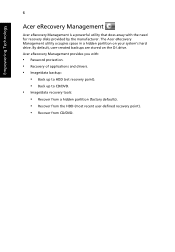
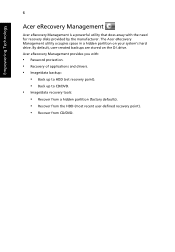
... Management utility occupies space in a hidden partition on the D:\ drive. By default, user-created backups are stored on your system's hard drive. Acer eRecovery Management provides you with the need for recovery disks provided by the manufacturer. Empowering Technology
6
Acer eRecovery Management
Acer eRecovery Management is a powerful utility that does away with :
• Password...
Aspire 5600 - 3680 User's Guide - Page 35


... XP Home Edition (Service Pack 2)
• Intel® Centrino® Duo mobile technology
(for Aspire 5600 Series), featuring: • Intel® Core™ Duo processor 1.66/1.83/2/2.16 GHz,
2 .../Wireless 3945BG network connection (dual-mode 802.11b/g) Wi-Fi CERTIFIED™ solution, supporting Acer SignalUp™ wireless technology
• Intel® Celeron® M processor 410/420/430...
Aspire 5600 - 3680 User's Guide - Page 36


... via Acer GridVista&#...Aspire 3680 Series)
• Simultaneous LCD and CRT display, with up to 2048 x 1536 resolution via non-interlaced
CRT display
• MPEG-2/DVD hardware-assisted capability • Acer CinemaVision™ video technology (Acer Arcade) • Acer ClearVision™ video optimization (Acer Arcade)
• 40/60/80/100/120 GB PATA hard disk drive • Optical drive...
Aspire 5600 - 3680 User's Guide - Page 37


...8482; and MS Sound compatible S/PDIF (Sony/Philips Digital Interface) support for selected models) • Acer PrimaLite technology 23
English
Power
•
subsystem
•
•
•
Input devices •...saving modes 71 W 8-cell or 44.4 W 6-cell Li-ion battery pack Acer QuicCharge™ technology (for Aspire 5600 Series): • 80% charge in 1 hour • 2-hour rapid charge...
Aspire 5600 - 3680 User's Guide - Page 63
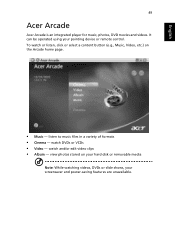
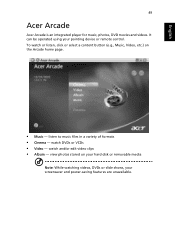
... • Album - English
49
Acer Arcade
Acer Arcade is an integrated player for ...music, photos, DVD movies and videos. It can be operated using your screensaver and power-saving features are unavailable. watch DVDs or VCDs • Video - To watch or listen, click or select a content button (e.g., Music, Video, etc.) on your hard disk or removable...
Aspire 5600 - 3680 User's Guide - Page 100


... 5600/3680
SKU number:
Aspire 560xxx/368xxx ("x" = 0 - 9, a - The following local manufacturer/importer is subject to the following two conditions: (1) This device may not cause harmful interference, and (2) This device must accept any interference received, including interference that may cause undesired operation. z, or A - Z)
Name of responsible party: Acer America Corporation
Address...
Aspire 5600 - 3680 User's Guide - Page 101


... have been taken and are in compliance with these requirements. Address of manufacturer: Beijing Acer Information Co., Ltd. Z)
Is in force to assure that product: Notebook PC
Trade name:
Acer
Model number:
ZB2
Machine type:
Aspire 5600/3680
SKU number:
Aspire 560xxx/368xxx ("x" = 0 - 9, a - Easy Lai, Director Regulation Center Environment & Safety
Feb. 1, 2006 Date ShangDi Zone...
Aspire 3680, Aspire 5600, TravelMate 4220, and TravelMate 2480 Service Guide - Page 6
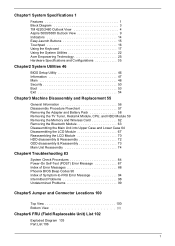
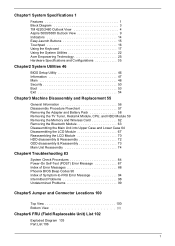
...4220/2480 Outlook View 4 Aspire 5600/3680 Outlook View 9 Indicators 14 Easy-Launch Buttons 15 Touchpad 16 Using the Keyboard 17 Using the System Utilities 22 Acer Empowering Technology 25 Hardware Specifications ...Flowchart 57 Removing the Adapter and Battery Pack 58 Removing the TV Tuner, Heatsink Module, CPU, and HDD Module 59 Removing the Memory and Wireless Card 62 Removing the ...
Aspire 3680, Aspire 5600, TravelMate 4220, and TravelMate 2480 Service Guide - Page 15


right)
7
Palmrest
Comfortable support area for launching frequently used programs.
Chapter 1
9
Aspire 5600/3680 Outlook View
Open View
Just for Starters...
# Item
Description
#
Item
Description
1
Built-in camera
1.3 megapixel web camera for video communication(for select
models)
2
Display ...
Aspire 3680, Aspire 5600, TravelMate 4220, and TravelMate 2480 Service Guide - Page 21
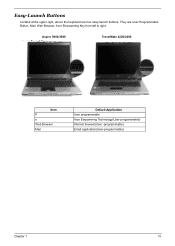
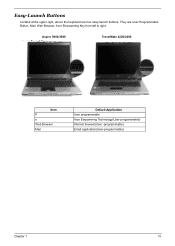
... charged:
Easy-Launch Buttons
Located at the upper-right, above the keyboard are User-Programmable
Button, Mail, Web Browser, Acer Empowering Key from left to right. Charging: 2. 1. "Acer
"
Empowering Technology" on page 1
Aspire 5600/3680
"Launch Manager" on page 43
TravelMate 4220/2480
"Launch Manager" on page 43
Easy-launch button
Default application
Item...
Aspire 3680, Aspire 5600, TravelMate 4220, and TravelMate 2480 Service Guide - Page 22
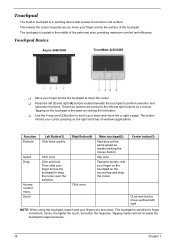
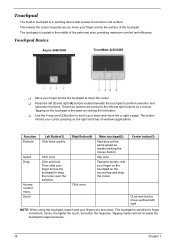
... hold . The touchpad is the same as clicking the left button
T Use the 4-way scroll (3) button to drag the cursor over the selection. Touchpad Basics
Aspire 5600/3680
TravelMate 4220/2480
T Move your fingers-dry and clean. hence, the lighter the touch, the better the response. This button mimics your finger across...
Aspire 3680, Aspire 5600, TravelMate 4220, and TravelMate 2480 Service Guide - Page 25
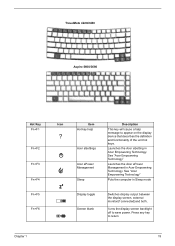
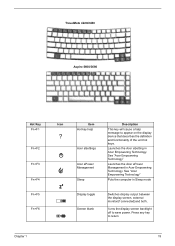
... + : < > + :
+ :
Traa+te2:20/2480 + < > + :
Aspire 56008FF0nnFn Fn
Hot Key
Fn+F1
Fn-F1 Fn-F1 Fn-F1
FFnn--FF12 Fn-F2 Fn+...appear on the display device that describes the definition and functionality of the unit hot keys. See "Acer Empowering Technology"
Launches the Acer ePower Management in Sleep mode
Display toggle Screen blank
Switches display output between the display screen, external ...
Aspire 3680, Aspire 5600, TravelMate 4220, and TravelMate 2480 Service Guide - Page 26
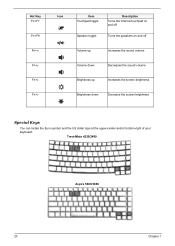
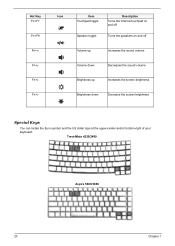
... FFnn--FF78
FFnn-F-8F7
Fn-F8
Fn+w
FFnn--F78
FFnn- -F8 FnFFnn--F8 FFnn-- PFng-Dn
FnFPFng-nE--DnEEndndd
TravelMate 4220/2480
FFnn--EEnndd
Note
Aspire 5600/3680
Alt Gr>
www.microsoft.com/typography/faq/faq12.htm
20
Alt Gr>
Chapter 1
Aspire 3680, Aspire 5600, TravelMate 4220, and TravelMate 2480 Service Guide - Page 33


... , you may apply lock to ensure that can 't be stolen while your password. T Optical drive deivces - T Floppy disk drives - 3.5-inch disks only.
To activate Acer eLock Management, a password must be mounted as a file system when plugged into the system.
T Removable data devices - Lock(s) will remain locked after rebooting, until unlocked. Chapter 1
27 includes any...
Aspire 3680, Aspire 5600, TravelMate 4220, and TravelMate 2480 Service Guide - Page 35


... up to HDD (set recovery point).
T Recover from CD/DVD. User-created backups are stored on your system's HDD. T Recovery of applications and drivers.
The Acer eRecovery Management utility occupies space in a hidden partition on D:\ drive. T Image/data recovery tools:
T Recover from a hidden partition (factory defaults).
Chapter 1
29
Aspire 3680, Aspire 5600, TravelMate 4220, and TravelMate 2480 Service Guide - Page 57
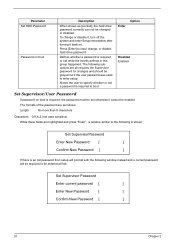
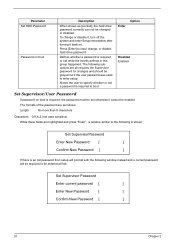
... required or not while the events defined in this group happened. The formats of the password are as [Locked], the hard drive password currently can not be enabled. To change , or disable hard drive password. Parameter Set HDD Password
Password on boot
Description
When shown as follows:
Length
No more than 8 characters
Characters 0-9,A-Z (not...
Aspire 3680, Aspire 5600, TravelMate 4220, and TravelMate 2480 Service Guide - Page 106
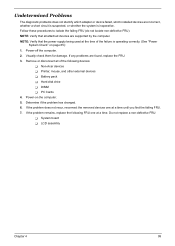
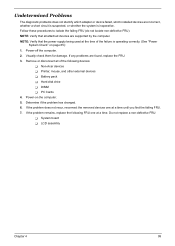
... the problem remains, replace the following devices:
T Non-Acer devices T Printer, mouse, and other external devices T Battery pack T Hard disk drive T DIMM T PC Cards 4. Undetermined Problems
The diagnostic ...failing FRU (do not isolate non-defective FRU). If the problem does not recur, reconnect the removed devices one at a time until you find the failing FRU. 7. If any problems are ...
Aspire 3680, Aspire 5600, TravelMate 4220, and TravelMate 2480 Service Guide - Page 109
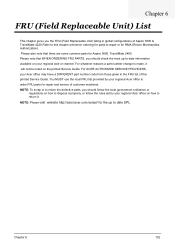
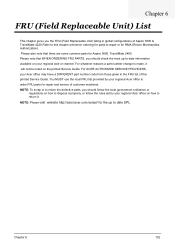
... by your regional Acer office on how to return it. For ACER AUTHORIZED SERVICE PROVIDERS, your Acer office may have a DIFFERENT part number code from those given in global configurations of Aspire 5600 & TravelMate 4220 ...to date SPL
Chapter 6
102 Please also note that there are some common parts for Aspire 3680, TravelMate 2480 Please note that WHEN ORDERING FRU PARTS, you the FRU (Field...
Similar Questions
Why Can Not Install Win7 On Acer Aspire 5600 3680 Series Laptop
(Posted by regrhemo 9 years ago)

