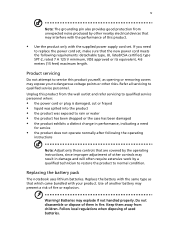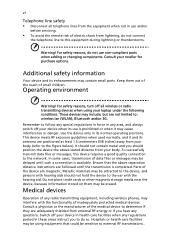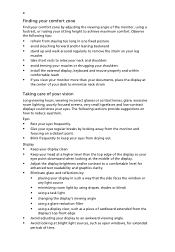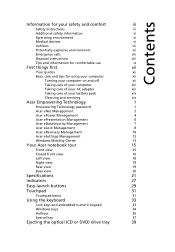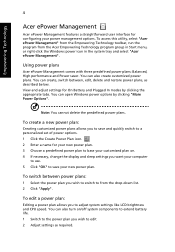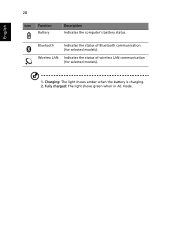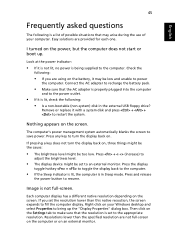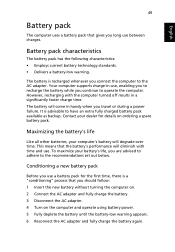Acer Aspire 5560G Support Question
Find answers below for this question about Acer Aspire 5560G.Need a Acer Aspire 5560G manual? We have 2 online manuals for this item!
Question posted by annieandjedi on July 10th, 2022
Blinking Battery Light. Laptop Not Used For Ages.
Current Answers
Answer #1: Posted by SonuKumar on July 11th, 2022 7:51 AM
Why is my Acer laptop battery light flashing?
When the battery charge level is critically low (less than 3%) the orange light will blink rapidly. If the battery is not charging with the AC Adapter, perform a power reset: Remove the battery and unplug the AC adapter or the power cord from the computer.
Please respond to my effort to provide you with the best possible solution by using the "Acceptable Solution" and/or the "Helpful" buttons when the answer has proven to be helpful.
Regards,
Sonu
Your search handyman for all e-support needs!!
Answer #2: Posted by Odin on July 10th, 2022 11:40 AM
If the issue persists or if you require further advice, you may want to consult the company: use the contact information at https://www.contacthelp.com/acer.
Hope this is useful. Please don't forget to click the Accept This Answer button if you do accept it. My aim is to provide reliable helpful answers, not just a lot of them. See https://www.helpowl.com/profile/Odin.
Related Acer Aspire 5560G Manual Pages
Similar Questions
Does this model have an express card slot??
Used a different power adaptor to power my Acer aspire 5750 the other day and now the original power...
When I plug the laptop in to charge, once it hits 97-98% capacity, it gives 2 beeps every 3-5 minute...