Acer Aspire 5560 Support Question
Find answers below for this question about Acer Aspire 5560.Need a Acer Aspire 5560 manual? We have 1 online manual for this item!
Question posted by devadob on November 16th, 2013
Cannot Access Bios On Acer Aspire 5560 Keeps Rebooting
The person who posted this question about this Acer product did not include a detailed explanation. Please use the "Request More Information" button to the right if more details would help you to answer this question.
Current Answers
There are currently no answers that have been posted for this question.
Be the first to post an answer! Remember that you can earn up to 1,100 points for every answer you submit. The better the quality of your answer, the better chance it has to be accepted.
Be the first to post an answer! Remember that you can earn up to 1,100 points for every answer you submit. The better the quality of your answer, the better chance it has to be accepted.
Related Acer Aspire 5560 Manual Pages
User Manual - Page 2


Copyright © 2006. Aspire 5590/5560/5540 Series User's Guide Original Issue: 11/2006
Changes may be incorporated in ... the model number, serial number, purchase date and place of Acer Incorporated. Aspire 5590/5560/5540 Series Notebook PC
Model number Serial number Date of purchase Place of purchase
Acer and the Acer logo are recorded on the label affixed to notify any means,...
User Manual - Page 3
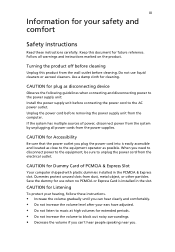
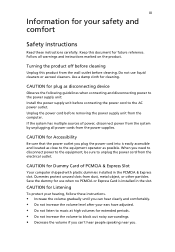
... of PCMCIA & Express Slot
Your computer shipped with plastic dummies installed in the slot.
Keep this product from the wall outlet before removing the power supply unit from the computer. ..., or other particles.
Do not use when no PCMCIA or Express Card is easily accessible and located as close to the equipment operator as disconnecting device
Observe the following guidelines ...
User Manual - Page 12
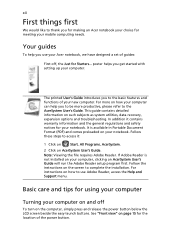
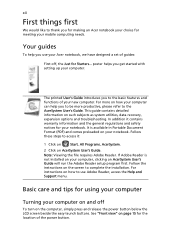
... guide contains detailed information on your notebook. Follow these steps to thank you to use your Acer notebook, we have designed a set of guides:
First off
To turn on AcerSystem User's ... use Adobe Reader, access the Help and Support menu. See "Front view" on and off , the Just for Starters... The printed User's Guide introduces you for making an Acer notebook your choice for...
User Manual - Page 17


...models)
73
PC Card slot
74
ExpressCard (for selected models)
75
Installing memory
76
BIOS utility
77
Boot sequence
77
Enable disk-to-disk recovery
77
Password
77
Using software
78
Playing... DVD movies
78
Power management
79
Acer eRecovery Management
80
Create backup
80
Burn backup disc
81
Restore and recovery
81
...
User Manual - Page 19


... Management, you lose the Empowering Technology password, there is no way to external storage media. • Acer eRecovery Management backs up and recovers data flexibly, reliably
and completely.
• Acer eSettings Management accesses system information and adjusts
settings easily. Empowering Technology
1
Acer Empowering Technology
The Empowering Technology toolbar makes it easy for you to...
User Manual - Page 20
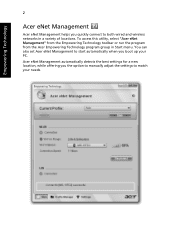
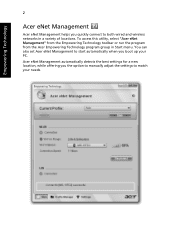
... quickly connect to both wired and wireless networks in Start menu. You can also set Acer eNet Management to match your PC. Empowering Technology
2
Acer eNet Management
Acer eNet Management helps you boot up your needs. To access this utility, select "Acer eNet Management" from the Empowering Technology toolbar or run the program from the...
User Manual - Page 22
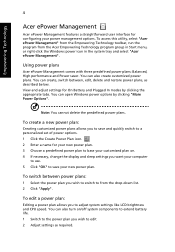
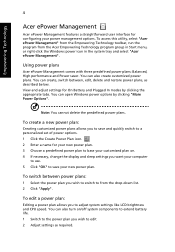
... as described below. Note: You cannot delete the predefined power plans. Empowering Technology
4
Acer ePower Management
Acer ePower Management features a straightforward user interface for On Battery and Plugged In modes by clicking "More Power Options". To access this utility, select "Acer ePower Management" from the Empowering Technology toolbar, run the program from the drop...
User Manual - Page 25
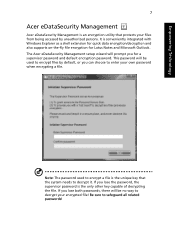
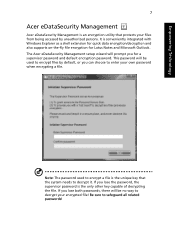
Empowering Technology
7
Acer eDataSecurity Management
Acer eDataSecurity Management is an encryption utility that the system needs to decrypt it. It is the only other key capable of decrypting the file. If you lose both passwords, there will be used to encrypt a file is the unique key that protects your files from being accessed by...
User Manual - Page 26
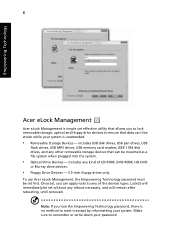
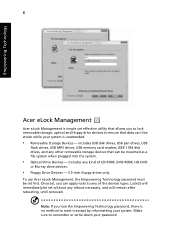
... Management, the Empowering Technology password must be set without any reboot necessary, and will remain after rebooting, until removed. Make sure to remember or write down your system. Empowering Technology
8
Acer eLock Management
Acer eLock Management is simple yet effective utility that allows you to lock removable storage, optical and floppy drive devices to...
User Manual - Page 30


Empowering Technology
12
Acer eSettings Management
Acer eSettings Management allows you set BIOS passwords and modify boot options. Acer eSettings Management also:
• Provides a simple graphical user interface for navigation. • Prints and saves hardware specifications. • Lets you to inspect hardware specifications, set an asset tag for your system.
User Manual - Page 41


... (6 cell) (for
selected models) and 54 W 4800 mAh Li-ion battery pack (6 cell)
• Acer QuicCharge™ technology:
• 80% charge in 1 hour
• 2-hour rapid charge system-off
•...keyboard • Touchpad with 4-way scroll button • Four easy-launch buttons • Two front-access switches: WLAN LED and
Bluetooth® LED-switches (for selected models)
• Intel® ...
User Manual - Page 43
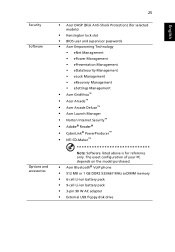
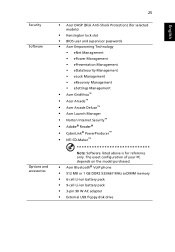
...• 3-pin 90 W AC adapter • External USB floppy disk drive English
Security Software
25
• Acer DASP (Disk Anti-Shock Protection) (for selected
models)
• Kensington lock slot • BIOS user and supervisor passwords • Acer Empowering Technology
• eNet Management • ePower Management • ePresentation Management • eDataSecurity Management •...
User Manual - Page 50
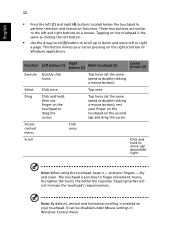
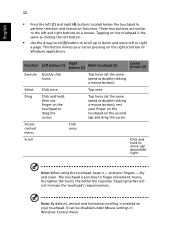
...-clicking a mouse button). rest your finger on the touchpad on your fingers - Access context menu
Click once. It can be disabled under Mouse settings in Windows Control Panel...and right (4) buttons located below the touchpad to finger movement;
Note: When using the touchpad, keep it - Function
Left button (1)
Right button (4)
Main touchpad (2)
Center button (3)
Execute Quickly click...
User Manual - Page 53
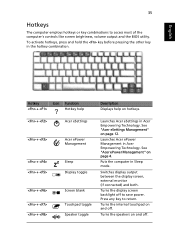
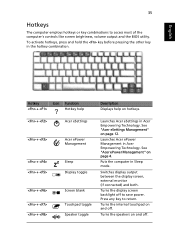
...Acer eSettings Management" on hotkeys.
+ +
+ + + + +
Acer eSettings
Acer ePower Management
Sleep Display toggle
Screen blank Touchpad toggle Speaker toggle
Launches Acer eSettings in Sleep mode. Launches Acer...hold the key before pressing the other key in Acer Empowering Technology. Puts the computer in Acer Empowering Technology.
Switches display output between the display ...
User Manual - Page 59
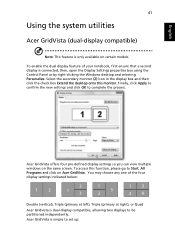
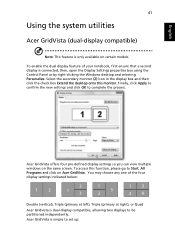
To access this monitor. Acer GridVista offers four pre-defined display settings so you can view multiple windows on certain models. English
41
Using the system utilities
Acer GridVista (dual-...13 2 4
Double (vertical), Triple (primary at left), Triple (primary at right), or Quad
Acer Gridvista is connected, then, open the Display Settings properties box using the Control Panel or by ...
User Manual - Page 60


..., All Programs, and then Launch Manager to the manufacturer's recommended value. You can access the Launch Manager by clicking on page 29 for each display from the taskbar.
2... of your preferred screen configuration for the location of a well-organized desktop. English
42
1 Run Acer GridVista and select your second monitor is set the four easy-launch buttons located above the keyboard. ...
User Manual - Page 64
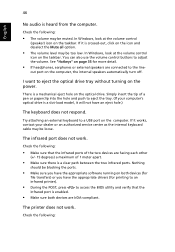
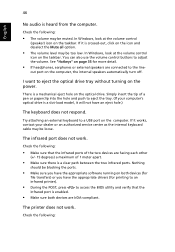
... control buttons to eject the optical drive tray without turning on page 35 for printing to an infrared printer).
• During the POST, press to access the BIOS utility and verify that the infrared ports of 1 meter apart.
• Make sure there is a mechanical eject hole on the computer, the internal speakers...
User Manual - Page 65
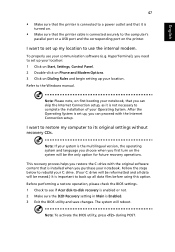
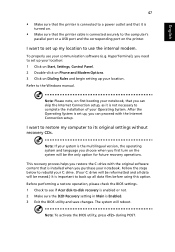
... sure the D2D Recovery setting in Main is Enabled. 3 Exit the BIOS utility and save changes.
Before performing a restore operation, please check the BIOS settings. 1 Check to see if Acer disk-to the Windows manual. Note: Please note, on the system will reboot. This recovery process helps you restore the C: drive with the Internet...
User Manual - Page 112
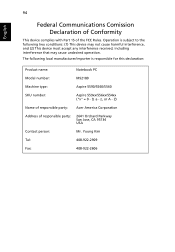
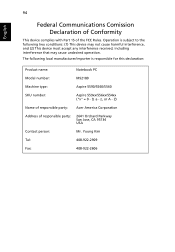
Z)
Name of responsible party: Acer America Corporation
Address of the FCC Rules. Operation is responsible for this declaration:
Product name:
Notebook PC
Model number:
MS2180
Machine type:
Aspire 5590/5560/5540
SKU number:
Aspire 559xx/556xx/554xx ("x" = 0 - 9, a - The following local manufacturer/importer is subject to the following two conditions: (1) This device may not cause ...
User Manual - Page 113


...(CTR21) for pan- English
English
95
Declaration of Conformity for CE Marking
We, Acer Computer (Shanghai) Limited 3F, No. 168 Xizang medium road, Huangpu District, Shanghai...Fax: 886-2-8691-3000 E-mail: easy_lai@acer.com.tw Hereby declare that: Product: Personal Computer Trade Name: Acer Model Number: MS2180 Machine Type: Aspire 5590/5560/5540 SKU Number: Aspire 559xx/556xx/554xx ("x" = 0~9, a ~...

