Acer Aspire 5560 Support Question
Find answers below for this question about Acer Aspire 5560.Need a Acer Aspire 5560 manual? We have 1 online manual for this item!
Question posted by BRADMEC on June 6th, 2012
How Much Is A Acer Aspire 5560 Model.2319 With Amd Dual Graphics ,a8 Vision Amd,
PRICE
Current Answers
There are currently no answers that have been posted for this question.
Be the first to post an answer! Remember that you can earn up to 1,100 points for every answer you submit. The better the quality of your answer, the better chance it has to be accepted.
Be the first to post an answer! Remember that you can earn up to 1,100 points for every answer you submit. The better the quality of your answer, the better chance it has to be accepted.
Related Acer Aspire 5560 Manual Pages
User Manual - Page 2


... and purchase information. Aspire 5590/5560/5540 Series Notebook PC
Model number Serial number Date of purchase Place of this manual or supplementary documents and publications. No part of purchase
Acer and the Acer logo are recorded on the label affixed to notify any means, electronically, mechanically, by any person of such revisions or changes...
User Manual - Page 8


... recycled or disposed of the global environment, please recycle. For more information on the Waste from Electrical and Electronics Equipment (WEEE) regulations, visit http://global.acer.com/about/sustainability.htm
Mercury advisory
For projectors or electronic products containing an LCD/CRT monitor or display: Lamp(s) inside this electronic device into the...
User Manual - Page 9
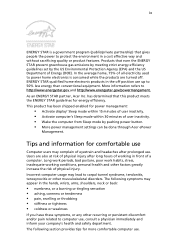
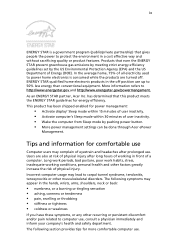
... you have these symptoms, or any other musculoskeletal disorders. As an ENERGY STAR partner, Acer Inc. has determined that earn the ENERGY STAR prevent greenhouse gas emissions by meeting strict...mode by pushing power button. • More power management settings can be done through Acer ePower
Management. Incorrect computer usage may appear in front of physical injury. The following ...
User Manual - Page 10
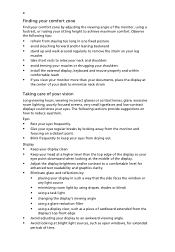
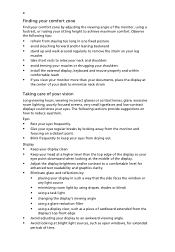
...Avoid looking at
the center of your desk to minimize neck strain
Taking care of your vision
Long viewing hours, wearing incorrect glasses or contact lenses, glare, excessive room lighting, ...of the monitor, using a display visor, such as open windows, for
enhanced text readability and graphics clarity.
• Eliminate glare and reflections by: • placing your display in one fixed posture...
User Manual - Page 16


...39
Audio
40
Adjusting the volume
40
Using the system utilities
41
Acer GridVista (dual-display compatible)
41
Launch Manager
42
Norton Internet Security
43
Frequently ...51
Checking the battery level
51
Optimising battery life
51
Battery-low warning
52
Acer Arcade (for selected models)
53
Finding and playing content
54
Settings
54
Arcade controls
55
Navigation controls
55...
User Manual - Page 17


... (USB)
73
IEEE 1394 port (for selected models)
73
PC Card slot
74
ExpressCard (for selected models)
75
Installing memory
76
BIOS utility
77
Boot sequence
77
Enable disk-to-disk recovery
77
Password
77
Using software
78
Playing DVD movies
78
Power management
79
Acer eRecovery Management
80
Create backup
80
Burn...
User Manual - Page 24


... to an external display device or projector using Display Properties or the utility provided by Acer ePresentation Management, adjust your system display will be automatically switched out when an external display is not supported by the graphics vendor.
If autodetection hardware is implemented in the system and the external display supports it...
User Manual - Page 30


Empowering Technology
12
Acer eSettings Management
Acer eSettings Management allows you to inspect hardware specifications, set an asset tag for navigation. • Prints and saves hardware specifications. • Lets you set BIOS passwords and modify boot options. Acer eSettings Management also:
• Provides a simple graphical user interface for your system.
User Manual - Page 39


... cache, 1.66/ 1.83 GHz, 667 MHz FSB) (for selected models), supporting Intel® EM64T or higher
• Intel® 945GM/945PM Express chipset
• Intel® PRO/Wireless 3945ABG network connection
(dual-band tri-mode 802.11a/b/g) Wi-Fi CERTIFIED™ solution, supporting Acer SignalUp™ wireless technology 256/512 MB of DDR2...
User Manual - Page 40


... pixel resolution,
supporting simultaneous multi-window viewing via Acer GridVista™
• 16.7 million colors
• Intel® 945GM integrated 3D graphics, featuring
Intel® Graphics Media Accelerator 950 and up to 128 MB of VRAM, supporting Microsoft® DirectX® 9.0 and dual independent display (for selected models)
• Intel® 945PM with ATI MOBILITY...
User Manual - Page 41


... 42 W 3800 mAh Li-ion battery pack (6 cell) (for
selected models) and 54 W 4800 mAh Li-ion battery pack (6 cell)
• Acer QuicCharge™ technology:
• 80% charge in 1 hour
• ... buttons • Two front-access switches: WLAN LED and
Bluetooth® LED-switches (for selected models)
• Intel® High-Definition audio support • S/PDIF (Sony/Philips Digital Interface) ...
User Manual - Page 42


...® VoIP phone (for selected models) Acer Orbicam (for selected models) 1.3 megapixel CMOS camera (LCD panel-mounted) featuring:
• 225-degree ergonomic rotation
• Acer VisageOn technology
• Acer PrimaLite technology WPAN: Bluetooth® 2.0+EDR (Enhanced Data Rate) (for selected models) WLAN: Intel® PRO/Wireless 3945ABG network connection (dual-band tri-mode 802.11a...
User Manual - Page 43
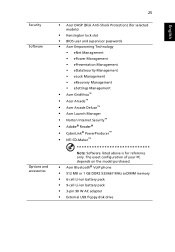
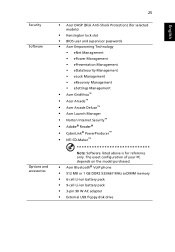
...• 3-pin 90 W AC adapter • External USB floppy disk drive English
Security Software
25
• Acer DASP (Disk Anti-Shock Protection) (for selected
models)
• Kensington lock slot • BIOS user and supervisor passwords • Acer Empowering Technology
• eNet Management • ePower Management • ePresentation Management • eDataSecurity Management •...
User Manual - Page 59
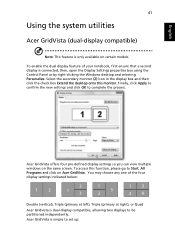
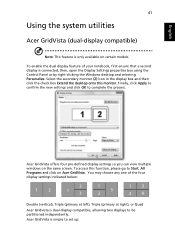
... four pre-defined display settings so you can view multiple windows on Acer GridVista.
To access this monitor. You may choose any one of your notebook, first ensure that a second display is only available on certain models. To enable the dual display feature of the four display settings indicated below:
12
2 13
1 3
2
13...
User Manual - Page 66


...Name Address Telephone number Machine and model type Serial number Date of time a call takes and help solve your problems efficiently. Important! Always have an Acer-authorized ITW service site, you can...a helping hand. English
48
To start the recovery process: 1 Restart the system. 2 While the Acer logo is showing, press + at your computer when you call. This feature occupies 10 GB in...
User Manual - Page 71


listen to music files in a variety of formats • Cinema - English
53
Acer Arcade (for selected models)
Acer Arcade is an integrated player for music, photos, DVD movies and videos. To watch and/or edit video clips • Album - watch or listen, click ...
User Manual - Page 80


... utilities:
• VideoMagician • DV Wizard • DVDivine Acer Arcade Deluxe extends the capabilities of Acer utilities designed to make it easy to manage your multimedia files, create your Windows Media Centerequipped system with Windows Media Center. English
62
Acer Arcade Deluxe (for selected models)
Note: Acer Arcade Deluxe is available for systems with a set...
User Manual - Page 98


...available on screen to hard disk from the Empowering Technology toolbar to start Acer eRecovery Management.
2 In the Acer eRecovery Management window, select the type of your system configuration to complete ...drivers. Note: This feature is set using Full or Fast.
3 Follow the instructions on certain models. Note: Fast (incremental) Backup is only available after a Full Backup is a tool to ...
User Manual - Page 112
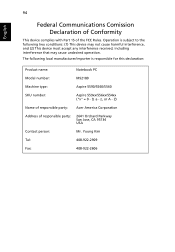
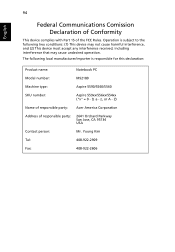
Z)
Name of responsible party: Acer America Corporation
Address of the FCC Rules. z, or A -
The following ...may cause undesired operation. Operation is responsible for this declaration:
Product name:
Notebook PC
Model number:
MS2180
Machine type:
Aspire 5590/5560/5540
SKU number:
Aspire 559xx/556xx/554xx ("x" = 0 - 9, a - 94
English
Federal Communications Comission Declaration...
User Manual - Page 113


..., China
Contact Person: Mr. Easy Lai Tel: 886-2-8691-3089 Fax: 886-2-8691-3000 E-mail: easy_lai@acer.com.tw Hereby declare that: Product: Personal Computer Trade Name: Acer Model Number: MS2180 Machine Type: Aspire 5590/5560/5540 SKU Number: Aspire 559xx/556xx/554xx ("x" = 0~9, a ~ z, or A ~ Z) Is compliant with the essential requirements and other relevant provisions of the...
Similar Questions
Acer Aspire 5715z Model Icl50
Hello Owl,I have Acer Aspire 5715z model ICL50, S/N:LXALB0X0968220FB4C1601. What kind of battery has...
Hello Owl,I have Acer Aspire 5715z model ICL50, S/N:LXALB0X0968220FB4C1601. What kind of battery has...
(Posted by dimitarsimeonov 1 year ago)
Acer Aspire 5050 Model No. Zr3
Sir; I'm looking for a battery oc acer aspire 5050 Model no: ZR3. DC Rating - 19V.342A. S/N: LXAV40X...
Sir; I'm looking for a battery oc acer aspire 5050 Model no: ZR3. DC Rating - 19V.342A. S/N: LXAV40X...
(Posted by magtadonut 10 years ago)
Cannot Access Bios On Acer Aspire 5560 Keeps Rebooting
(Posted by devadob 10 years ago)

