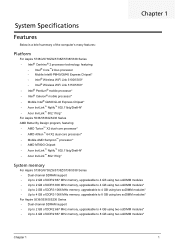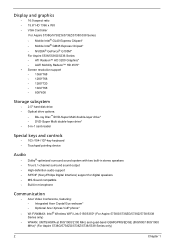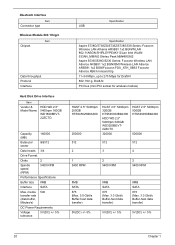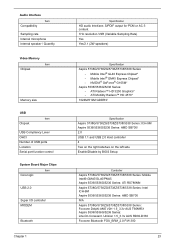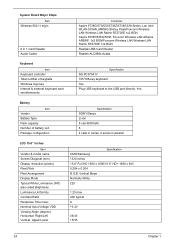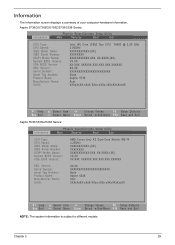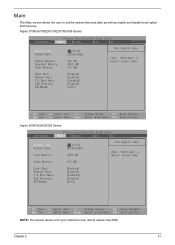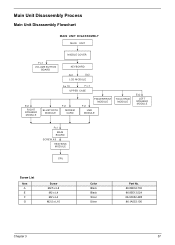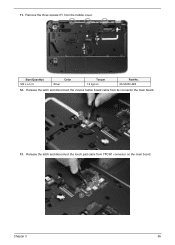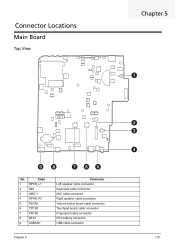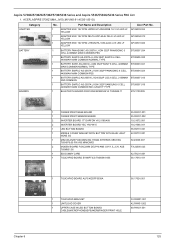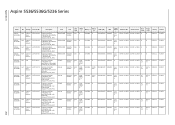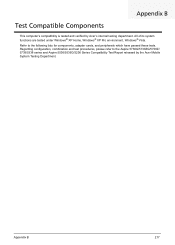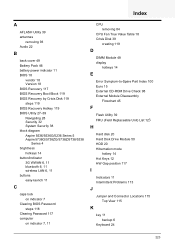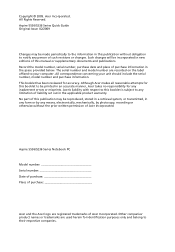Acer Aspire 5536 Support Question
Find answers below for this question about Acer Aspire 5536.Need a Acer Aspire 5536 manual? We have 2 online manuals for this item!
Question posted by Aommestev on May 14th, 2014
Acer Aspire 5536 How To Activate Volume Buttons Not Working
The person who posted this question about this Acer product did not include a detailed explanation. Please use the "Request More Information" button to the right if more details would help you to answer this question.
Current Answers
Related Acer Aspire 5536 Manual Pages
Similar Questions
Failure To Turn On Acer Aspire 5536-cf2
last evening i noticed 'p' was not working on keyboard. powered down cleaned keyboard then powered ...
last evening i noticed 'p' was not working on keyboard. powered down cleaned keyboard then powered ...
(Posted by rbmusic 11 years ago)
My Acer Aspire 5749z Laptop Drag Button Is Not Wrkng..
hiiii, my acer aspire 5749z laptop drag button is not working so how to activate drag button.....? ...
hiiii, my acer aspire 5749z laptop drag button is not working so how to activate drag button.....? ...
(Posted by niharikajainetal 11 years ago)
How Do I Connect The Acer Aspire 5536 To Hdtv
Does HDMI cables to everything including sound?
Does HDMI cables to everything including sound?
(Posted by sharon87204 11 years ago)