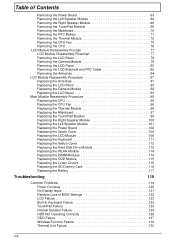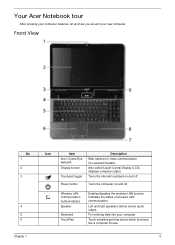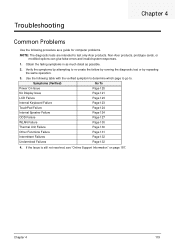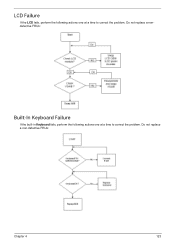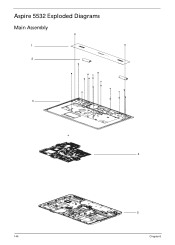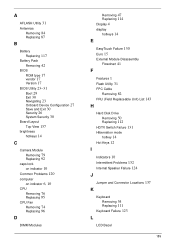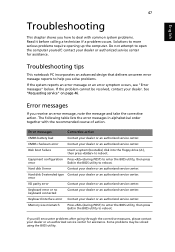Acer Aspire 5532 Support Question
Find answers below for this question about Acer Aspire 5532.Need a Acer Aspire 5532 manual? We have 2 online manuals for this item!
Question posted by wilhelm2 on April 28th, 2011
Keyboard Problem With Aspire 5532
Current Answers
Answer #2: Posted by bpshbp on May 28th, 2011 5:23 AM
-
- 1
Unplug the computer from the wall outlet and power it down. Remove the power cord from the rear of the laptop.
- 2
Turn the Acer Aspire over and remove the battery pack by sliding the battery catch and pulling the pack out. Open the laptop and push the screen back to its full extension.
- 3
Point a strong light at the keyboard. Look at the problem keyboard areas for signs of debris under the keys or for any small broken plastic parts. If there is an obvious blockage, such as a crumb or piece of dirt, remove it using tweezers. If a key still sticks, press down on the key below with your thumb. Take a flat head screwdriver in your other hand and gently pry off the stuck key from the top edge.
- 4
Check for any sticky dirt and wipe it away with a dry cloth. Use a can of compressed air to blow out any dust and particles from underneath the keys.
- 5
Assess the plastic casing clip for signs of damage. If undamaged, snap the key back into place with your thumb. If the plastic is damaged, you may need to replace the entire keyboard.
- 6
Purchase a replacement keyboard from a local computer store, the Acer website or a registered Acer parts dealer. Keyboards are generally around $30, as of 2010.
- 7
Remove your current Acer Aspire keyboard. Models vary, but in general you need to locate the three small screws in the empty battery pack compartment. Alternatively, the screws may be accessible under the power button cover above the keyboard. Remove these screws using a Phillips screwdriver.
- 8
Pry the power button panel up at the join between the panel and the keyboard. Locate the small catches above the top line of keys. Typically, these are between the "F4" and "F5" keys, between the "F8" and "F9" keys and between the "F12" and "PrtSc" keys. Press the catches in using your tweezers or flat head screwdriver. Remove the entire keyboard.
- 9
Remove the ribbon connecting the keyboard to the computer. Replace the old board by sliding the ribbon into the new keyboard. Press the new keyboard in place and snap the power button panel into its slot. Insert the screws into the correct holes in the battery compartment. Insert the battery and power up the machine. The keyboard should work properly.
- 1
Related Acer Aspire 5532 Manual Pages
Similar Questions
hello you could tell me what the pk or pn Keyboard Acer Aspire 4732Z-4605
I have Acer 5315 laptop with keyboard problem. Various keys produce multiple characters and often ca...