Acer Aspire 5532 Support Question
Find answers below for this question about Acer Aspire 5532.Need a Acer Aspire 5532 manual? We have 2 online manuals for this item!
Question posted by skicTyba on August 30th, 2014
Acer Aspire 5532 Will Not Connect To Internet
The person who posted this question about this Acer product did not include a detailed explanation. Please use the "Request More Information" button to the right if more details would help you to answer this question.
Current Answers
There are currently no answers that have been posted for this question.
Be the first to post an answer! Remember that you can earn up to 1,100 points for every answer you submit. The better the quality of your answer, the better chance it has to be accepted.
Be the first to post an answer! Remember that you can earn up to 1,100 points for every answer you submit. The better the quality of your answer, the better chance it has to be accepted.
Related Acer Aspire 5532 Manual Pages
Acer Aspire 5532 Notebook Series Service Guide - Page 1


Aspire 5532 Service Guide
Service guide files and updates are available on the ACER/CSD web; for more information,
please refer to http://csd.acer.com.tw
PRINTED IN TAIWAN
Acer Aspire 5532 Notebook Series Service Guide - Page 2


Date
Chapter
Updates
II Revision History
Please refer to the table below for the updates made on Aspire 5532 service guides.
Acer Aspire 5532 Notebook Series Service Guide - Page 7


Table of Contents
System Specifications
1
Features 1 System Block Diagram 4 Your Acer Notebook tour 5
Front View 5 Closed Front View 6 Rear View 7 ...Using the System Utilities 16 Acer GridVista (dual-display compatible 16 Hardware Specifications and Configurations 17
System Utilities
23
BIOS Setup Utility 23 Navigating the BIOS Utility 23
Aspire 5532 BIOS 24 Information 24 Main...
Acer Aspire 5532 Notebook Series Service Guide - Page 9


... Password Check 140 Clear CMOS Jumper 140 BIOS Recovery by Crisis Disk 141
FRU (Field Replaceable Unit) List
143
Aspire 5532 Exploded Diagrams 144 Main Assembly 144 Base Assembly 146 Rear Assembly 147
Aspire 5532 FRU List 148
Model Definition and Configuration
156
Test Compatible Components
171
Microsoft® Windows® OS Environment Test...
Acer Aspire 5532 Notebook Series Service Guide - Page 24
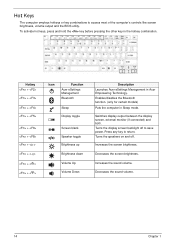
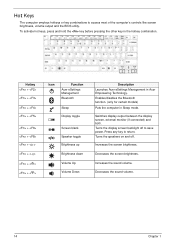
...Increases the sound volume. Switches display output between the display screen, external monitor (if connected) and both. Turns the display screen backlight off .
Turns the speakers on and ... toggle Brightness up Brightness down Volume Up Volume Down
Description Launches Acer eSettings Management in Acer Empowering Technology. Increases the screen brightness.
Decreases the sound volume....
Acer Aspire 5532 Notebook Series Service Guide - Page 26
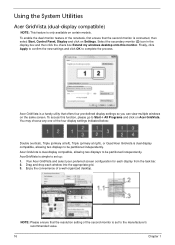
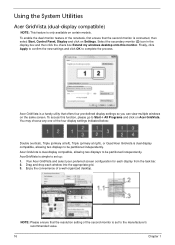
... indicated below:
Double (vertical), Triple (primary at left), Triple (primary at right), or Quad Acer Gridvista is a handy utility that the second monitor is set up: 1. To enable the dual monitor feature of the second monitor is connected, then select Start, Control Panel, Display and click on certain models. To access this...
Acer Aspire 5532 Notebook Series Service Guide - Page 34


...on primary IDE master. This field displays the asset tag number of the system. Aspire 5532 BIOS
Information
The Information screen displays a summary of your reference only.
This field ...Dual-Core TK42 1.6 GHz
ST9160310AS
MATSHITADVD
V1.00 ATI M92 V008.050I.0-26.00
Aspire 5532 Acer 39353164386665643635001EECE1D377
F1 Help Esc Exit
Select Item F5/F6 Change Values
F9 Setup Defaults
Select...
Acer Aspire 5532 Notebook Series Service Guide - Page 150


... standard operating procedures of the HW Gap. 4. The machine provides one Hardware Open Gap on main board for clearing password check, and one Hotkey for Aspire 5532. However, once it is cleared. Use an electric conductivity tool to BIOS Setup menu. Disconnect the RTC Battery cable and locate the J1 jumper. 3. Plug...
Acer Aspire 5532 Notebook Series Service Guide - Page 153


...MUST use the local FRU list provided by your regional Acer office on how to return it will not be noted on your regional Acer office to order FRU parts for RMA (Return Merchandise ...FRU list of this chapter whenever ordering for parts to repair or for repair and service of Aspire 5532. FRU (Field Replaceable Unit) List
Chapter 6
This chapter gives you should check the most up...
Acer Aspire 5532 Notebook Series Service Guide - Page 154
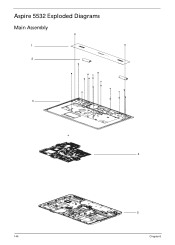
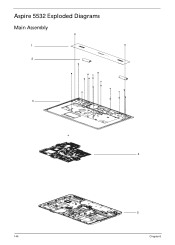
Aspire 5532 Exploded Diagrams
Main Assembly
1 2
3
4
5
144
Chapter 6
Acer Aspire 5532 Notebook Series Service Guide - Page 158


Aspire 5532 FRU List
CATEGORY Board
POWER BOARD
Description
AcerPN 55.N2802.001
Cable
WLAN CARD-XB63 WLAN CARD-BCM4312
TP FFC
NI.23600.007 NI.23600....
Acer Aspire 5532 Notebook Series Service Guide - Page 181


..., and peripherals which have passed these tests.
All of its system functions are tested under Windows® Vista and Windows® 7 environments.
Refer to the Aspire 5532 Compatibility Test Report released by Acer's internal testing department. Appendix B
171
Aspire 5740DG Notebook Series Users Guide - Page 2


.... Other companies' product names or trademarks are used herein for a particular purpose. Acer Incorporated. All Rights Reserved. Copyright © 2009. Aspire Series Notebook PC
Model number Serial number Date of purchase Place of purchase
Acer and the Acer logo are recorded on the label affixed to notify any means, electronically, mechanically, by photocopy, recording...
Aspire 5740DG Notebook Series Users Guide - Page 8


...separation distance instructions are positioned at least 1.5 centimeters (5/8 inches) away from your laptop under the following :
• Always keep the device more than 15.3 centimeters ...To successfully transmit data files or messages, this device requires a good quality connection to avoid potential interference with the independent research by and recommendations of inadequately protected...
Aspire 5740DG Notebook Series Users Guide - Page 13


... printed Aspire Series Generic User Guide contains useful information applying to "Quick Guide" for the location of the series, but not necessarily in the model you for making an Acer notebook your... Reader. This guide contains detailed information on your computer. It is not installed on your Acer notebook, we have designed a set of guides:
First off
To turn on AcerSystem User Guide...
Aspire 5740DG Notebook Series Users Guide - Page 27
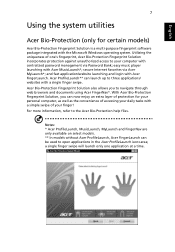
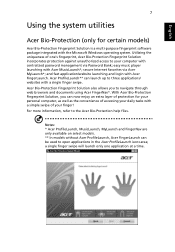
...Fingerprint Solution incorporates protection against unauthorized access to navigate through web browsers and documents using Acer FingerNav*. secure Internet favorites via Password Bank; For more information, refer to three applications/ websites with centralized password management via Acer MyLaunch*;
and fast application/website launching and login with a simple swipe of your finger...
Aspire 5740DG Notebook Series Users Guide - Page 30
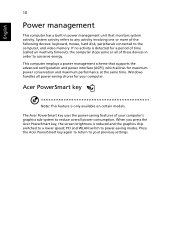
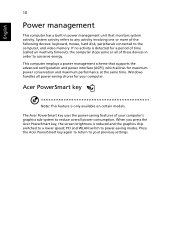
...system activity. Windows handles all of the following devices: keyboard, mouse, hard disk, peripherals connected to conserve energy. System activity refers to any activity involving one or more of these ...), which allows for your computer. If no activity is only available on certain models. Acer PowerSmart key
Note: This feature is detected for a period of time (called an inactivity...
Aspire 5740DG Notebook Series Users Guide - Page 36
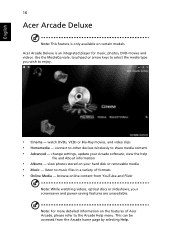
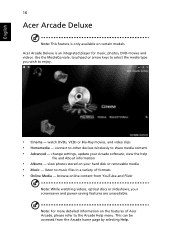
connect to other devices wirelessly to the Arcade Help menu. browse online content from the Arcade home page by ...8226; Music - Use the MediaConsole, touchpad or arrow keys to select the media type you wish to music files in a variety of Acer Arcade, please refer to share media content • Advanced - change settings, update your screensaver and power-saving features are unavailable. view ...
Aspire 5740DG Notebook Series Users Guide - Page 39
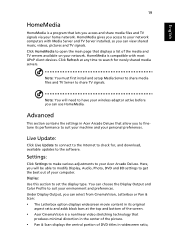
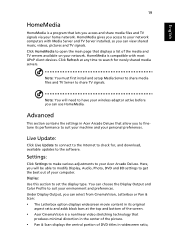
...your network. Click HomeMedia to your computer. Advanced
This section contains the settings in Acer Arcade Deluxe that
produces minimal distortion in the center of the picture.
• Pan... displays widescreen movie content in widescreen ratio, Live Update:
Click Live Update to connect to the Internet to check for newly shared media servers.
HomeMedia gives you to suit your machine...
Aspire 5740DG Notebook Series Users Guide - Page 42


Online Media (only for photos from the Online Media homepage. YouTube
You can log into your contacts' photos. You need to be connected to the Internet to your own stream, contacts' streams or all of views.
The video clips will be logged in to save a video clip to use the Online ...
Similar Questions
I Have A Acer Aspire 5532 And My Touch Pad Want Work. How Do I Fix It.
(Posted by chhe 10 years ago)
Where Is The Bios Jumper On The Acer Aspire 5532 Motherboard.
(Posted by laurra 10 years ago)
How To Reset Current On Screen Password On Acer Aspire 5532 Laptop
(Posted by mitcFoo 10 years ago)
How Much, What Kind Ram Will Work With Acer Aspire 5532
how much, what kind ram will work with acer aspire 5532
how much, what kind ram will work with acer aspire 5532
(Posted by jblizz 12 years ago)

