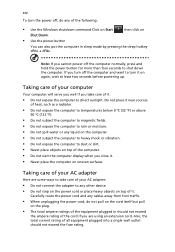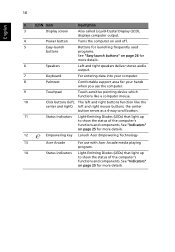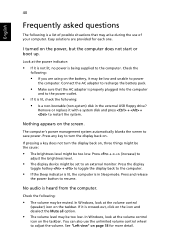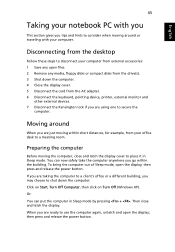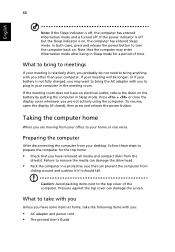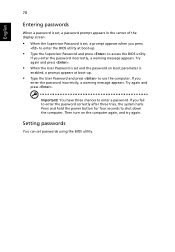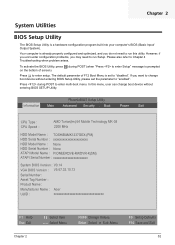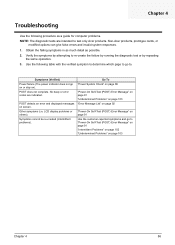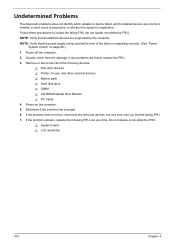Acer Aspire 5520 Support Question
Find answers below for this question about Acer Aspire 5520.Need a Acer Aspire 5520 manual? We have 2 online manuals for this item!
Question posted by csp118 on November 20th, 2012
Power Up Problems
Current Answers
Answer #1: Posted by tiffany2007 on November 22nd, 2012 1:13 AM
Possible causes:
1. AC adapter failure.
2. Power jack failure.
3. Motherboard failure.
Possible troubleshooting steps and repair solutions:
1. Test the AC adapter with a digital multimeter. It's possible that you have a failed AC adapter. If you don't have a multimeter, test your laptop with another known good AC adapter. If you are sure that your laptop charger is dead, you may find a new one to let your laptop run again:
Replacement Acer Aspire 5520 AC Adapter 65Watt 19V 3.42A
2.It's possible that power jack (socket where you plug the AC adapter) is broken. Remove the motherboard and take a closer look at the power jack. In some cases you can fix the jack by resoldering it on the motherboard. In other cases you have to replace the jack with a new one. Using a multimeter, test if the power goes to the motherboard through the jack.
3. If replacing the AC power adapter and jack on the motherboard doesn't help, most likely you have a bad motherboard. Replace the motherboard.
Related Acer Aspire 5520 Manual Pages
Similar Questions
when i started my acer e1 572 laptop ...there is no blue light visible on my power button but in all...
When I press the power button on my acer Aspire 4250 it just blinks once and that's it. Any Idea's ?