Acer Aspire 5520 Support Question
Find answers below for this question about Acer Aspire 5520.Need a Acer Aspire 5520 manual? We have 2 online manuals for this item!
Question posted by kalmaco on April 18th, 2014
How Much Memory Can An Acer Aspire 5520-5290 Take
The person who posted this question about this Acer product did not include a detailed explanation. Please use the "Request More Information" button to the right if more details would help you to answer this question.
Current Answers
There are currently no answers that have been posted for this question.
Be the first to post an answer! Remember that you can earn up to 1,100 points for every answer you submit. The better the quality of your answer, the better chance it has to be accepted.
Be the first to post an answer! Remember that you can earn up to 1,100 points for every answer you submit. The better the quality of your answer, the better chance it has to be accepted.
Related Acer Aspire 5520 Manual Pages
Aspire 5220/5520/5520G User's Guide - Page 2


... or otherwise, without obligation to the information in the space provided below. Aspire 5520G/5520/5220 Series Notebook PC
Model number Serial number Date of purchase Place of ... Record the model number, serial number, purchase date and place of Acer Incorporated. All Rights Reserved. Aspire 5520G/5520/5220 Series User's Guide Original Issue: 05/2007
Changes may be reproduced...
Aspire 5220/5520/5520G User's Guide - Page 6


...lithium batteries. Use of another battery may be susceptible to local regulations. Use only Acer approved batteries, and recharge your battery only with a potentially explosive atmosphere are in... on when wireless phone use is damaged. Please recycle when possible.
Areas with Acer approved chargers designated for example, when you would normally be reduced if the battery...
Aspire 5220/5520/5520G User's Guide - Page 9


... protection of according to local, state or federal laws. For more information on the Waste from Electrical and Electronics Equipment (WEEE) regulations, visit http://global.acer.com/about/sustainability.htm
Mercury advisory
For projectors or electronic products containing an LCD/CRT monitor or display: Lamp(s) inside this electronic device into the...
Aspire 5220/5520/5520G User's Guide - Page 13


... to thank you get started with setting up your notebook. poster helps you for making an Acer notebook your mobile computing needs.
This guide contains detailed information on page 15 for your computer.... Your guides
To help you use your computer can help you to be more on how your Acer notebook, we have designed a set of your new computer. xiii
First things first
We would ...
Aspire 5220/5520/5520G User's Guide - Page 20


Installing memory
75
Connecting your TV and AV-in cables
(for selected models)
76
BIOS utility
79
Boot sequence
79
Enable disk-to-disk recovery
79
Password
79
Using software
80
Playing DVD movies
80
Power management
81
Acer eRecovery Management
82
Create backup
82
Burn backup disc
83
Restore and recovery
83...
Aspire 5220/5520/5520G User's Guide - Page 29
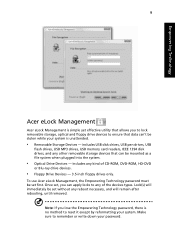
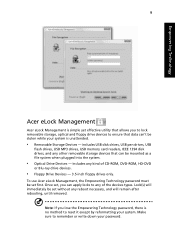
... removed. includes USB disk drives, USB pen drives, USB
flash drives, USB MP3 drives, USB memory card readers, IEEE 1394 disk drives, and any of CD-ROM, DVD-ROM, HD-DVD
or...Floppy Drive Devices - 3.5-inch floppy drives only. Once set first. Empowering Technology
9
Acer eLock Management
Acer eLock Management is simple yet effective utility that allows you to lock removable storage, optical ...
Aspire 5220/5520/5520G User's Guide - Page 41


... models)
• NVIDIA nForce® 610M (MCP67-MV) • Acer InviLink™ 802.11b/g Wi-Fi CERTIFIED® solution, supporting
Acer SignalUp™ wireless technology
Up to 2 GB of DDR2 667 MHz memory, upgradeable to 4 GB using two soDIMM modules (dual-channel support)
Acer TV-tuner options: Digital TV-tuner supporting DVB-T (Digital Video...
Aspire 5220/5520/5520G User's Guide - Page 42


...• Built-in -1 card reader, supporting Secure Digital (SD),
MultiMediaCard (MMC), Memory Stick® (MS), Memory Stick PRO™ (MS PRO), xD-Picture Card™ (xD)
• ...-bandwidth Digital
Content Protection (HDCP) support (for selected models)
• Acer Arcade™ featuring Acer CinemaVision™ and Acer
ClearVision™ technologies
• 80/120/160/200/250 GB or larger...
Aspire 5220/5520/5520G User's Guide - Page 95
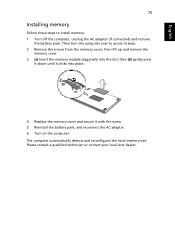
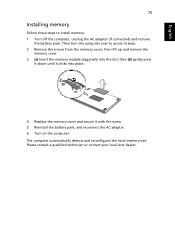
... up and remove the
memory cover. 3 (a) Insert the memory module diagonally into the slot, then (b) gently press
it down until it clicks into place.
4 Replace the memory cover and secure it ...Turn on the computer. The computer automatically detects and reconfigures the total memory size. Then turn the computer over to install memory: 1 Turn off the computer, unplug the AC adapter (if connected...
Aspire 5220/5520/5520G User's Guide - Page 115


... received, including interference that may cause undesired operation. Z)
Name of responsible party: Acer America Corporation
Address of the FCC Rules. 95
English
English
Federal Communications Comission Declaration of...:
333 West San Carlos St. San Jose, CA 95110 USA
Contact person:
Acer Representative
Tel:
1-254-298-4000
Fax:
1-254-298-4147
Operation is responsible for this...
Aspire 5220/5520/5520G User's Guide - Page 116


... of the same product will continue comply with the requirements. English
96
We, Acer Computer (Shanghai) Limited 3F, No. 168 Xizang medium road, Huangpu District, ...Fax: 886-2-8691-3000 E-mail: easy_lai@acer.com.tw Hereby declare that: Product: Personal Computer Trade Name: Acer Model Number: ICW50 Machine Type: Aspire 5520G/5520/5220 SKU Number: Aspire 5520G/5520/5220-xxxxx ("x" = 0~9, a ~ ...
Aspire 5220/5520/5520G Service Guide - Page 2


Date
Chapter
Updates
II Revision History
Please refer to the table below for the updates made on Aspire Fuquene service guide.
Aspire 5220/5520/5520G Service Guide - Page 5


... this information and the product it will NOT be noted in this printed Service Guide. add-on your regional Acer office to extend the functionality of this generic service guide. In such cases, please contact your regional offices or... the most up-to-date information available on card, modem, or extra memory capability). You MUST use the list provided by your regional web or channel.
Aspire 5220/5520/5520G Service Guide - Page 7
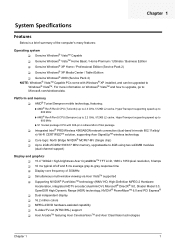
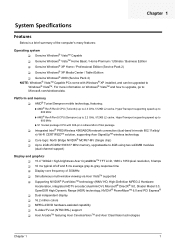
... logic: North Bridge NVIDIA® MCP67-MV (Single chip) T Up to 2GB of DDR2 533/677 MHz memory, upgradeable to 4GB using two soDIMM modules
(dual-channel support)
Display and graphics T 15.4" WXGA+ high-brightness Acer CrystalBriteTM TFT LCD, 1680 x 1050 pixel resolution, 6 lamps T 16 ms typical of/off and 8 ms average...
Aspire 5220/5520/5520G Service Guide - Page 8


...: DVD-Super Multi double-layer drive (slot-load)
T 5-in-1 card reader, supporting Secure Digital (SD), MultiMediaCard (MMC), Memory Stick® (MS), Memory Stick PROTM (MS PRO), xD-Picture CardTM (xD)
Input devices T 88/89-key Acer FineTouchTM keyboard with 5-degree curve T Touchpad with 4-way scroll button T Four easy-launch buttons T Two front-access...
Aspire 5220/5520/5520G Service Guide - Page 14


... for video communication.
Indicates the status of wireless LAN
communication. button/indicator
Indicates the status of Bluetooth communication. Turns the computer on and off.
Your Acer Notebook Tour
After knowing your computer features, let us show you around your new...
Aspire 5220/5520/5520G Service Guide - Page 25


... external storage media.
Empowering Technology password
Before using Acer eLock Management and Acer eRecovery Management, you to both wired and wireless networks in a variety of locations. T Acer ePerformance Management improves system performance by optimizing disk space, memory and
registry settings. Acer Empowering Technology
Acer's innovative Empowering Technology makes it easy for...
Aspire 5220/5520/5520G Service Guide - Page 31
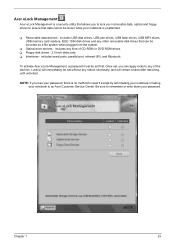
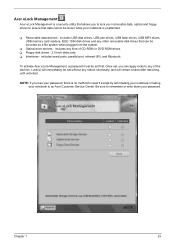
...to an Acer Customer Service Center. Chapter 1
25 Acer eLock Management
Acer eLock ...Management is a security utility that allows you to lock your removable data, optical and floppy drives to ensure that can apply locks to any of CD-ROM or DVD-ROM drives.
T Interfaces - T Optical drive devices - includes USB disk drives, USB pen drives, USB flash drives, USB MP3 drives, USB memory...
Aspire 5220/5520/5520G Service Guide - Page 99


... defective parts, you should check the most up-to-date information available on your regional Acer office to order FRU parts for RMA (Return Merchandise Authorization). Chapter 6
FRU (Field ... for repair and service of Aspire Fuquene. For whatever reasons a part number change is made, it . Chapter 6
91 For ACER AUTHORIZED SERVICE PROVIDERS, your regional Acer office on the printed Service ...
Aspire 5220/5520/5520G Service Guide - Page 108


... 667 NANYA NT1GT64U8HB0BN-3C
KN.1GB03.014
MEMORY 1GB DDRII 667 SAMSUNG KN.1GB0B.011 M470T2953EZ3-CE6
MEMORY 1GB DDRII 667 HYNIX HYMP512S64CP8-Y5
KN.1GB0G.006
FAN...FRONT RUBBER 15.4 THERMAL DOOR RUBBER 15.4 LOWER CASE RUBBER 15.4 THERMAL PAD NAMEPALTE -
Part Name and Description
Acer Part No. AS5720 NAMEPALTE - Category FAN HEATSINK
No.
AS5320 LCD SCREW PAD 15.4 LCD SIDE RUBBER 15.4 ...
Similar Questions
What New Hard Drive Is Compatible With My Laptop Acer Aspire 5520
(Posted by 10WSBangelp 10 years ago)
Acer Aspire 5520 Model No: Icw50
HI, i wanted to know the specifications of the processor of this model of acer!? does this model of ...
HI, i wanted to know the specifications of the processor of this model of acer!? does this model of ...
(Posted by Anonymous-66499 11 years ago)

