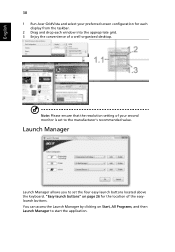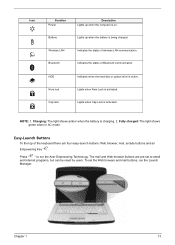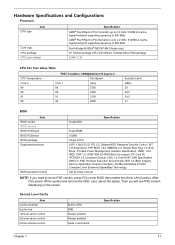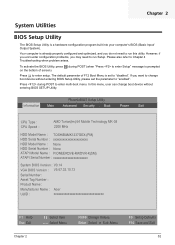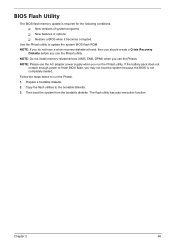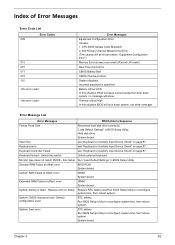Acer Aspire 5520 Support Question
Find answers below for this question about Acer Aspire 5520.Need a Acer Aspire 5520 manual? We have 2 online manuals for this item!
Question posted by letouruth on December 6th, 2014
Running Programs
Current Answers
Answer #1: Posted by BusterDoogen on December 6th, 2014 10:09 AM
I hope this is helpful to you!
Please respond to my effort to provide you with the best possible solution by using the "Acceptable Solution" and/or the "Helpful" buttons when the answer has proven to be helpful. Please feel free to submit further info for your question, if a solution was not provided. I appreciate the opportunity to serve you
Related Acer Aspire 5520 Manual Pages
Similar Questions
I Clean The Laptop Fan Or Cooler But Nothing Hapen Why
Hi, the a,caps lock and shift botton on the key board is not working, what's the problem please