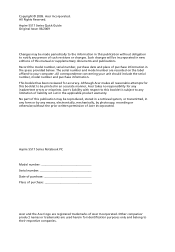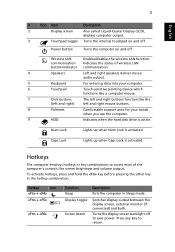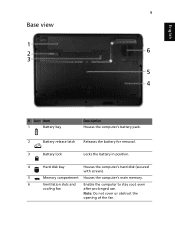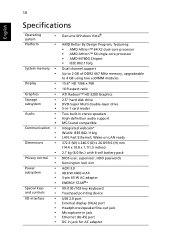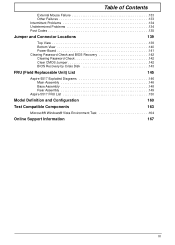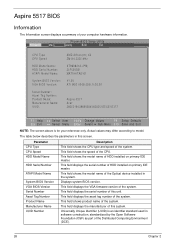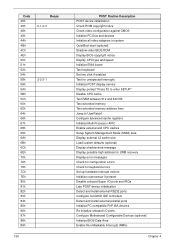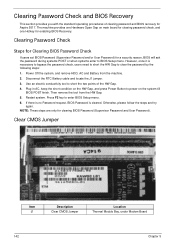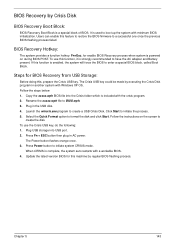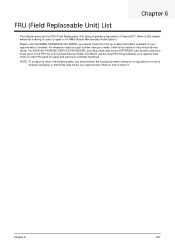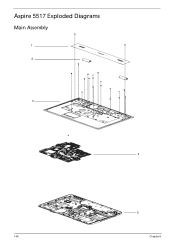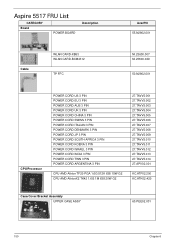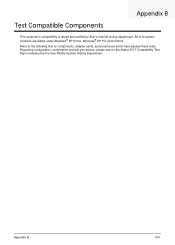Acer Aspire 5517 Support Question
Find answers below for this question about Acer Aspire 5517.Need a Acer Aspire 5517 manual? We have 2 online manuals for this item!
Question posted by dfaz on April 26th, 2011
Recovery Disk
When using my recovery disk the 1st two worked fine but the 3rd one didn't. Now it is asking for the 3rd. Is they anyway to reboot this back to original settings
Current Answers
Answer #1: Posted by jcrowder0027 on July 15th, 2011 7:21 AM
You are using the recovery discs for some reason the third one is not working get another set of recovery discs or go about it with a Windows disc go to the BIOS and set your computer to boot from CD or DVD drive as the first boot. Place a Windows Operating disc in the cd or dvd drive and follow the onscreen instructiions you may have to look for some of your drivers.
John
Related Acer Aspire 5517 Manual Pages
Similar Questions
How To Create Recovery Disk For Acer Aspire Model 5517-1643
(Posted by Alecarrg 9 years ago)
I Have Acer Aspire 5733 Laptop, But I Can Not Use Bluetooth On It.
(Posted by abrhamf888 11 years ago)
In My Laptop Acer Aspire E1-571 Scrolling Function Is Working In Touchpad Please
last 2 days back i purchased this new laptop but in this scrolling function is not working in touch-...
last 2 days back i purchased this new laptop but in this scrolling function is not working in touch-...
(Posted by muraliimissu 11 years ago)