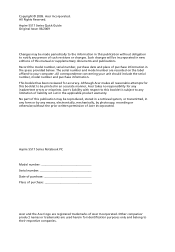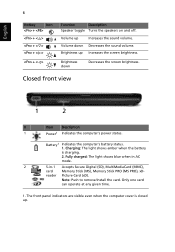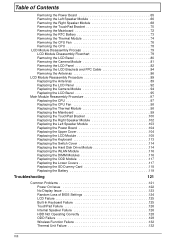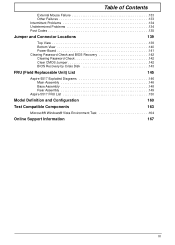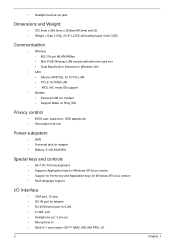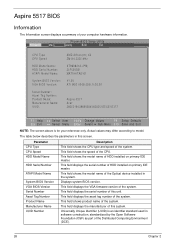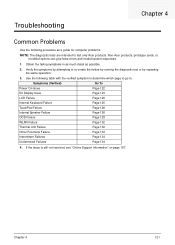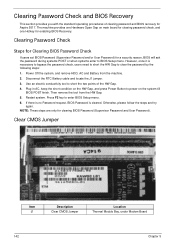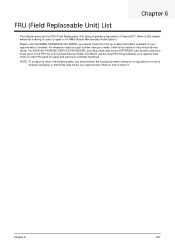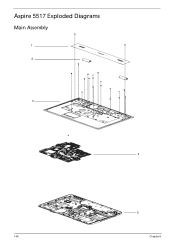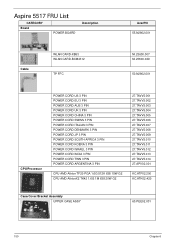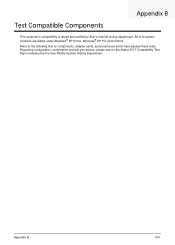Acer Aspire 5517 Support Question
Find answers below for this question about Acer Aspire 5517.Need a Acer Aspire 5517 manual? We have 2 online manuals for this item!
Question posted by rmdrduh on June 23rd, 2014
Whats Sd Card On Acer 5517 For?
The person who posted this question about this Acer product did not include a detailed explanation. Please use the "Request More Information" button to the right if more details would help you to answer this question.
Current Answers
Related Acer Aspire 5517 Manual Pages
Similar Questions
Download To Sd Card
I have an Acer aspire 5050 model number zr3. I have downloaded some movies off the internet and woul...
I have an Acer aspire 5050 model number zr3. I have downloaded some movies off the internet and woul...
(Posted by smithiedavid 8 years ago)
What Is The Function Key For Cursor Lock On Acer 5517 Laptop
(Posted by krysHer 10 years ago)
Wireless Adapter Button Wont Work For Acer 5517 Laptop
(Posted by lapRri 10 years ago)
Sd Card
Can I insert a micro SD card from my cell phone into the SD card reader in my aspire 7750z-4623?
Can I insert a micro SD card from my cell phone into the SD card reader in my aspire 7750z-4623?
(Posted by granrocks6 11 years ago)