Acer Aspire 5517 Support Question
Find answers below for this question about Acer Aspire 5517.Need a Acer Aspire 5517 manual? We have 2 online manuals for this item!
Question posted by krysHer on February 10th, 2014
What Is The Function Key For Cursor Lock On Acer 5517 Laptop
The person who posted this question about this Acer product did not include a detailed explanation. Please use the "Request More Information" button to the right if more details would help you to answer this question.
Current Answers
There are currently no answers that have been posted for this question.
Be the first to post an answer! Remember that you can earn up to 1,100 points for every answer you submit. The better the quality of your answer, the better chance it has to be accepted.
Be the first to post an answer! Remember that you can earn up to 1,100 points for every answer you submit. The better the quality of your answer, the better chance it has to be accepted.
Related Acer Aspire 5517 Manual Pages
Acer Aspire 5517 Notebook Series Quick Guide - Page 2
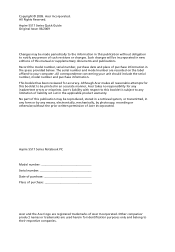
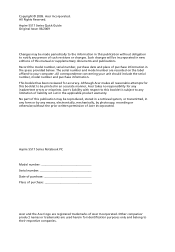
... identification purposes only and belong to your unit should include the serial number, model number and purchase information. Aspire 5517 Series Notebook PC Model number Serial number Date of purchase Place of Acer Incorporated. Although Acer makes all reasonable attempts for this booklet is subject to be made periodically to notify any means, electronically...
Acer Aspire 5517 Notebook Series Quick Guide - Page 3


The Aspire Series Generic User Guide contains useful information applying to use your Acer notebook, we have designed a set of guides:
First off, the Just for ...productive, please refer to the AcerSystem User Guide. For more on AcerSystem User Guide will occasionally refer to functions or features which are marked in the model you get started with language such as "only for meeting your...
Acer Aspire 5517 Notebook Series Quick Guide - Page 5
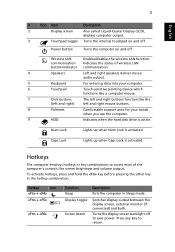
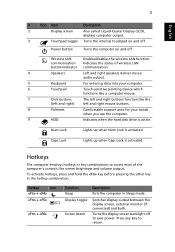
... up when Num Lock is activated.
Press any key to access most of wireless LAN communication.
4
Speakers
Left and right speakers deliver stereo
audio output.
5
Keyboard
For entering data into your computer.
6
Touchpad
Touch-sensitive pointing device which
functions like a computer mouse.
7
Click buttons
The left and right buttons function like screen brightness and...
Acer Aspire 5517 Notebook Series Quick Guide - Page 8
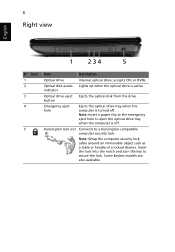
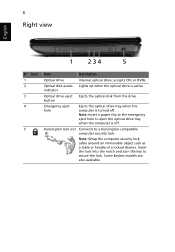
... around an immovable object such as a table or handle of a locked drawer. accepts CDs or DVDs.
Some keyless models are also available. Insert the lock into the notch and turn the key to a Kensington-compatible computer security lock. Kensington lock slot Connects to secure the lock. Optical disk access Lights up when the optical drive is...
Acer Aspire 5517 Notebook Series Quick Guide - Page 10
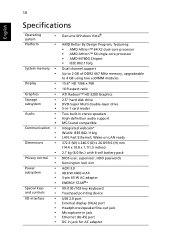
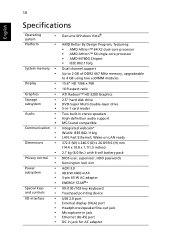
...
•
Privacy control •
•
Power
•
subsystem
•
•
•
Special keys
•
and controls
•
I/O interface
•
•
•
•
• •...
BIOS user, supervisor, HDD passwords Kensington lock slot
ACPI 3.0 48.8 W 4400 mAh 3-pin 65 W AC adapter ENERGY STAR®*
99-/100-/103-key keyboard Touchpad pointing device
USB 2.0 port ...
Acer Aspire 5517 Series Service Guide - Page 1


for more information,
please refer to http://csd.acer.com.tw
PRINTED IN TAIWAN Aspire 5517 Service Guide
Service guide files and updates are available on the ACER/CSD web;
Acer Aspire 5517 Series Service Guide - Page 5


... for repair and service of customer machines. You MUST use the list provided by your regional web or channel. add-on your regional Acer office to extend the functionality of this information and the product it will NOT be noted in this generic service guide. If, for whatever reason, a part number change...
Acer Aspire 5517 Series Service Guide - Page 7


... Basics 11 Using the Keyboard 12 Lock Keys and embedded numeric keypad 12 Windows Keys 13 Hot Keys 14 Special Key 15 Using the System Utilities 16 Acer GridVista (dual-display compatible 16 Hardware Specifications and Configurations 17
System Utilities
25
BIOS Setup Utility 25 Navigating the BIOS Utility 25
Aspire 5517 BIOS 26 Information 26 Main 27...
Acer Aspire 5517 Series Service Guide - Page 12
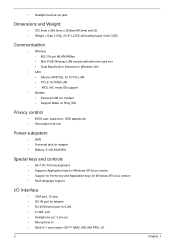
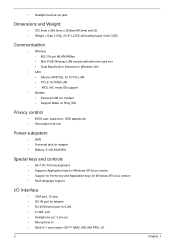
...; BIOS user, supervisor, HDD passwords • Kensington lock slot
Power subsystem
• 65W • Universal jack for adapter • Battery: 6-cell AS2009A
Special keys and controls
• 99-/100-/103-key keyboard • Supports Application keys for Windows XP/Linux version • Support for Home key and Application keys for Windows XP/Linux version • Multi...
Acer Aspire 5517 Series Service Guide - Page 15
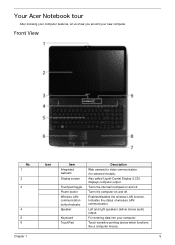
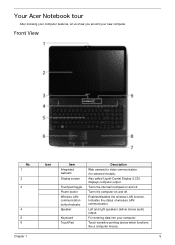
... and right speakers deliver stereo audio output.
Turns the internal touchpad on and off .
Touch-sensitive pointing device which functions like a computer mouse.
5
For entering data into your new computer. Your Acer Notebook tour
After knowing your computer features, let us show you around your computer. Turns the computer on and off...
Acer Aspire 5517 Series Service Guide - Page 16


... MultiMediaCard
reader
(MMC), Memory Stick (MS), Memory Stick
PRO (MS PRO), xD-Picture Card (xD). Lights up when Num Lock is activated. NOTE: 1 The front panel indicators are visible even when the computer cover is closed
6
Chapter 1 Closed Front...Item Click buttons (left and right) Palmrest
HDD
Description
The left and right buttons function like the left and right mouse buttons.
Acer Aspire 5517 Series Service Guide - Page 18
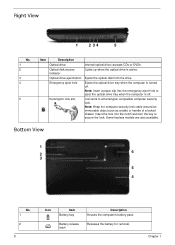
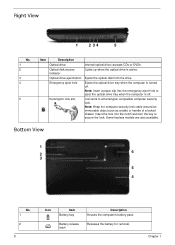
... clip into the notch and turn the key to secure the lock. Insert the lock into the emergency eject hole to a Kensington-compatible computer security lock.
Releases the battery for removal.
Some ... disk access indicator Optical drive eject button Emergency eject hole
Kensington lock slot
Internal optical drive;
Ejects the optical drive tray when the computer is active.
Note: Wrap...
Acer Aspire 5517 Series Service Guide - Page 20


... cover is active. Indicates when the hard disk drive is closed. NOTE: 1. Charging: The light shows amber when the battery is activated. Battery HDD Num Lock Caps Lock
Indicates the computer's battery status. Indicators
The computer has several easy-to-read status indicators. Lights up when Caps...
Acer Aspire 5517 Series Service Guide - Page 21


...across the TouchPad (1) to move the cursor.
• Press the left (2) and right (3) buttons located beneath the TouchPad to perform selection and execution functions. Main TouchPad (1)
Tap twice (at ... the TouchPad's responsiveness. Tapping on the TouchPad is sensitive to finger movement; Function Execute
Select Drag
Access context menu
Left Button (2) Quickly click twice.
TouchPad ...
Acer Aspire 5517 Series Service Guide - Page 22


... and an embedded numeric keypad, separate cursor, lock, Windows, function and special keys.
Use this mode when you need to connect an external keypad. To simplify the keyboard legend, cursor-control key symbols are in numeric mode. Hold while using cursorcontrol keys.
Lock key Caps Lock Num Lock +
Scroll Lock +
Description
When Caps Lock is indicated by small characters located on...
Acer Aspire 5517 Series Service Guide - Page 23


It can also be used with other keys to provide a variety of functions:
< >: Open or close the Start menu
< > + : Display the desktop
< > + : Open Windows Explore
< > + : Search for a file or folder
< > + : Cycle through Sidebar gadgets
< > + : Lock your computer (if you are connected to a network domain), or switch users (if you're not connected to a network...
Acer Aspire 5517 Series Service Guide - Page 24
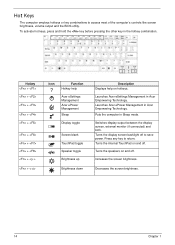
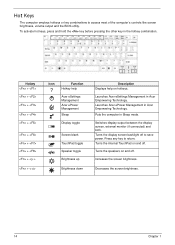
...
Function Hotkey help
Acer eSettings Management Acer ePower Management Sleep
Display toggle
Screen blank TouchPad toggle Speaker toggle Brightness up Brightness down
Description Displays help on and off. Switches display output between the display screen, external monitor (if connected) and both. Turns the speakers on hotkeys. Decreases the screen brightness.
14
Chapter 1 Hot Keys...
Acer Aspire 5517 Series Service Guide - Page 25
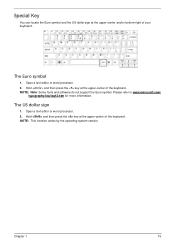
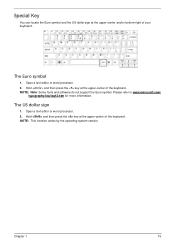
NOTE: Note: Some fonts and software do not support the Euro symbol. Chapter 1
15
Hold and then press the key at the upper-center of the keyboard. NOTE: This function varies by the operating system version.
The US dollar sign
1. Open a text editor or word processor. 2. Open a text editor or word processor. 2. Hold...
Acer Aspire 5517 Series Service Guide - Page 147
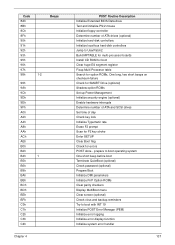
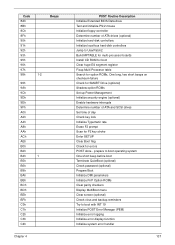
... to boot with INT 19 Initialize POST Error Manager (PEM) Initialize error logging Initialize error display function Initialize system error handler
137 prepare to boot operating system One short beep before boot Terminate QuietBoot... SCSI drives Set time of day Check key lock Initialize Typematic rate Erase F2 prompt Scan for F2 key stroke Enter SETUP Clear Boot flag Check for errors POST done -
Acer Aspire 5517 Series Service Guide - Page 173
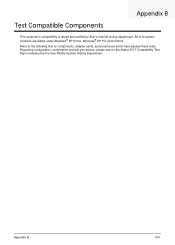
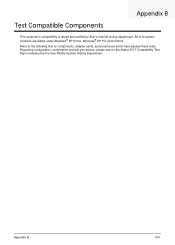
..., combination and test procedures, please refer to the following lists for components, adapter cards, and peripherals which have passed these tests. All of its system functions are tested under Windows® XP Home, Windows® XP Pro environment.
Refer to the Aspire 5517 Compatibility Test Report released by Acer's internal testing department.
Similar Questions
What Is The Wifi Function Key On A Acer Aspire 4720z Laptop
(Posted by navapGeek4 10 years ago)
Wireless Adapter Button Wont Work For Acer 5517 Laptop
(Posted by lapRri 10 years ago)
How To Fix The Function Keys On A Acer Aspire 5349-2592 Laptop
(Posted by hrnDarome 10 years ago)
What Are The F1-f12 Function Keys On An Acer Aspire 5517 Laptop Used For?
(Posted by shujoem 10 years ago)

