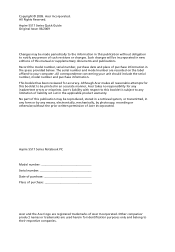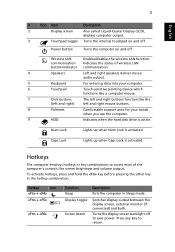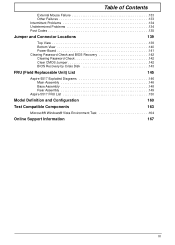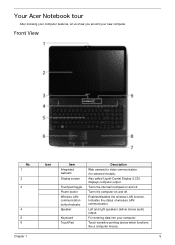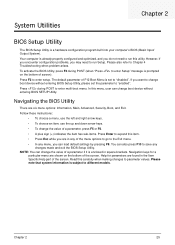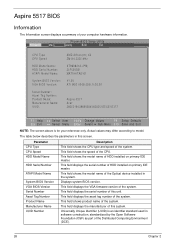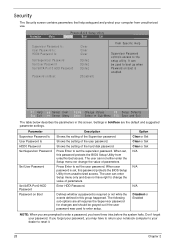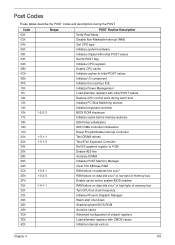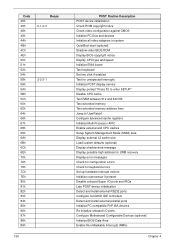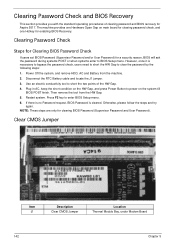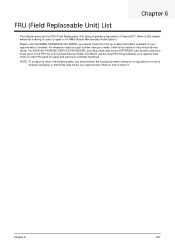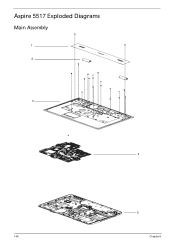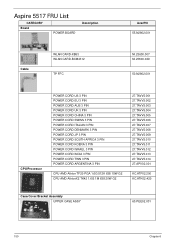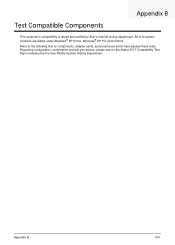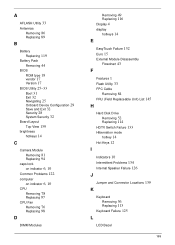Acer Aspire 5517 Support Question
Find answers below for this question about Acer Aspire 5517.Need a Acer Aspire 5517 manual? We have 2 online manuals for this item!
Question posted by simwawilli on June 29th, 2014
How Can Disable Keyboard On Boot Up Aspire 5517
The person who posted this question about this Acer product did not include a detailed explanation. Please use the "Request More Information" button to the right if more details would help you to answer this question.
Current Answers
Related Acer Aspire 5517 Manual Pages
Similar Questions
Hello You Could Tell Me What The Pk Or Pn Keyboard Acer Aspire 4732z-4605
hello you could tell me what the pk or pn Keyboard Acer Aspire 4732Z-4605
hello you could tell me what the pk or pn Keyboard Acer Aspire 4732Z-4605
(Posted by franciscorl86 8 years ago)
Disable Keyboard
How do I disable keyboard on acer aspire 5733 because the buttons are stuck and I am usin usb keyboa...
How do I disable keyboard on acer aspire 5733 because the buttons are stuck and I am usin usb keyboa...
(Posted by ernag71 9 years ago)
Bluetooth Acer Aspire 5517 ,
how to get it working, do i need to buy a usb bluetooth dongle ? do i need to download driver
how to get it working, do i need to buy a usb bluetooth dongle ? do i need to download driver
(Posted by asinclair 11 years ago)
Acer Aspire 5517 Model No. Kawg0
Processor Type And Specs
Greetings i just need to know what Processor does the Acer Aspire 5517 Model no. KAWG0 Use i need to...
Greetings i just need to know what Processor does the Acer Aspire 5517 Model no. KAWG0 Use i need to...
(Posted by javiasoto 11 years ago)