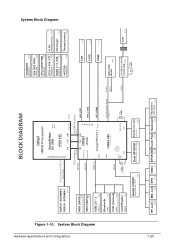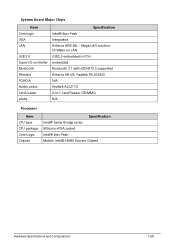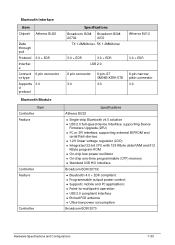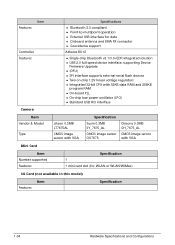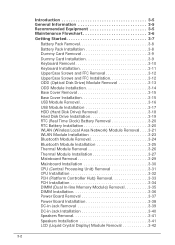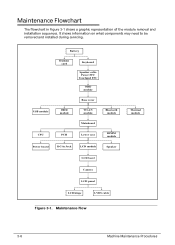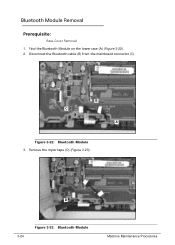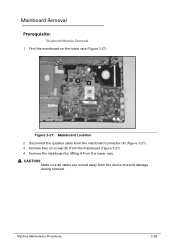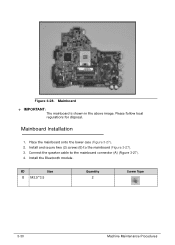Acer Aspire 5349 Support Question
Find answers below for this question about Acer Aspire 5349.Need a Acer Aspire 5349 manual? We have 1 online manual for this item!
Question posted by cmaponda on July 23rd, 2012
How To Switch On Bluetooth
Current Answers
Answer #1: Posted by baklogic on July 23rd, 2012 8:19 AM
I use a little mini dongle that appears to install without drivers, like these
http://www.ebay.co.uk/sch/i.html?_trksid=p5197.m570.l1311&_nkw=mini+bluetooth+dongle&_sacat=0
25 years playing with computers/laptops, software, and 10 years a geek/nerd -always learning
Related Acer Aspire 5349 Manual Pages
Similar Questions
how to enable bluetooth on aspire 4752
how to enable bluetooth in aspire 4750G?