Acer Aspire 5349 Support Question
Find answers below for this question about Acer Aspire 5349.Need a Acer Aspire 5349 manual? We have 1 online manual for this item!
Question posted by J054ga on August 16th, 2013
How To Determine Which Wifi Card Is In Aspire 5349
The person who posted this question about this Acer product did not include a detailed explanation. Please use the "Request More Information" button to the right if more details would help you to answer this question.
Current Answers
There are currently no answers that have been posted for this question.
Be the first to post an answer! Remember that you can earn up to 1,100 points for every answer you submit. The better the quality of your answer, the better chance it has to be accepted.
Be the first to post an answer! Remember that you can earn up to 1,100 points for every answer you submit. The better the quality of your answer, the better chance it has to be accepted.
Related Acer Aspire 5349 Manual Pages
Aspire 5349, 5749, 5749Z Service Guide - Page 4


... those given in the FRU list in this service guide. Acer-authorized Service Providers: The Acer office may have decided to -date information available on cards, modems, or extra memory capabilities). A list must be noted in this generic service guide. When ordering FRU parts: Check the most up-to extend the...
Aspire 5349, 5749, 5749Z Service Guide - Page 6
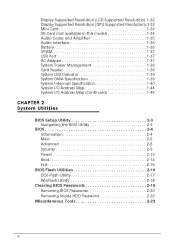
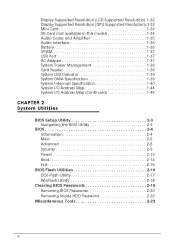
... this model 1-34 Audio Codec and Amplifier 1-35 Audio Interface 1-36 Battery 1-36 VRAM 1-37 USB Port 1-37 AC Adapter 1-37 System Power Management 1-38 Card Reader 1-38 System LED Indicator 1-39 System DMA Specification 1-39 System Interrupt Specification 1-40 System I/O Address Map 1-44 System I/O Address Map (Continued 1-45
CHAPTER 2 System...
Aspire 5349, 5749, 5749Z Service Guide - Page 7


... 3 Machine Maintenance Procedures
Introduction 3-5 General Information 3-5 Recommended Equipment 3-5 Maintenance Flowchart 3-6 Getting Started 3-7
Battery Pack Removal 3-8 Battery Pack Installation 3-8 Dummy Card Removal 3-9 Dummy Card Installation 3-9 Keyboard Removal 3-10 Keyboard Installation 3-11 UpperCase Screws and FFC Removal 3-12 UpperCase Screws and FFC Installation 3-12 ODD...
Aspire 5349, 5749, 5749Z Service Guide - Page 9


... CMOS Jumper 5-6 BIOS Recovery by Crisis Disk 5-6
CHAPTER 6 FRU (Field Replaceable Unit) List
Exploded Diagrams 6-4 FRU List 6-7 Screw List 6-16
CHAPTER 7 Model Definition and Configuration
Aspire 5349 7-1 Aspire 5749Z 7-3 Aspire 5749 7-5
CHAPTER 8 Test Compatible Components
Microsoft® Windows® 7 Environment Test 8-4
CHAPTER 9 Online Support Information
Introduction 9-3
ix
Aspire 5349, 5749, 5749Z Service Guide - Page 12


... 15.6 1-31 LCD Inverter (not available with this model 1-31 Display Supported Resolution (LCD Supported Resolution 1-32 Display Supported Resolution (GPU Supported Resolution 1-32 Mini Card 1-34 3G Card (not available in this model 1-34 Audio Codec and Amplifier 1-35 Audio Interface 1-36
1-2
Aspire 5349, 5749, 5749Z Service Guide - Page 15


...174; 7 Home Basic 64-bit Genuine Windows® 7 Home Premium 64-bit
Platform 0
Aspire 5349
0
Intel® Celeron® processor B710/B800 (1 MB/2 MB L3 cache, 1.6 ...; 64 architecture, Intel® Smart Cache
Mobile Intel® HM65 Express Chipset
Aspire 5749Z
0
Intel® Pentium® processor B940/B950/B960 (2 MB L3 cache...
Aspire 5349, 5749, 5749Z Service Guide - Page 16


...-bandwidth Digital Content Protection) support
Storage Subsystem 0
Hard disk drive: 250/320/500/640/750 GB or larger
2-in-1 card reader: Supports Secure Digital™ (SD) Card and MultiMediaCard™ (MMC)
Optical Media Drive 0
8X DVD-Super Multi double-layer drive: Read: 24X CD-ROM, 24X...
Aspire 5349, 5749, 5749Z Service Guide - Page 18


..., rotate, flip
Media keys Media control keys (printed on keyboard): play/pause, stop, previous, next, volume up, volume down
I/O Ports 0
2-in-1 card reader (SD™, MMC) Three USB 2.0 ports External display (VGA) port Headphone/speaker jack Microphone-in jack...
Aspire 5349, 5749, 5749Z Service Guide - Page 20


...;Skype™
Web links and utilities Acer Accessory Store (Belgium, France, Germany, Italy, Netherlands, Spain, Sweden, UK only) Acer Identity Card Acer Registration Acer Updater eBay® shortcut 2009 (Canada, France, Germany, Italy, Mexico, Spain, UK, US only) ...
Aspire 5349, 5749, 5749Z Service Guide - Page 23
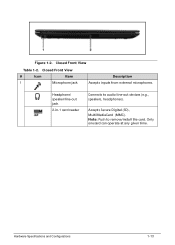
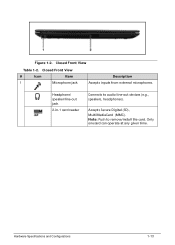
Accepts Secure Digital (SD), MultiMediaCard (MMC). Hardware Specifications and Configurations
1-13 Headphone/ speaker/line-out jack
2-in-1 card reader
Connects to remove/install the card.
Only onecard can operate at any given time. Note: Push to audio line-out devices (e.g., speakers, headphones).
Figure 1-2. Closed Front View
Table 1-2. Closed Front View
#
...
Aspire 5349, 5749, 5749Z Service Guide - Page 33
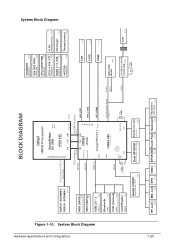
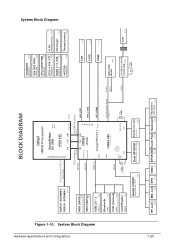
...SATA)
P20
ODD (SATA)
P20
USB 2.0 * 3
USB1,3,9
P24
Bluetooth
USB4
P24
CCD (Camera)
USB8
P16
Card Reader
USB12
P23
SandyBridge DC 35W
PCI-E X16
Dual Channel DDR III 1066 MHz
rPGA 988
(37.5mm X 37...DDR3 +1.5_SUS discharger
RT8207A
P31
P33
+VCCSA
RT8241DZ
Thermal protect
P32
P33
CRT
LVDS
HDMI
MINI CARD WLAN
P19
ATHEROS AR8158 10/100 LAN P18
X'TAL 25MHz
P16 P16 P17
RJ45
P18
1-23...
Aspire 5349, 5749, 5749Z Service Guide - Page 35
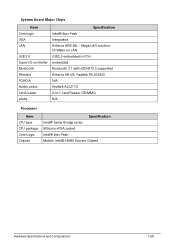
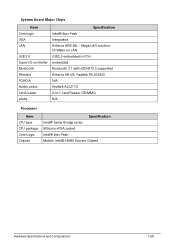
.... USB 2.0
USB2.0 embedded in PCH
Super I/O controller embedded
Bluetooth
Bluetooth 2.1 with EDR/BT3.0 supported
Wireless
Atheros HB125, Realtek RTL8188CE
PCMCIA
N/A
Audio codec
Realtek ALC271X
Card reader
2-in-1 Card Reader (SD/MMC)
eSata
N/A
Processor
Item CPU type CPU package Core Logic Chipset
Specification Intel® Sandy Bridge series 989 pins-rPGA socket Intel...
Aspire 5349, 5749, 5749Z Service Guide - Page 44
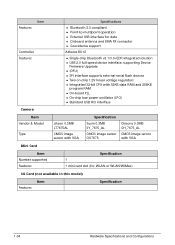
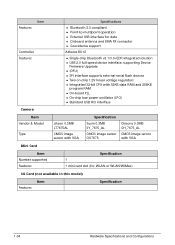
... 0.3MB LT7675AL
CMOS image sensor with VGA
Specification
Suyin 0.3MB SY_7675_AL
CMOS image sensor OV7675
Chicony 0.3MB CH_7675_AL
CMOS image sensor with VGA
Mini Card
Item Number supported Features
Specification 1 1 mini card slot (for WLAN or WLAN/WiMax)
3G Card (not available in this model)
Features
Item
Specification
1-34
Hardware Specifications and Configurations
Aspire 5349, 5749, 5749Z Service Guide - Page 48
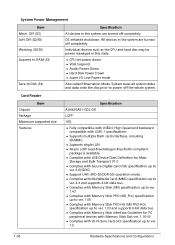
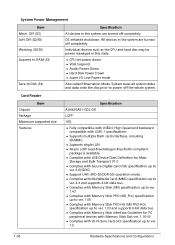
...compatible with USB2.0 High Speed and backward compatible with USB1.1 specifications
Supports multiple flash card interfaces, including SD/MMC.
Supports single LUN 48-pin LQFP lead-free...for PC
peripheral devices with Memory Stick Slot ver. 1.16-00 Complies with xD-Picture Card (xD) specification up to power off completely. Off (G3) Soft Off (G2/S5) Working ...
Aspire 5349, 5749, 5749Z Service Guide - Page 139
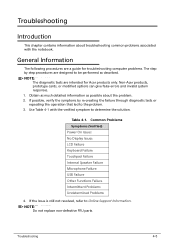
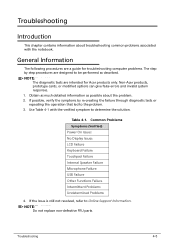
...Online Support Information. If the Issue is still not resolved, refer to determine the solution. Table 4-1.
Troubleshooting
4-3 NOTE: NOTE:
The diagnostic tests are designed to... the problem. 3. Use Table 4-1 with the notebook. Non-Acer products, prototype cards, or modified options can give false errors and invalid system responses. 1. Troubleshooting
Introduction 0
...
Aspire 5349, 5749, 5749Z Service Guide - Page 142


...check the display. If the POST or video appears on adjusting the settings. Remove any memory cards and CD/DVD discs. 8. Check the display resolution is faulty and should be replaced. Roll...Manager to its highest level. If the Issue is properly installed. Adjust the brightness to determine that the computer is not running on the screen), the LCD is correctly configured:
&#...
Aspire 5349, 5749, 5749Z Service Guide - Page 152


...the following procedures to the computer. 5. Intermittent Problems 0
Intermittent system hang problems can be considered only when a recurring problem exists.
Determine if the problem has changed. 6. Rerun the test to verify that all of the failure is found , replace the FRU. 3.... drive DIMM CD-ROM/Diskette drive Module PC Cards 4.
Aspire 5349, 5749, 5749Z Service Guide - Page 165


.... 2.
Remove lower cover. 4. Use an electric conductivity tool to enter BIOS Setup menu. 10. Jumper and Connector Locations
5-5 However, once it is only for the Aspire 5349/5749/5749Z. Restart the system.
If a password is cleared. 11. Locate the CMOS jumper. 6. Plug in AC, keeping the CMOS jumper shorted. 8. Press F2 to...
Aspire 5349, 5749, 5749Z Service Guide - Page 171


... printed Service Guide. For ACER AUTHORIZED SERVICE PROVIDERS, the Acer office may have a DIFFERENT part number code from those given in global configurations for the Aspire 5349/5749/5749Z. Users MUST use the local FRU list provided by the regional Acer office on how to -date information available on the printed Service...
Aspire 5349, 5749, 5749Z Service Guide - Page 195


... Acer Mobile System Testing Department. Regarding configuration, combination and test procedures, please refer to the following lists for components, adapter cards, and peripherals which have passed these tests.
Refer to the Aspire 5349/5749/5749Z. Compatibility Test Report released by Acer's internal testing department. All of its system functions are tested under Windows...
Similar Questions
Hi...i Want To Ask Driver Wifi Acer Aspire 4739z.tks
Driver Wifi Acer Aspire 4739z
Driver Wifi Acer Aspire 4739z
(Posted by iskandaredward 11 years ago)
Wifi Card Gone Bad
ATT is stating my wifi card is bad on my Acer 5733. I honestly don't know how to change it but I'm o...
ATT is stating my wifi card is bad on my Acer 5733. I honestly don't know how to change it but I'm o...
(Posted by dbloca 11 years ago)

